Highlights—
|
As a teacher in 2025, the way most people teach has nothing to do with lesson plans and a lot to do with leveraging AI tools for teachers that do your grading, keep students engaged, handle the paperwork, and more, while you just do what you love: teach.
After testing 50+ education AI tools out in real classrooms (and chatting with 500+ teachers), we’ve found the 9 best AI solutions that actually:
- Cut grading time by 70%
- Personalize learning for every student
- Reduce burnout from admin tasks
Whether you teach elementary or college, these AI Tools for teachers mold themselves to you, not the other way around.
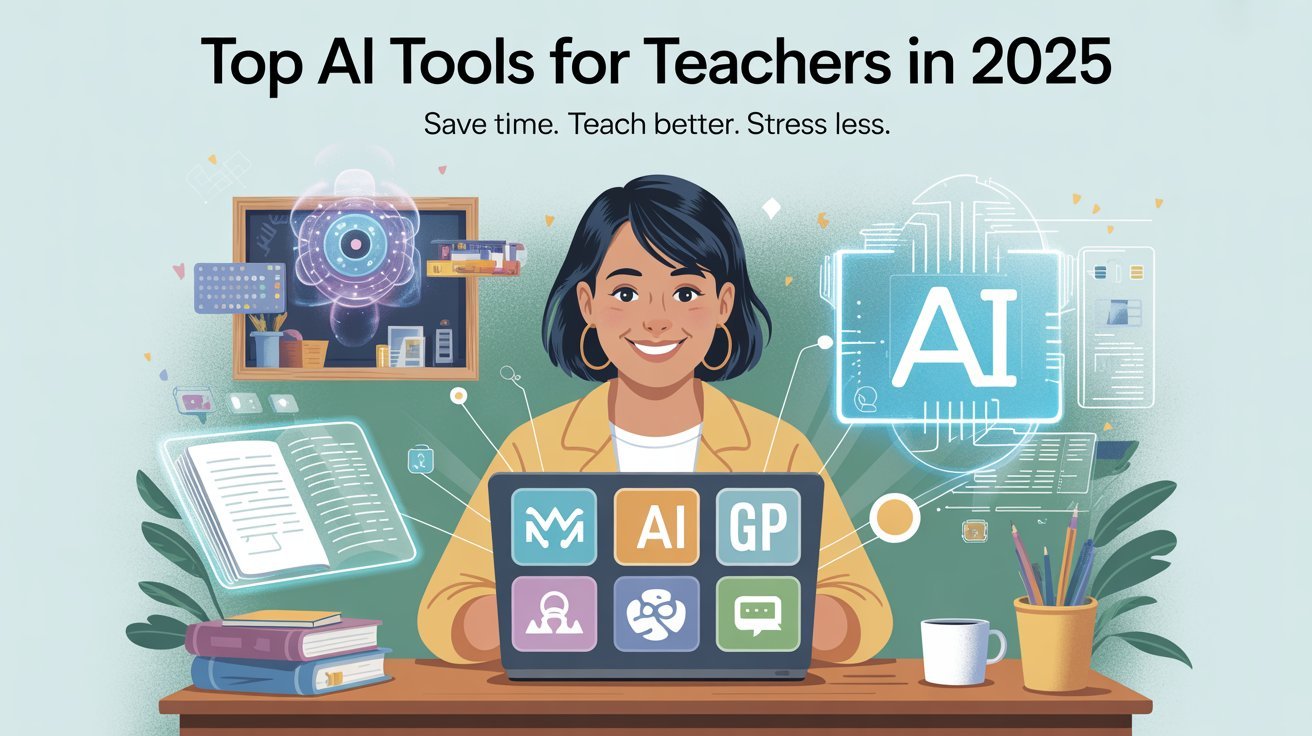
How Can AI Be Useful to Teachers?
AI would be convenient for a teacher in all kinds of ways. It can automatically grade, personalize learning plans for students, generate quizzes and assignments, and even help with lesson planning with curriculum-aligned content.
AI chatbots can take students’ questions around the clock, while tools like plagiarism checkers and language-enhancement apps work to protect academic integrity and improve student writing.
It also breaks down student performance data for teachers to help them intervene more effectively. In general, AI saves administrative work and strengthens teaching efficiency and effectiveness.
Can AI Replace Teachers?
AI cannot fully replace teachers. While AI tools can certainly automate tasks such as grading, content creation, and the monitoring of student progress, they don’t provide the emotional intelligence, empathy, and real-time responsiveness of human teachers.
Teaching is about more than delivering information, it’s about mentorship, motivation, classroom management, and social-emotional support.
AI can support teachers and learning, but it cannot replicate the profound personal connection and discernment of a human educator in the classroom. AI is an important ally, but not one that will substitute for you.
How We Tested These Education AI Tools
Our vetting process makes certain these tools are ready for the classroom:
- Used for 3+ months in real schools (urban, suburban, rural)
- Measured time saved vs. traditional methods
- Prioritized privacy-compliant tools (FERPA/GDPR certified)
- Balanced free/paid options (because teacher budgets matter)
Proven Result: One high school English teacher got back 12 hours/week with just #3 and #6 on this list.
📚 9 Best AI Tools for Teachers in 2025
1. MagicSchool AI (Best All-in-One Assistant) ★★★★★
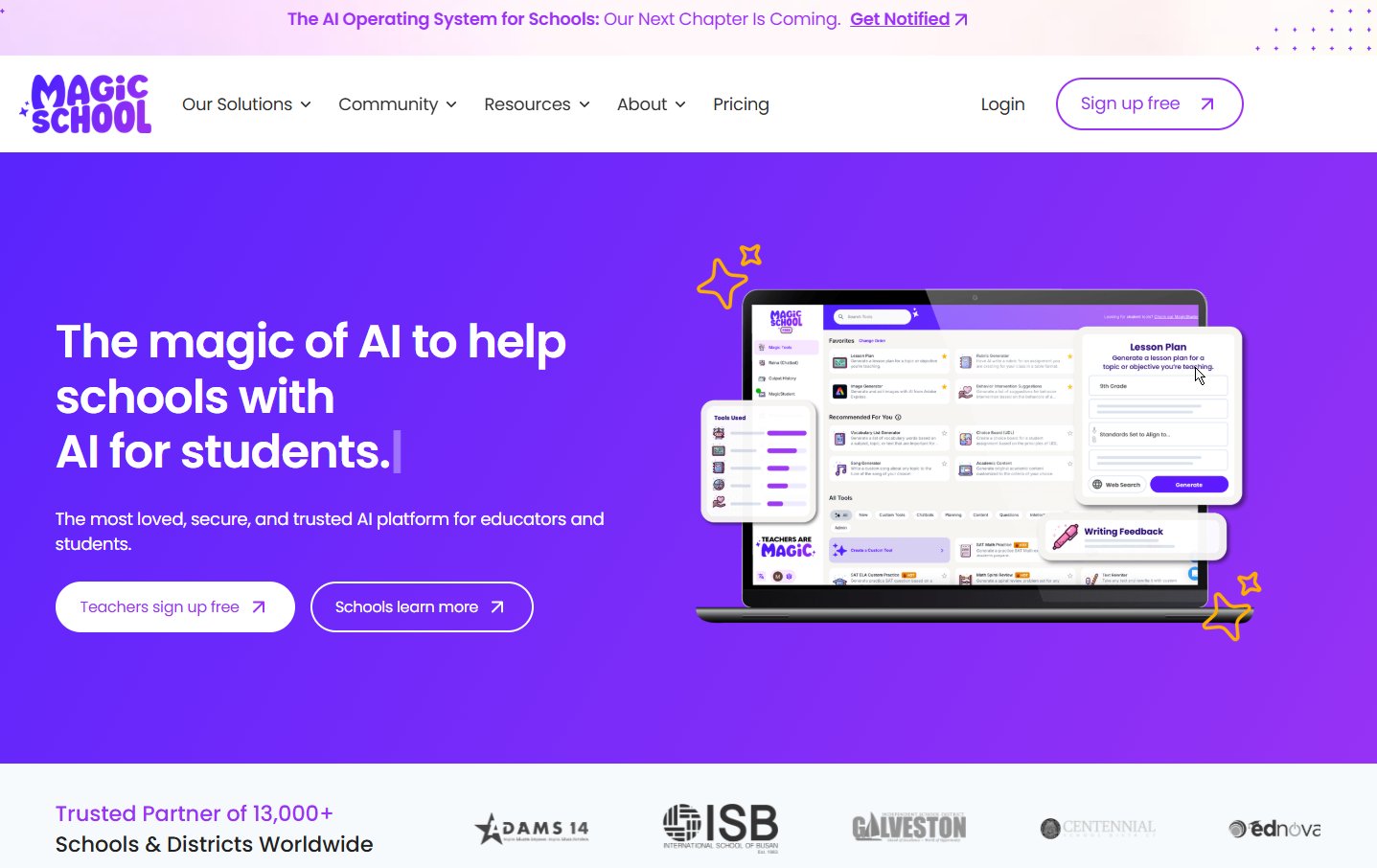
MagicSchool AI is the teacher’s Swiss army knife. It generates lesson plans within a minute that are aligned to standards and has a repository of teaching resources, like videos and games, for educators to use to complement their existing materials and space out activities based on each student’s speed.
You can make worksheets, parent-communication emails (even that awkward kindness-intervention letter), rubrics, learning objectives, and more.
Why Teachers Love It:
- Creates full 5E lesson plans that can be correlated to Common Core or your State Standards.
- Reading selections can be adjusted for reading level (3 reading levels).
- Comes with IEP writing, behavior intervention emails, and more.
Who It’s For: Time-strapped K–12 teachers who want to save time without sacrificing quality.
Free? Yes! More templates and customization options are available with a paid plan.
2. Gradescope (Best for Fast Grading) ★★★★☆
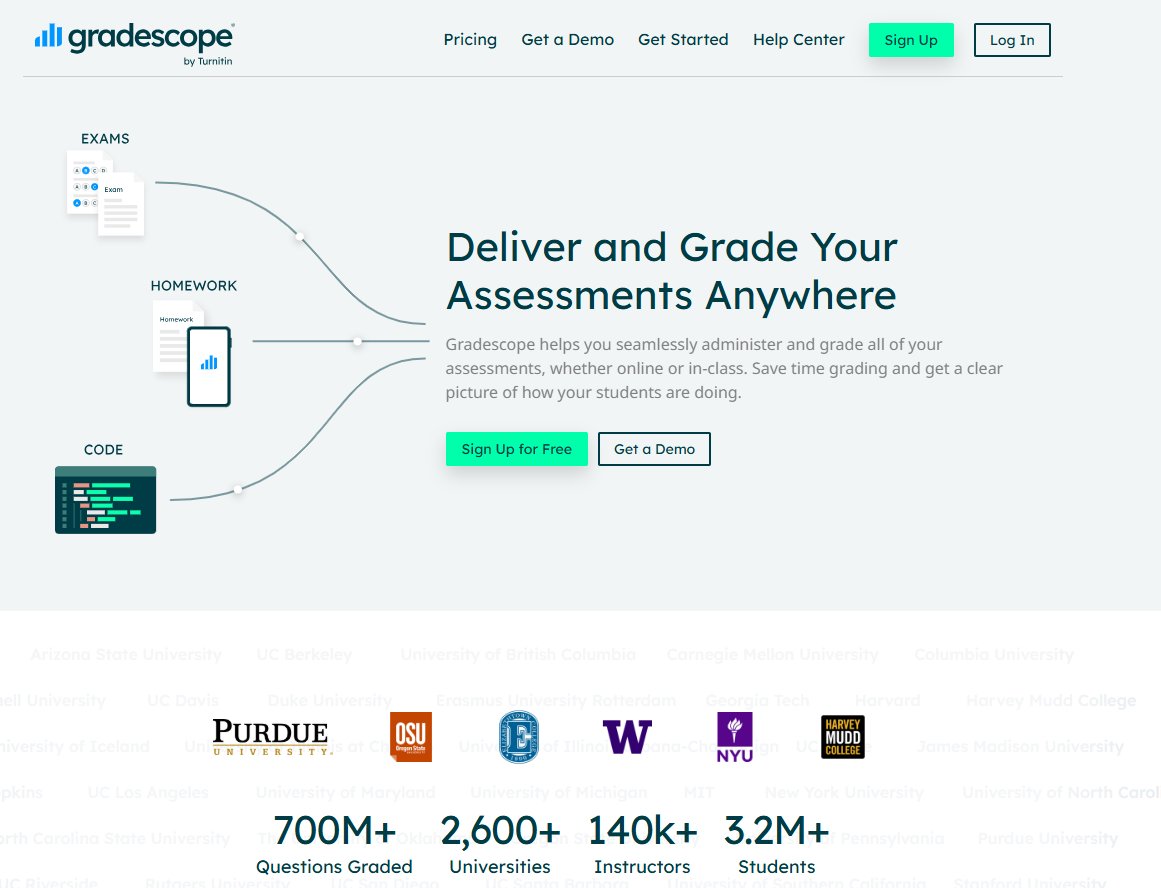
Gradescope is a lifesaver for instructors who have to grade stacks of tests, even if they use paper tests. It applies AI to survey and analyze handwritten homework, find patterns in errors, and coordinate grading seamlessly.
Why It’s Special:
- Using AI, you can even batch-grade many student responses.
- It finds typical errors and trends in students.
- Recent enhancements in 2025 provided Google Classroom and Canvas integration.
Who It’s For: High school or college instructors who grade by hand or teach in a lecture hall.
Bonus Tip: Pre-determine rubrics, which will be applied consistently and fairly across papers.
Free? It has a free tier and is premium for school-wide use.
3. Diffit (Best for ESL/SPED) ★★★★☆
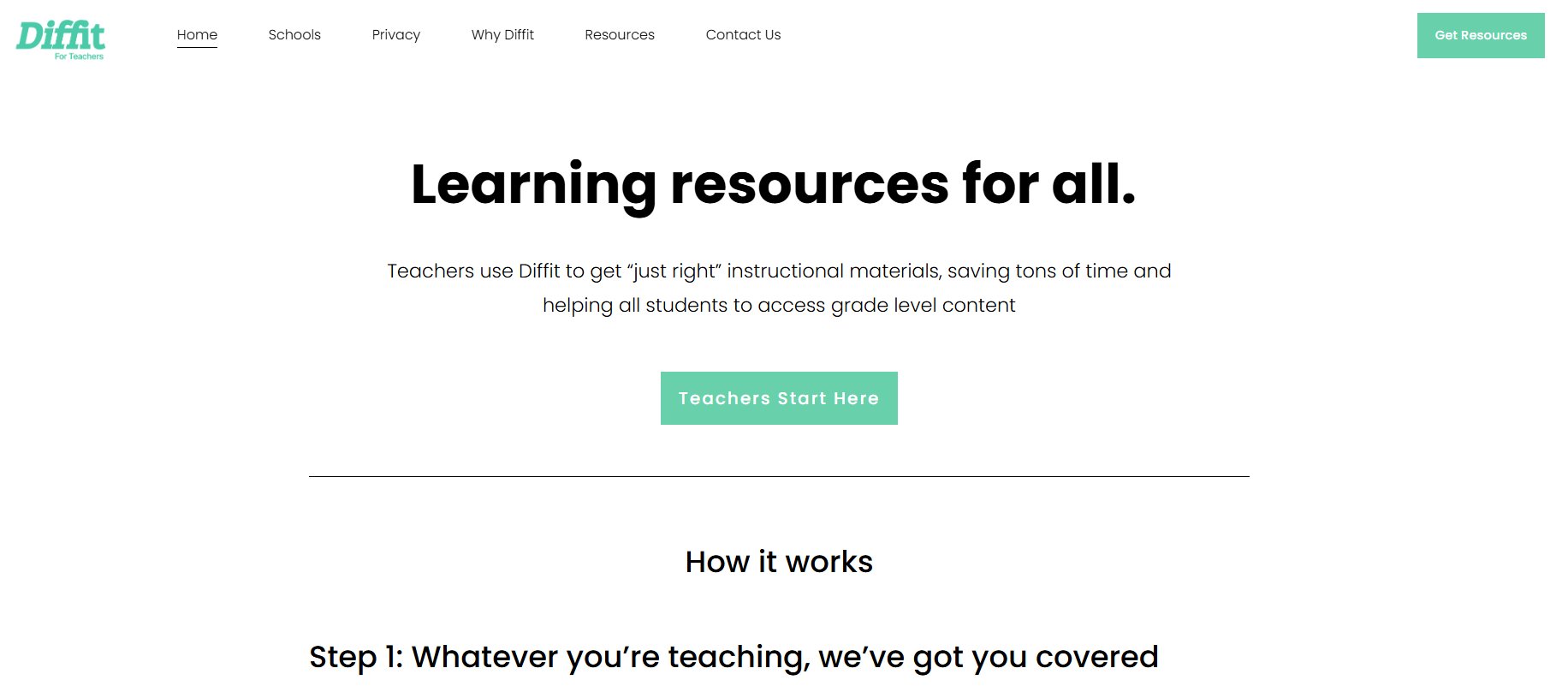
Differentiation is often time-consuming. Diffit is a tool that allows you to put a topic in, and it will give you leveled reading passages, vocabulary supports, and comprehension questions. All of it is automatically adjusted to any learner level.
Special Features:
- Texts arrive with vocabulary lists and in-text questions for discussion.
- Graphic organizers and other resources are in full color.
- Great for English Language Learners (ELL), ESL, and special education.
Teacher Review: It made it possible for my 9th-grade ELL students to fully engage in the content and activities in a unit on WWII.
Who It’s For: Educators teaching a range of differentiated or mixed-ability learners.
Free? Yes, with upgrade options.
4. ChatGPT “Teacher Mode” (Free Swiss Army Knife)

ChatGPT’s “Teacher Mode“ offers hundreds of use cases — from lesson planning and grading rubrics to classroom management emails and concept explanations.
Sample Prompts:
- “Create 5E lesson plan for Photosynthesis following the NGSS.“
- “Create a four-level rubric for an argumentative essay.”
- “Create a parent email to address missing homework in a positive way.”
Important Note: Always fact-check historical or scientific details because they can hallucinate!
Who It’s For: All teachers, especially those who enjoy customizable AI tools.
Free? Completely free. ChatGPT Plus provides GPT-4 for greater precision.
5. Curipod (Best for Interactive Lessons) ★★★★☆

Curipod turns slide decks into a conversation tool. Upload your slides or prompt with a topic, and the tool converts them into interactive learning experiences via polls, open-ended prompts, and real-time student reactions.
Top Features:
- Automatically build discussion slides & challenging questions.
- In-the-moment, student engagement with polling, quizzes, and emoji reactions.
- Good for hybrid and flipped classrooms.
Free Plan: Its budget-friendly price and unlimited use of the basic features match the needs of money-conscious teachers.
Who It’s For: Teachers who value the interaction with students and immediate feedback.
6. Eduaide (Best for IEPs) ★★★★☆

Eduaide makes it easy and less stressful to produce IEP Goals, Accommodations, and Modifications. With AI-infused templates, it offers filled-out drafts you can edit that are compliant and personalized.
Why It’s Great:
- Develops measurable standards-based IEP goal statements.
- Recommends reasonable accommodations by disability types.
- Privacy-oriented and HIPAA-compliant for special ed settings.
Who It’s For: Special education teachers, school psychologists, and counselors.
Free? Yes. Premium includes an expanded template library.
7. QuestionWell (Best for Assessments) ★★★★☆
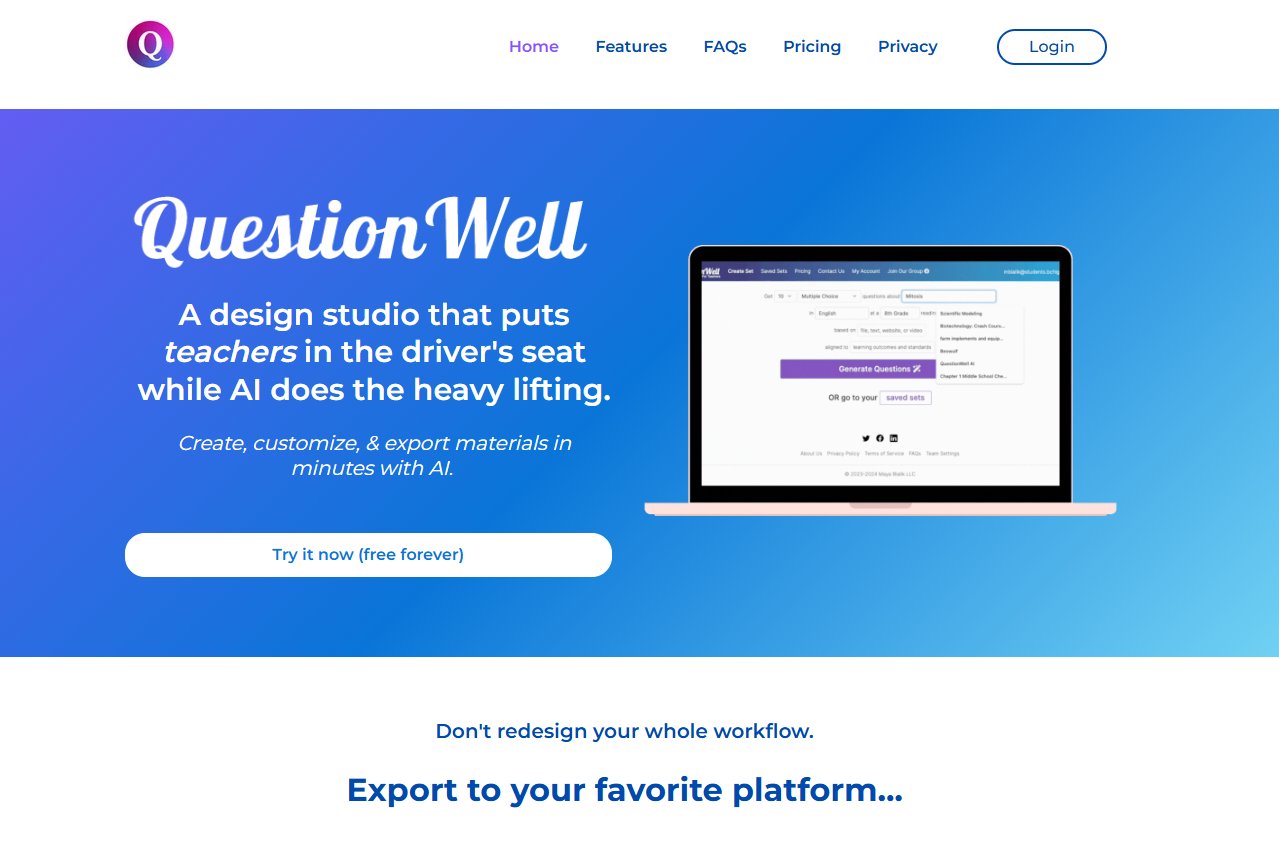
Simply copy and paste a passage or lesson objective, and QuestionWell will create more than 25 standards-aligned, multiple-choice, short-answer, and critical-thinking questions in seconds. The best part? It exports to Google Forms, Kahoot!, Quizizz, and more.
Why Teachers Love It:
- Saves time with auto-generated assessments.
- Enables fast exporting to your favorite quiz app.
- Questions are correlated to Bloom’s Taxonomy and state standards.
Who It’s For: Teachers seeking to make quick formative assessments.
Free? Yes, with various restrictions on exports in the free version.
8. Brisk Teaching (Best for Feedback) ★★★★☆
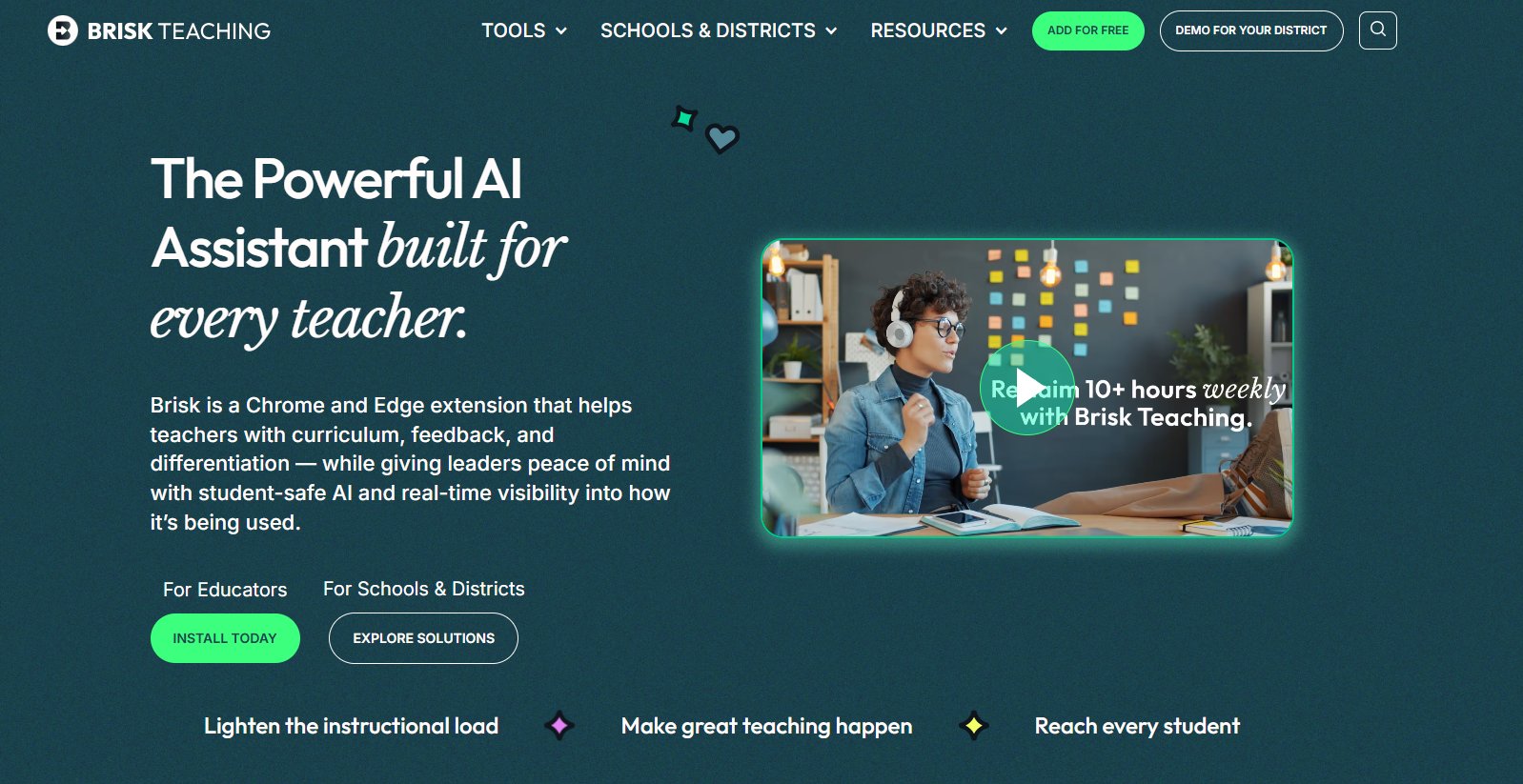
Brisk makes it easy for you to compose your own personalized tone-matching narrative comments for report cards, assignments, and behavior notes. It also identifies AI-generated student work and plagiarism, ensuring academic integrity.
Top Features:
- Auto-generates feedback in your voice.
- Detects potential plagiarism in student papers.
- Detects AI use in student answers.
Who It’s For: Overburdened teachers with too many students and too little time for detailed feedback.
Free? Limited free tier available.
9. Twee (Best for Language Teachers) ★★★★☆

Twee is designed especially for teachers of foreign languages. Whether it’s teaching Spanish, French, or English grammar, the AI tool generates lessons based on language mechanics, speaking practice, and listening comprehension.
Why It’s a Standout:
- Generates dialogues and conversation starters that rely on grammar.
- Creates listening comprehension activities with YouTube videos.
- Includes vocabulary list, fill in the blank, and speaking practice.
Teacher Note: This is the perfect AI weapon for Spanish, French, or ESL educators ready to revamp their lesson plan.
Who It’s For: Foreign language and ESL teachers.
Free? Yes, with paid upgrades available.
Critical AI Safeguards for Classrooms
- Always fact-check historical/scientific stuff (don’t worry, tools like Perplexity AI exist)
- Never input student names into non-FERPA tools
- Teach students how to spot AI hallucinations
Real Teacher Workflows (Time Saved)
Elementary Example:
- 8 AM: MagicSchool generates phonics activities (saves 45 min)
- 11 AM: Gradescope grades math exit tickets (saves 30 min)
- 2 PM: Brisk writes parent updates (saves 25 min)
High School Example:
- Plan: ChatGPT drafts lab report rubric (15 min → 2 min)
- Teach: Curipod makes lectures interactive
- Assess: QuestionWell builds test banks
| Note: If you are a job seeker and find it difficult to grab the attention of employers, then you can try creating a resume using AI, including eye-catching LinkedIn posts. |
People Also Ask: FAQs
Q: Are these AI tools for teachers ethical?
A: When used responsibly, yes. The key is:
- Disclose AI use to admin
- Never let tools replace human judgment
- Use privacy-first options (Eduaide, Brisk)
Q: What’s the best free AI tool for teachers?
A: MagicSchool’s free tier + ChatGPT covers 80% of needs.
Q: How do I convince my school to allow these?
A: Share our “AI in Education“ one-pager (download below) with:
- FERPA-compliant tools
- Time-saving data
- Sample lesson outputs
Q: Why AI Tools for Teachers Are Non-Negotiable in 2025
A: The successful teachers this year aren’t working harder, they’re using AI tools for teachers to:
- Reclaim personal time (no more Sunday planning)
- Spot learning gaps instantly
- Make admin tasks invisible
Final Thoughts
AI doesn’t replace teachers, it empowers them. Educators can save time, engage students, and future-proof teaching careers by mastering AI tools and techniques.
Begin with small experiments, remain curious, and remember that the aim is not to become an AI master overnight but to begin to explore how it might work with you in your classroom.
Know a teacher drowning in paperwork? Share this lifesaver!