Sick of taking notes from meetings by hand? Tools that use AI can now transcribe, summarize, and draw out key decisions from meetings, saving you hours.
Regardless of whether you’re using Zoom, Google Meet, or Microsoft Teams, these AI meeting assistants help you make sure you never miss a crucial point.
We tested 20+ AI note-takers to find the best AI for meeting notes in 2025, based on accuracy, features, and ease of use.
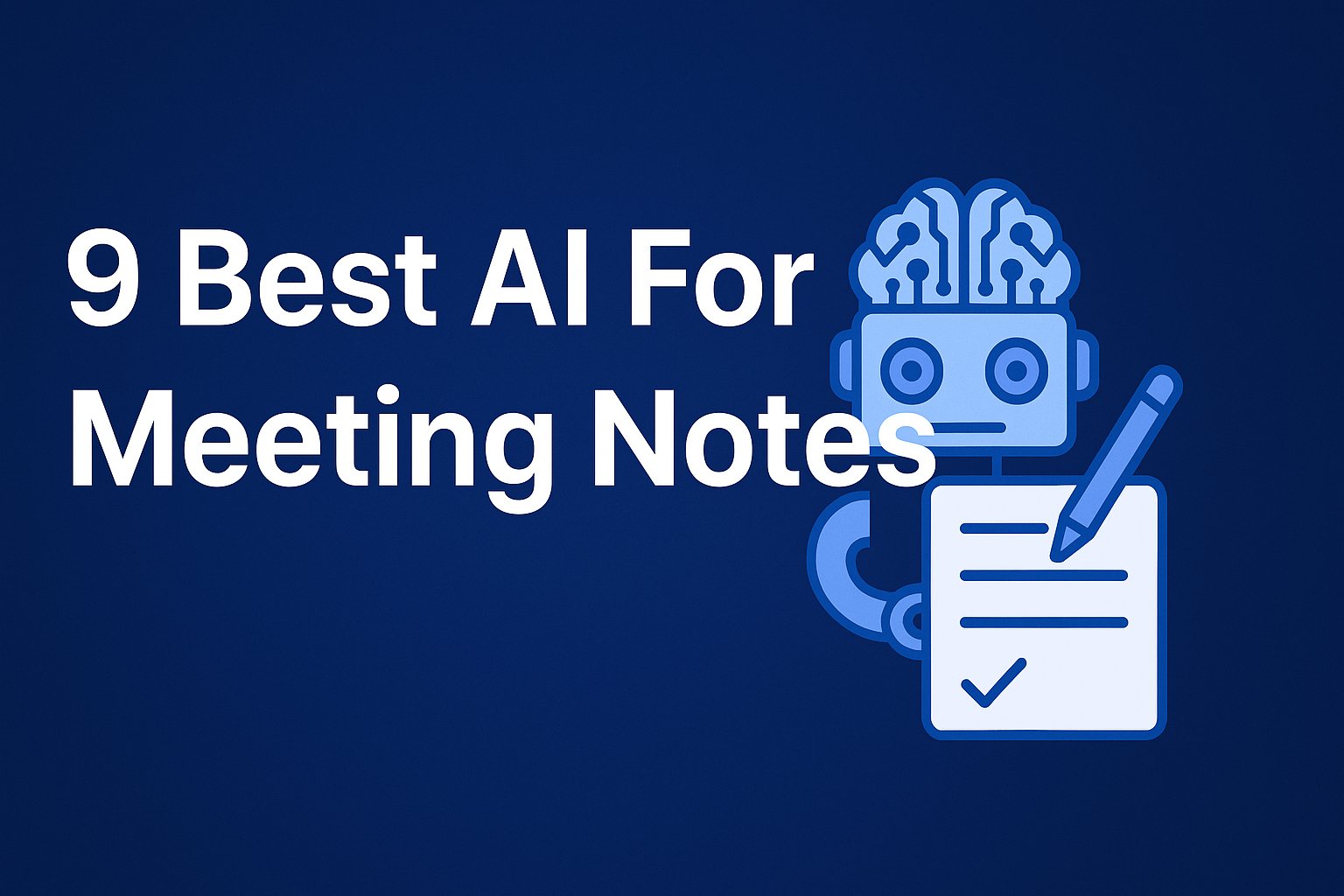
How We Tested These AI Meeting Note Tools
We tested each of the above-listed tools on real meetings over:
- Transcription Accuracy – Handling accents, technical terms
- Automated Summaries – Extracting action items, decisions, key points
- Integration – Works with Zoom, Teams, Google Meet, and in-person
- Search & Sharing – Easy retrieval and collaboration
Testing Criteria:
- Real-Time vs. Post-Meeting Processing
- Speaker Identification (Who said what?)
- Free Tier Limits (Hidden costs?)
9 Best AI Tools for Meeting Notes
1. Fireflies.ai (Best All-in-One Meeting Assistant)
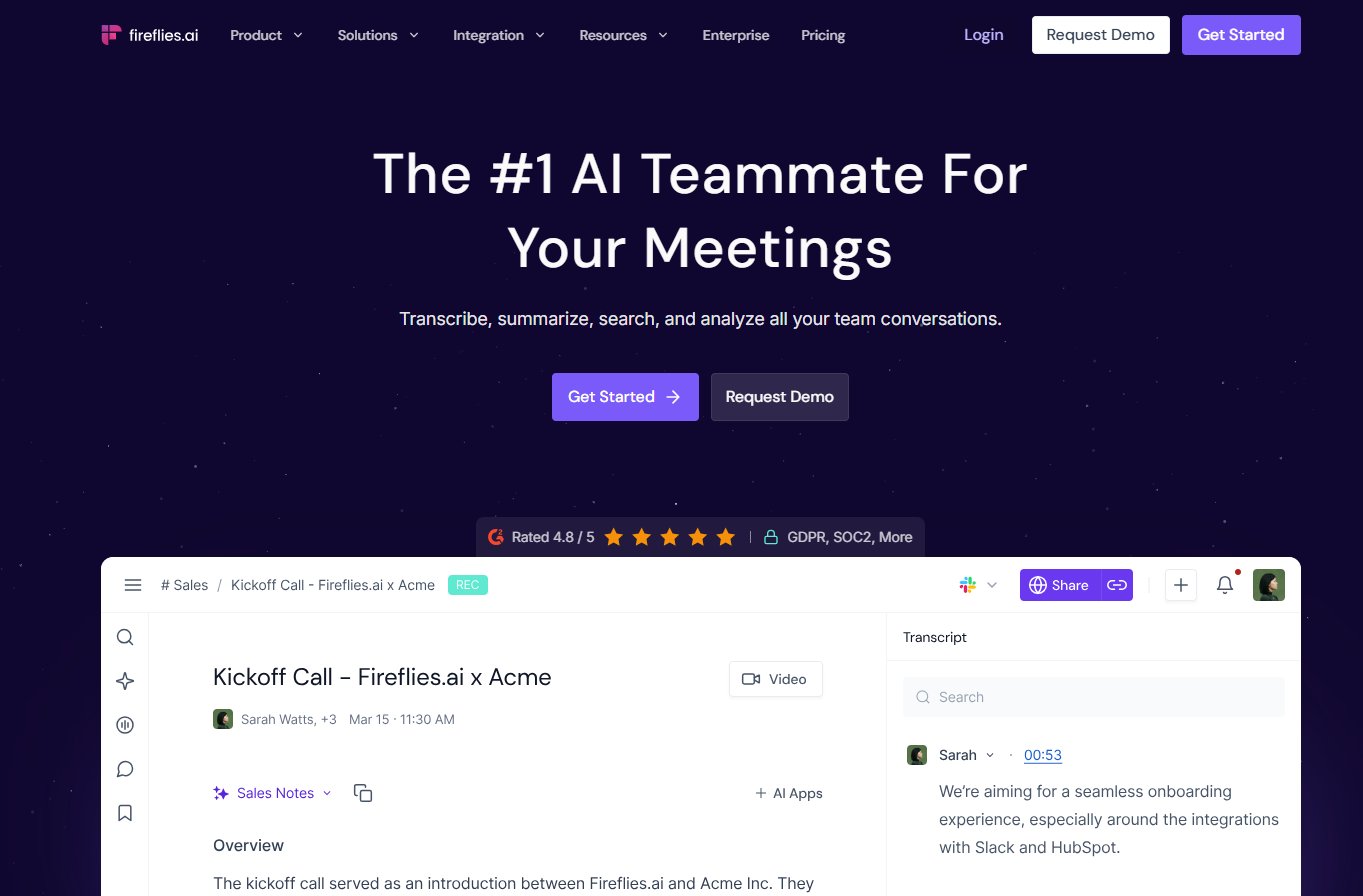
Fireflies. ai is an offering that uses AI to create automatically generated meeting minutes, including remote conversations from Zoom, Google Meet and Microsoft Teams and more. You can also search for specific things in past meetings, like you would on Google.
Best For: Teams and individuals who need accurate meeting transcriptions, keyword-based search, and collaborative note editing.
Pricing:
- Free plan: Limited storage, 800 minutes of storage.
- Paid plans: Starting at $10/month.
What We Found After Testing:
When we tried Fireflies.ai for a 45-minute Zoom call, it produced about 91% out-of-the-box transcription accuracy without any manual correction, and that too when the speakers kept talking on top of each other.
But its AI search feature (called “Smart Search”) was amazing: when you typed, say, “budget approval,” every meeting segment where that term was mentioned would appear as if by magic.
One feature we appreciated about the Chrome extension is that it instantly records calls without launching the app.
Why It Stands Out:
Fireflies is like Google for your meeting history. No more reading through entire transcripts, go straight to the moment something was discussed.
2. Otter.ai (Best for Real-Time Transcription)

Otter.ai is one of the best-known AI transcription tools, with a concentration on type-upduring meetings in real-time and note taking together. This AI tool increase the productivity for online businesses.
Best For: Students, journalists, and teams who want real-time transcriptions that they can edit collaboratively.
Pricing:
- Free plan: 300 monthly transcription minutes.
- Paid plans: Starting at $10/month.
What We Found After Testing:
While the real success of Otter is its live transcription, team leads and senior engineers noted that the notes were often available, almost immediately during a Google Meet session, the user could then highlight specific portions of the notes or add comments while the meeting continued to take place.
What helped was being the “Summary Keywords,” which gave me a list of key topics by the end of each meeting, a single list.
Why It Stands Out:
Otter is one of the quickest and easiest tools to use, in real-time, with all your team together… it feels like a shared Google Doc that types itself as you speak.
3. Fathom (Best for Sales & Customer Calls)
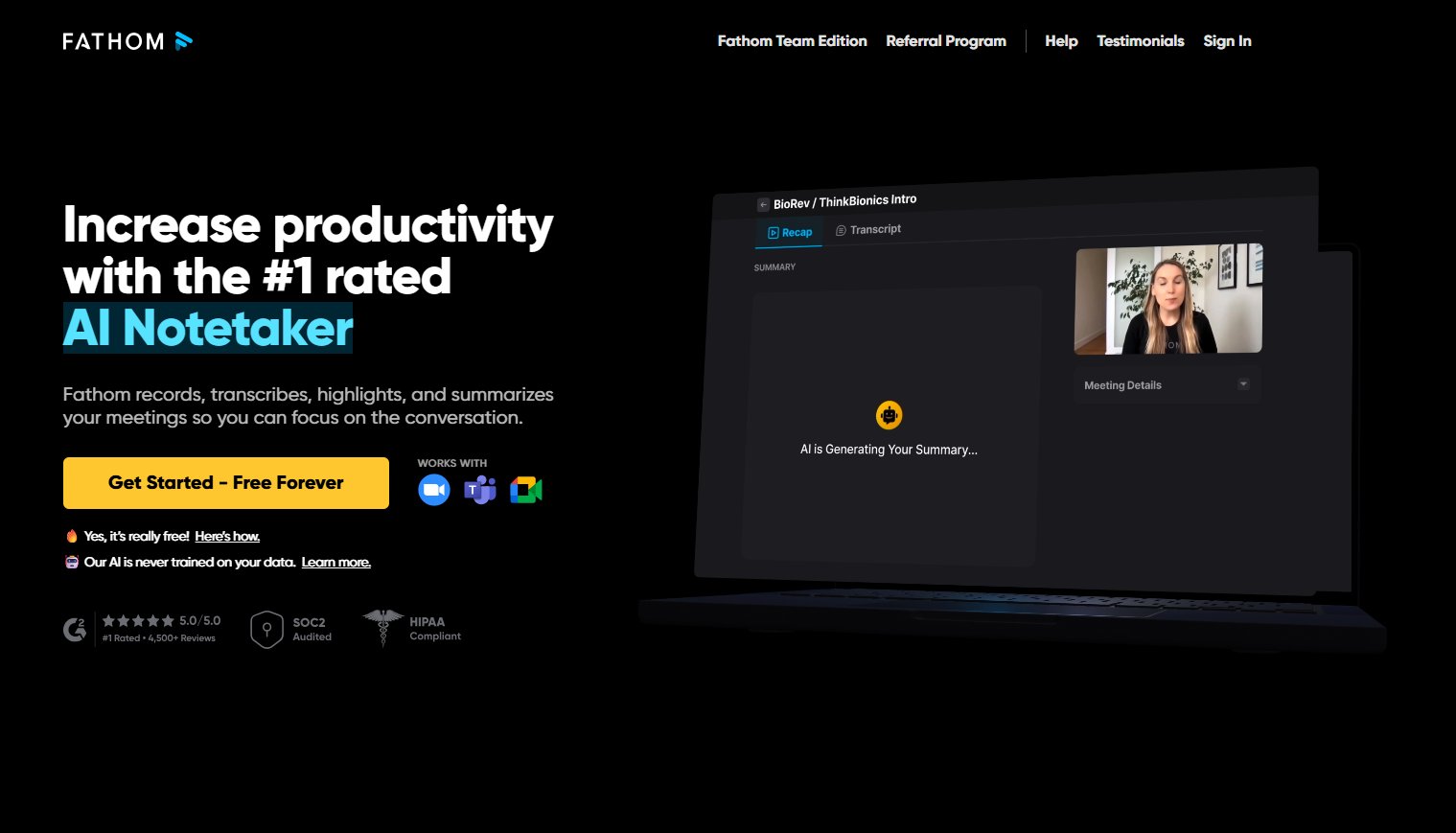
Fathom is a free AI meeting assistant for Zoom, designed to record and automatically generate highlights from your conversations.
Best For: Remote workers and managers who want automated summaries without paying extra.
Pricing:
- 100% free.
What We Found After Testing:
Fathom, during our test, detected major segments of a sales meeting (such as those covering pricing details, deadlines and action items) and pieced together a time-retained highlight reel.
It even produced a human-like summarisation that omitted the robotic nature of many AI summaries.
Why It Stands Out:
It is free and can provide a good first draft of meeting summaries or highlight reels, ideal for companies on a tight budget.
4. Sembly (Best for Team Collaboration)
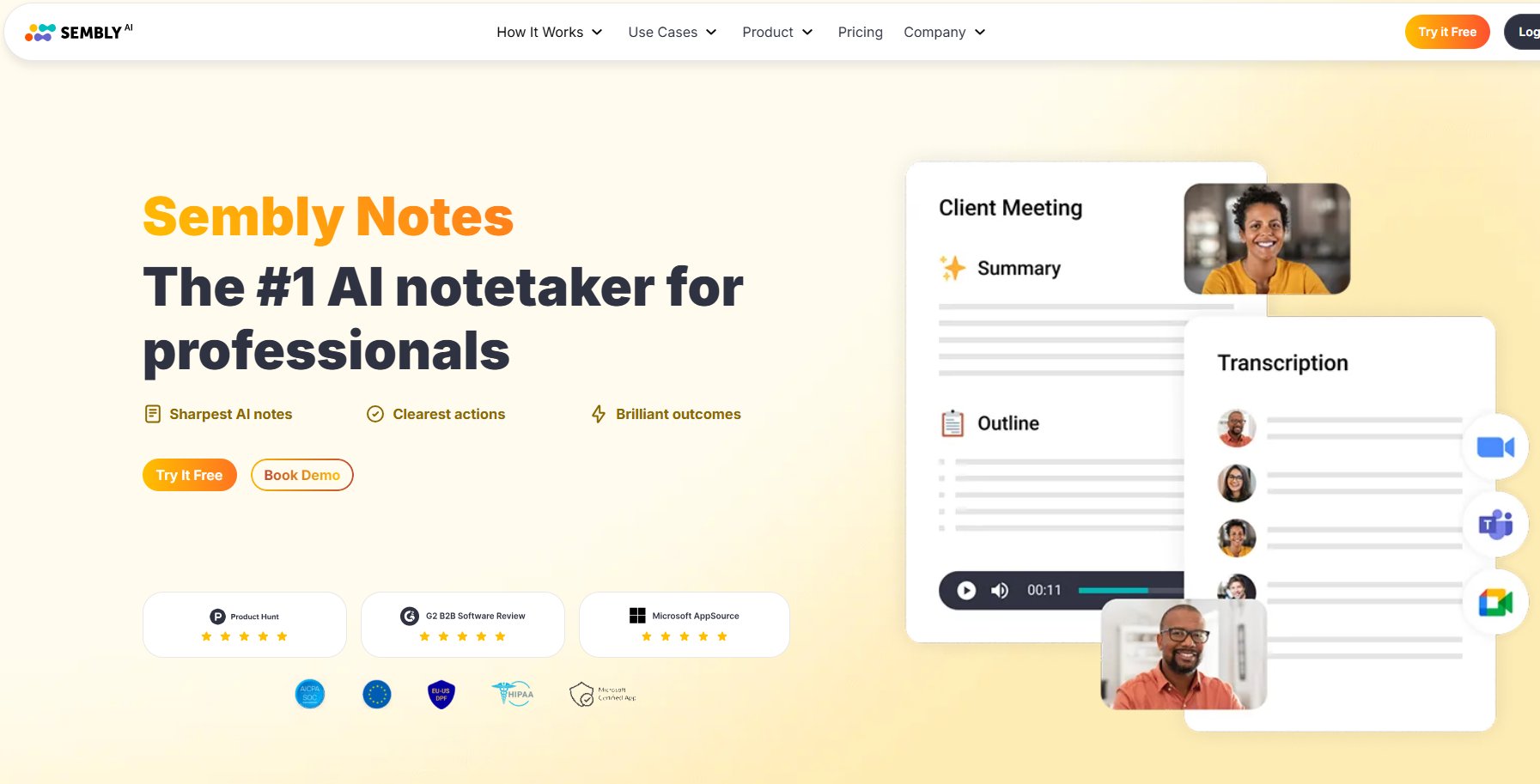
Sembly AI Joins Your Online Meetings, Records, Transcribes and Summarizes Them.
Best For: Professionals who attend many virtual meetings across multiple platforms.
Pricing:
- Free plan: 4 hours of transcription per month.
- Paid plans: From $10/month.
What We Found After Testing:
Sembly auto-joining meetings without any manual clicks, on time, right with our Zoom/Teams calls. They took the form of well-organized summaries, with areas prepped for decisions made, tasks set forth and discussed points carried on.
Why It Stands Out:
It was like having an on-time assistant who could attend every meeting without fail and would deliver comprehensive documentation.
Must Read: How to generate Linkedin Posts using AI
5. Colibri.ai (Best for Non-English Meetings)
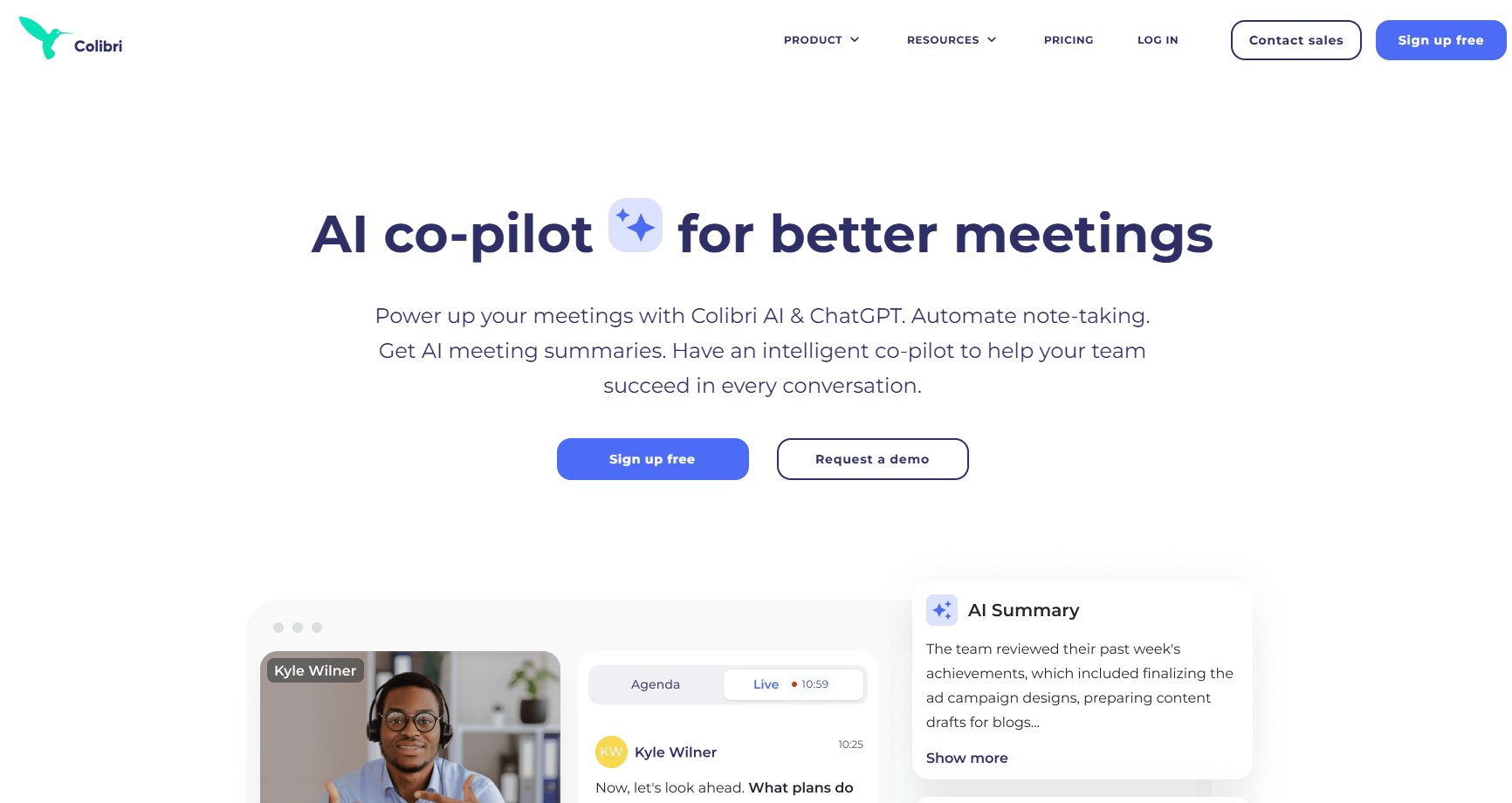
Colibri.ai is designed to create a searchable archive of all your past meetings.
Best For: Teams that need to store and quickly retrieve information from past conversations.
Pricing:
- Free plan: Limited storage.
- Paid plans: From $16/month.
What We Found After Testing:
What set Colibri apart was its ability to search. Something like we typed “Q4 budget forecast,” and it pulled the exact moment from a meeting three months ago. It also includes keyword heatmaps, which highlight areas where specific topics reign supreme.
Why It Stands Out:
For anyone who hates hunting through old notes, Colibri turns your meeting history into an easily searchable knowledge base.
6. Avoma (Best for Executives & Long Meetings)
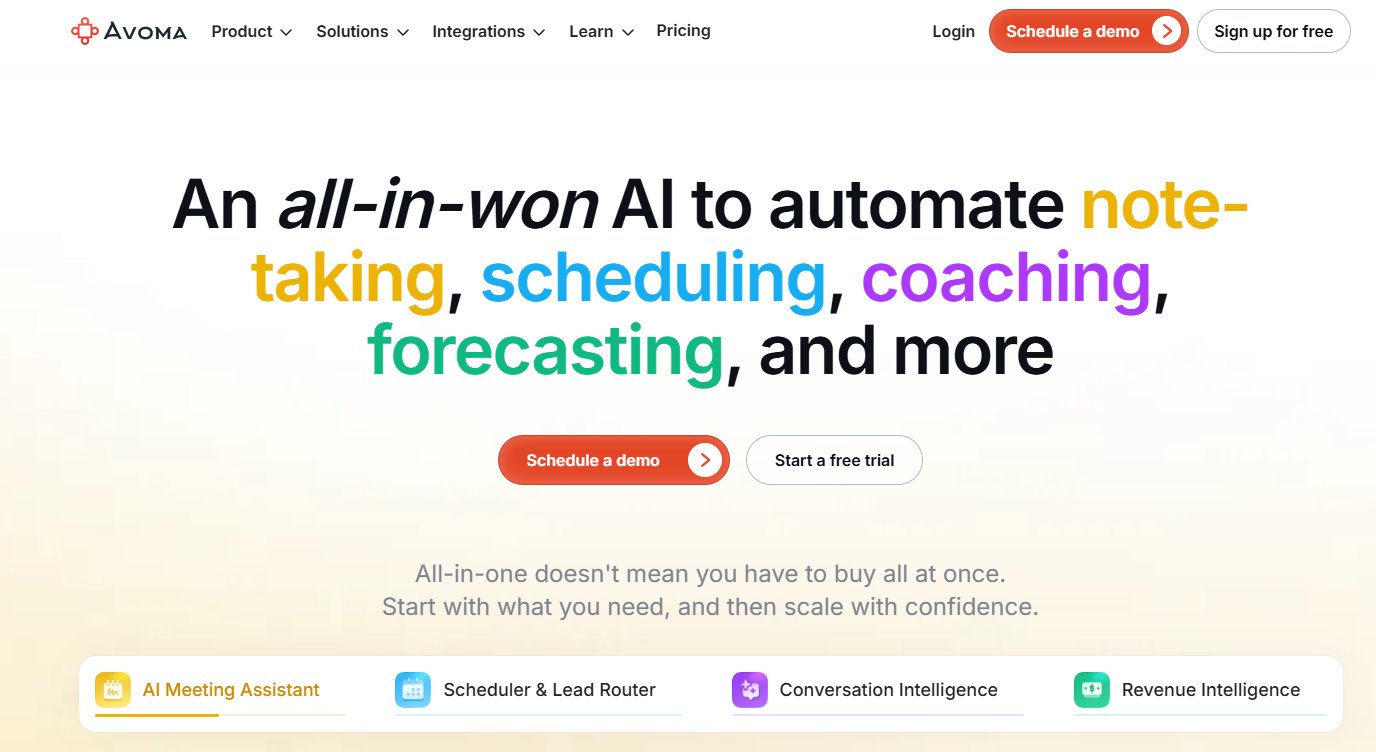
Avoma makes it easy for sales teams to close more deals with AI meeting notes and conversation intelligence.
Best For: Sales and customer success teams who want to analyze meetings for performance insights.
Pricing:
- Free trial available.
- Paid plans: From $24/month.
What We Found After Testing:
Avoma didn’t just “transcribe” the sales call, but analyzed talk-to-listen ratios, flagged when competitors were mentioned, and even suggested how to phrase the pitch differently next time.
The Deal Risk scoring opened a whole new conversation around which prospects we needed to spend more time with.
Why It Stands Out:
This is not just for the sake of having a record, but to bring more intelligence into your meetings and make sales smarter.
7. Grain (Best for Interview & Research Notes)
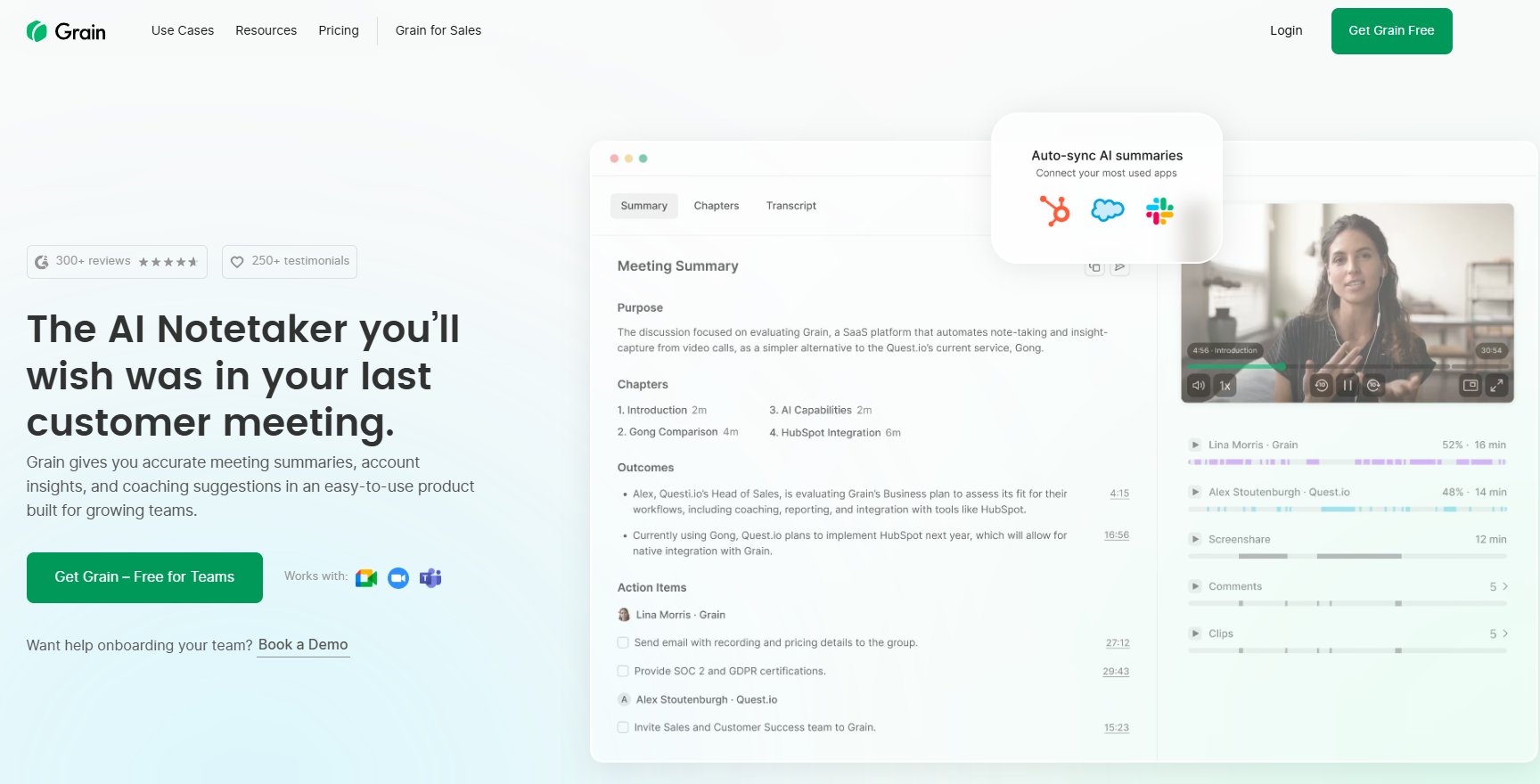
Grain is a tool for recording and analysing conversations that automatically converts your long interviews or meetings into well-organised, fully searchable extracts.
Create your own digestible summary without having to re-watch 2 hours of footage or more, with the ability to take video snippets and auto-chapterize talks.
Best for: User research, podcasts, interviews
Pricing: Free (5 hrs/month) | Paid: $15/month
What We Found After Testing:
Recording and note-taking become effortless. Clip down key insights, organize them per topic and share them right away. Quick and actionable summaries are great for Researchers & Podcasters.
8. Tactiq (Best for Google Meet Users)
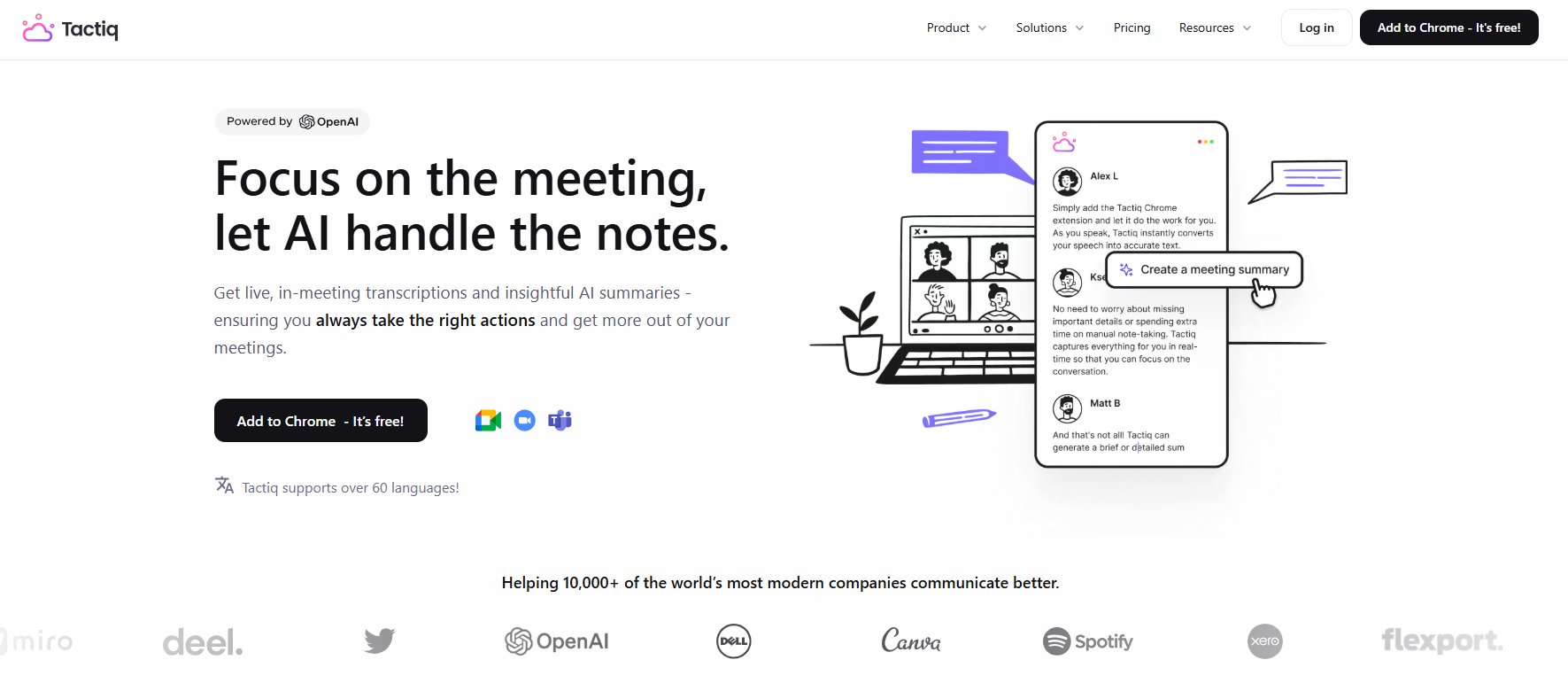
Tactiq is a real-time transcription and meeting note for Google Meet. It records, marks up who was speaking and exports your notes instantly to Google Docs or whatever platform you use.
Best for: Google Workspace teams
Pricing: Free (limited) | Pro: $8/month
What We Found After Testing:
Tactiq works by auto-generating precise transcripts and tagging significant parts, saving time. This became a significant update for large organizations or even remote and hybrid working teams, where tracking and reviewing action items is just are few clicks away.
9. Noty.ai (Best AI Note-Taking App for Meetings)
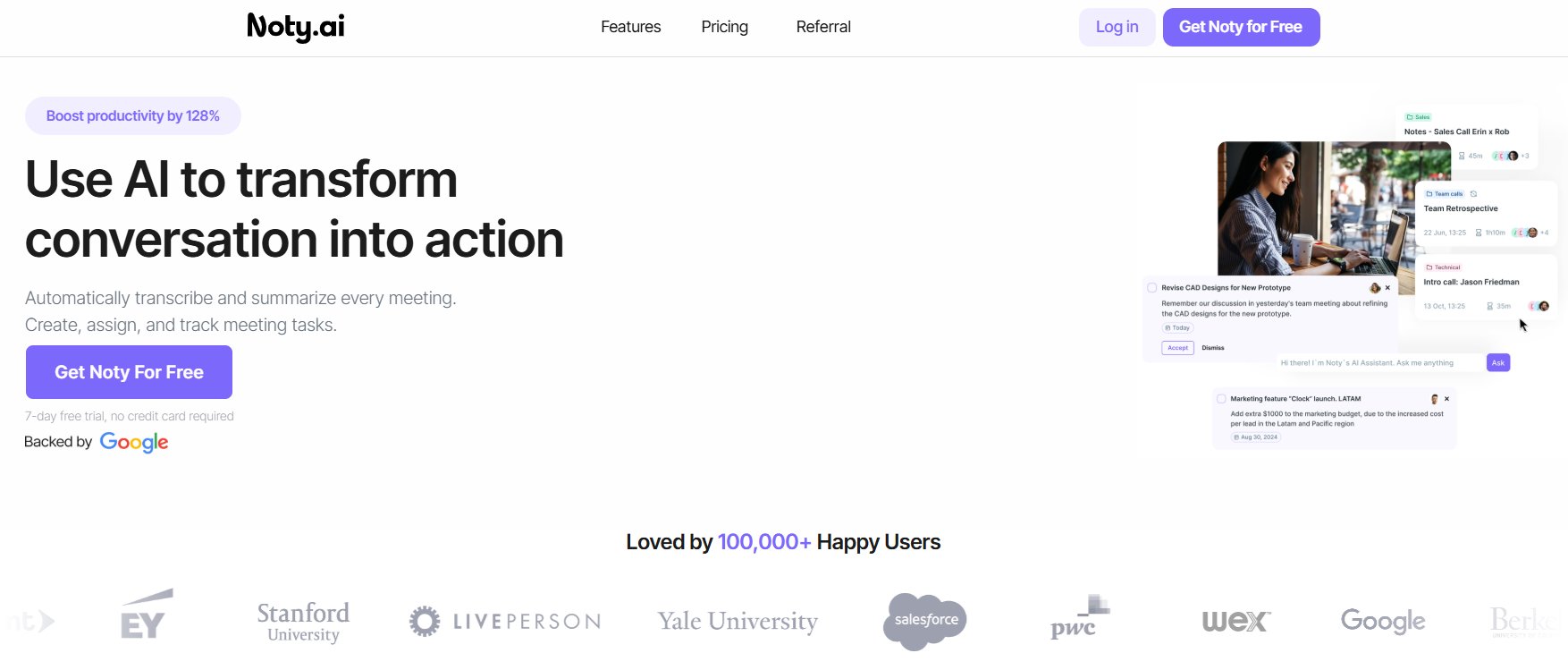
Noty.ai is a meeting transcription tool that turns conversations into email-ready summaries.
Best For: Professionals who need to send follow-up emails immediately after meetings.
Pricing:
- Free plan: Limited minutes.
- Paid plans: From $8/month.
What We Found After Testing:
I have finished the project update meeting, by noty.ai automatically created a summary in the form of an email you can send that includes bullet points and action items. This reckoning saved us around 15 minutes of manual work.
Why It Stands Out:
It connects the space between note-taking and professional communication, reducing your follow-up time by 50%.
Comparison Table: Best AI Meeting Note Tools
| Tool | Best For | Free Plan | Standout Feature |
|---|---|---|---|
| Fireflies.ai | Automated Notes | ✅ | AI Super Summaries |
| Otter.ai | Live Transcription | ✅ | Speaker IDs |
| Fathom | Sales Calls | ✅ | CRM Logging |
| Sembly | Team Sharing | ✅ | 2-Minute Reports |
| Colibri.ai | Multilingual | Trial | 50+ Languages |
| Avoma | Executives | ✅ | Talk Ratio Analysis |
| Grain | Interviews | ✅ | Video Clipping |
| Tactiq | Google Meet | ✅ | Google Docs Export |
| Noty.ai | Minimalists | ✅ | Lightweight Notes |
How to Use AI for Meeting Notes (Step-by-Step)
- Connect AI Tool (Calendar, Zoom, Teams)
- Let AI Join & Record (Or upload past recordings)
- Review Transcript (Edit speaker names if needed)
- Generate Summary (Key points, action items)
- Share with Team (Slack, email, Notion)
Common AI Meeting Note Mistakes
- Not informing participants (Check privacy laws!)
- Skipping human review (AI can miss nuances)
- Using the wrong tool (Sales vs. technical meetings need different features)
(According to Reddit Microsoft is testing AI-generated PowerPoints from meeting notes.)
People Also Ask: FAQs
1. Are AI meeting notes accurate?
~90% for clear audio. Be sure to check transcripts for jargon.
2. What is the best AI note-taking app for meetings?
Fireflies.ai (full-featured) or Noty.ai (minimalist).
3. Do these tools work with WhatsApp calls?
No — currently supports Zoom, Teams, Meet, Dial-In.
4. Can AI assign action items automatically?
Yes! Fireflies & Sembly detect tasks like “John will follow up by Friday.”
5. Are free plans sufficient for startups?
Yes—Fathom (unlimited calls) and Fireflies (800 mins) work well.
Also Read:
1) AI tools for Small Businesses
2) AI tools for Legal document generation
Conclusion
After extensive testing, Fireflies.ai is the best AI tool for meeting notes. You get summaries at your fingertips and all the integrations you need.
For real-time transcription, Otter.ai is great, and Fathom is best for (sales) teams. Free users should try Noty.ai for ease of use or Fathom for unlimited calls.
Always check AI notes for accuracy and let participants know you are recording. Ready to automate your notes? Comment your thoughts below.