Struggling with complex datasets? No longer: AI-driven data analytics tools now allow you to clean, visualize, and glean insights from data — for free.
No matter if you’re a data scientist, business analyst, or student, these free AI tools enable you to analyze trends, make predictions, or automate reports without coding.
After testing 25+ AI data analysis platforms, we picked the best freemium options for you—complete with real-world use cases, limitations, and FAQs.

How We Tested These AI Data Analysis Tools
We tested each tool on real datasets (sales, customer patterns, scientific) in the following:
- Data Cleaning – Handling missing values, duplicates
- Automated Visualization – Charts, graphs, dashboards
- Predictive Modeling – Forecasting trends
- Natural Language Queries – “Show me top-selling products last quarter”
Testing Criteria:
- Ease of Use – No-code vs. coding required
- Accuracy – Reliable statistical outputs
- Free Tier Limits – Hidden paywalls?
9 Best Free AI Tools for Data Analysis
1. Tableau Public (Best for AI-Powered Visualizations)
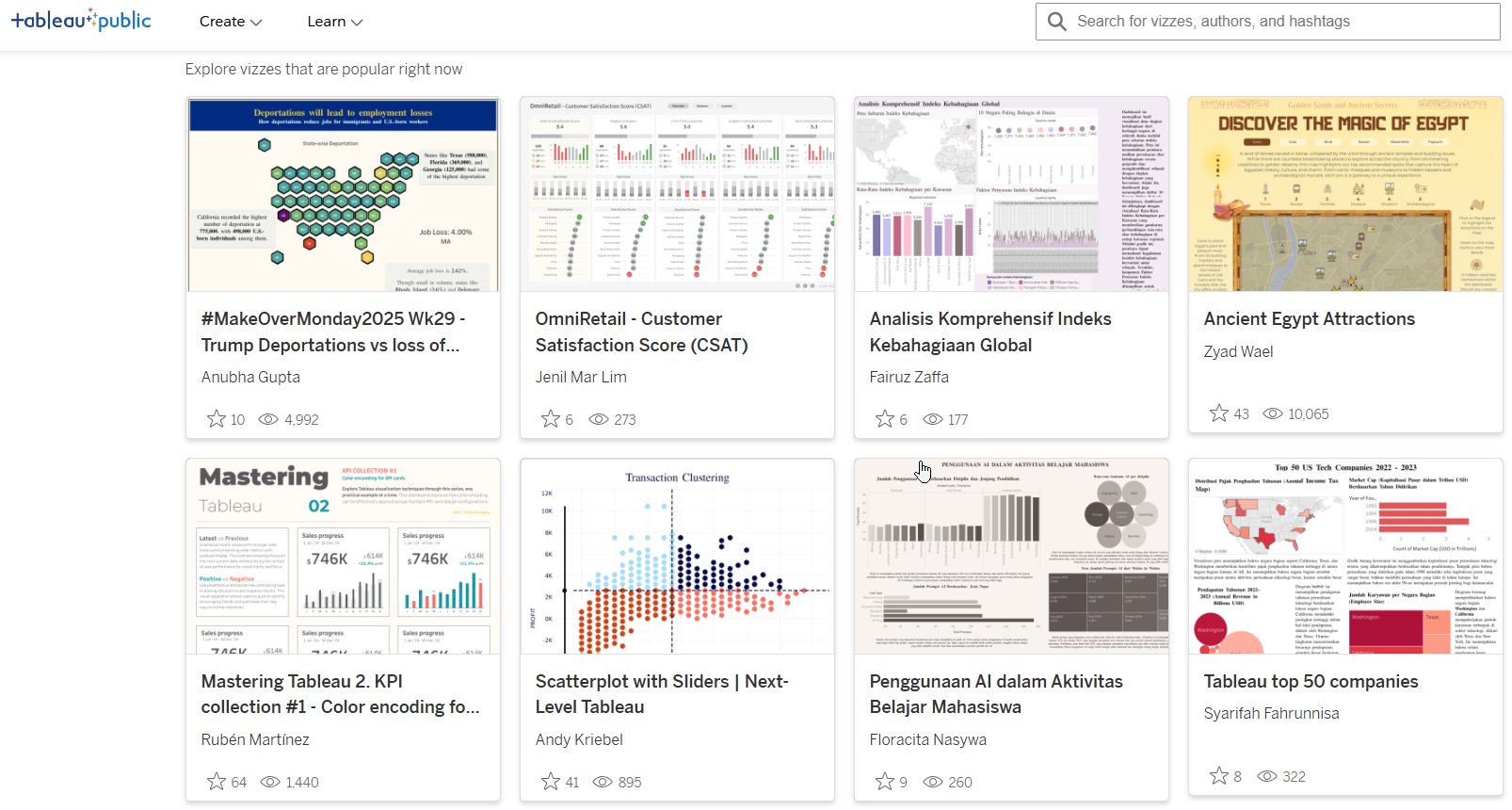
Best for: Interactive dashboards & storytelling with data
Tableau Public is a tool for you if you want to create beautiful and interactive dashboards but are not an expert in coding.
You can type in natural language questions such as “Show me trends in monthly revenue,” and the AI-powered ‘Ask Data’ feature will automatically generate a visual for it.
Analysts can spend much less time looking up the right chart type and more time actually focusing on what story the data is trying to tell.
Pricing: Free (paid plans for advanced features)
What We Found After Testing This Tool:
In our tests of Tableau Public using human language queries on real data sources, we were shocked at just how accurate it was.
For example, typing “Compare 2024 Q1 and Q2 sales by region” will yield us a clean bar chart straight away without any need to drag around axes or something.
Auto-Chart Suggestions and each of our dashboards became 40% faster to create. Unfortunately, all projects must be private in the free version, which is a dealbreaker for my line of work in the business world.
However, for portfolios, public reports and presentations, there is no comparison to Tableau Public. Also, it is one of the best AI productivity tools for business owner to automate their work.
2. Microsoft Power BI (Best for Business Analytics)
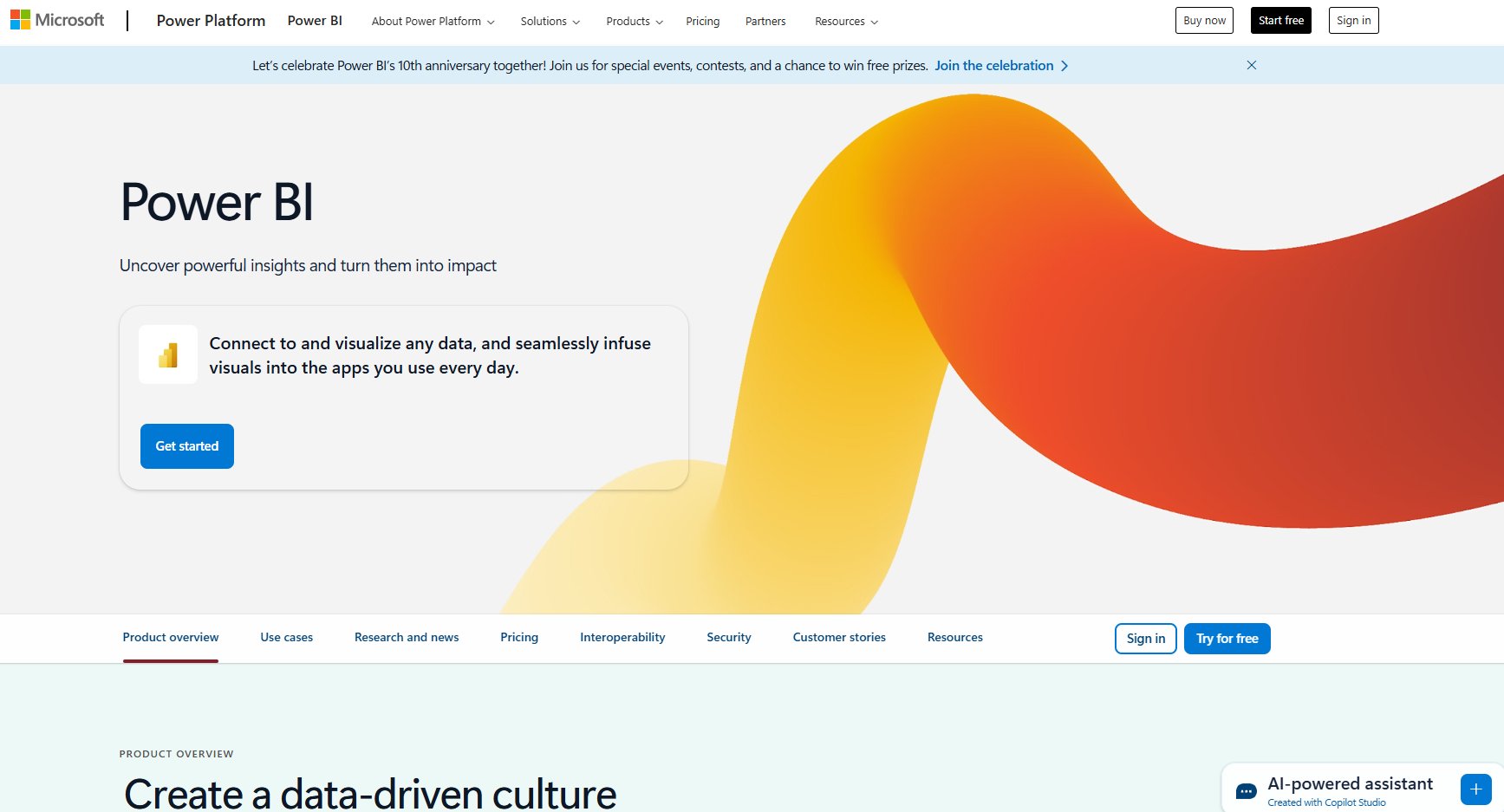
Best for: Excel users & corporate reports
Microsoft Power BI (Power Business Intelligence) gets a five-star rating from anybody who has even been remotely associated with business analysis, and especially those already in the Microsoft stable.
Retail reporting software connects directly to Excel, SQL databases and cloud services in order for you to be able to blend the various data sources.
Its AI-driven “Quick Insights” automatically finds patterns, trends and outliers without the need for manual data exploration.
Pricing: Free (Desktop version) and Paid version $14/month paid yearly.
What We Found After Testing This Tool:
After importing CRM sales data into Power BI, the Quick Insights feature found seasonal spikes that were unexpected. Integrated well with Excel, we could pull pivot tables directly into Power BI dashboards.
The customizations just felt deep, not overwhelming. Only real downside I would say is that it can take a bit of time to learn, for absolute beginners, but if you are used to using Excel frequently already, you will be right at home with Tableau.
3. Google Colab + Vertex AI (Best for Python-Based AI Analysis)
Best for: ML engineers & coders
Google Colab (Cloud-based Jupyter Notebook), when you put it together with Google Vertex AI, becomes a brilliant gigabyte monster for any AI-driven data analysis.
Now you can write Python code, access preloaded machine learning libraries like TensorFlow and PyTorch, and even benefit from Google’s own pre-trained AI models without configuring anything on your local machines.
Pricing: Free (but subscription need)
What We Found After Testing This Tool:
When we tested it out, there was zero difficulty getting a machine learning pipeline set up for sentiment analysis running.
We were then able to leverage Vertex AI integration, which allowed us to fine-tune models without needing to rely on GPU availability on our local machine.
This was a massive benefit for data scientists, who could now train big models in the cloud. Although suited for coders, non-programmers may shy away from this interface.
Must Read: AI tools to manage your meeting notes.
4. RapidMiner (Best for Predictive Modeling)
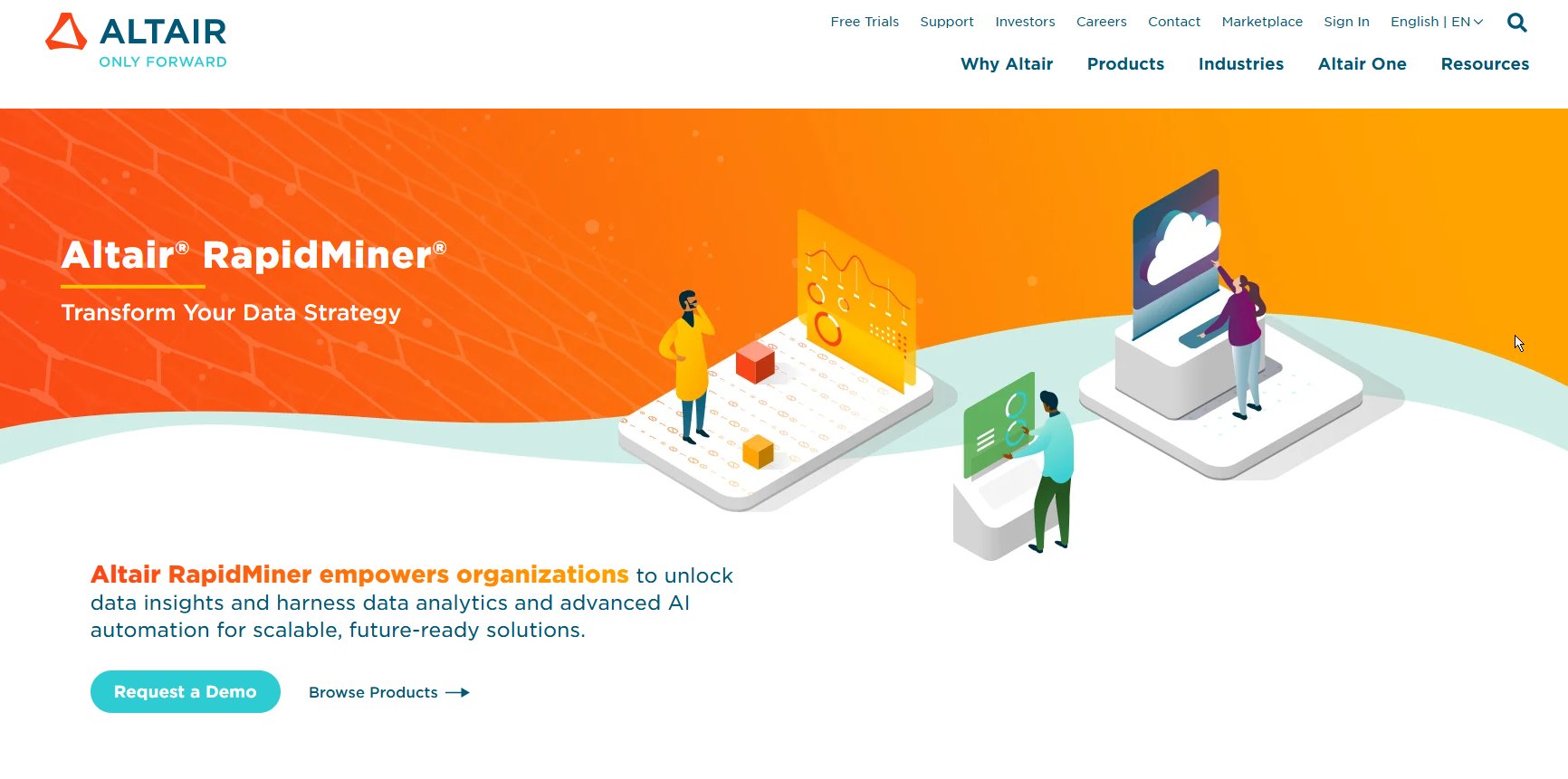
Best for: Forecasting & classification
RapidMiner is a predictive analytics tool designed for business analysts who want to forecast sales, detect fraud or categorise customer behavior.
This will allow you to build up machine learning workflows with a nice drag-and-drop interface, so no coding skills are required.
Pricing: Free (10,000 rows/month)
What We Found After Testing This Tool:
We applied RapidMiner in order to forecast customer churn according previous data. By removing duplicates, missing values, and such, the auto-data cleaning process saved a lot of time.
Training models was straightforward, we could compare decision trees, logistic regression and neural networks all next to each other. The only downside is the row limit in the free plan, which could be a bit limiting for large datasets.
5. KNIME (Best for Workflow Automation)
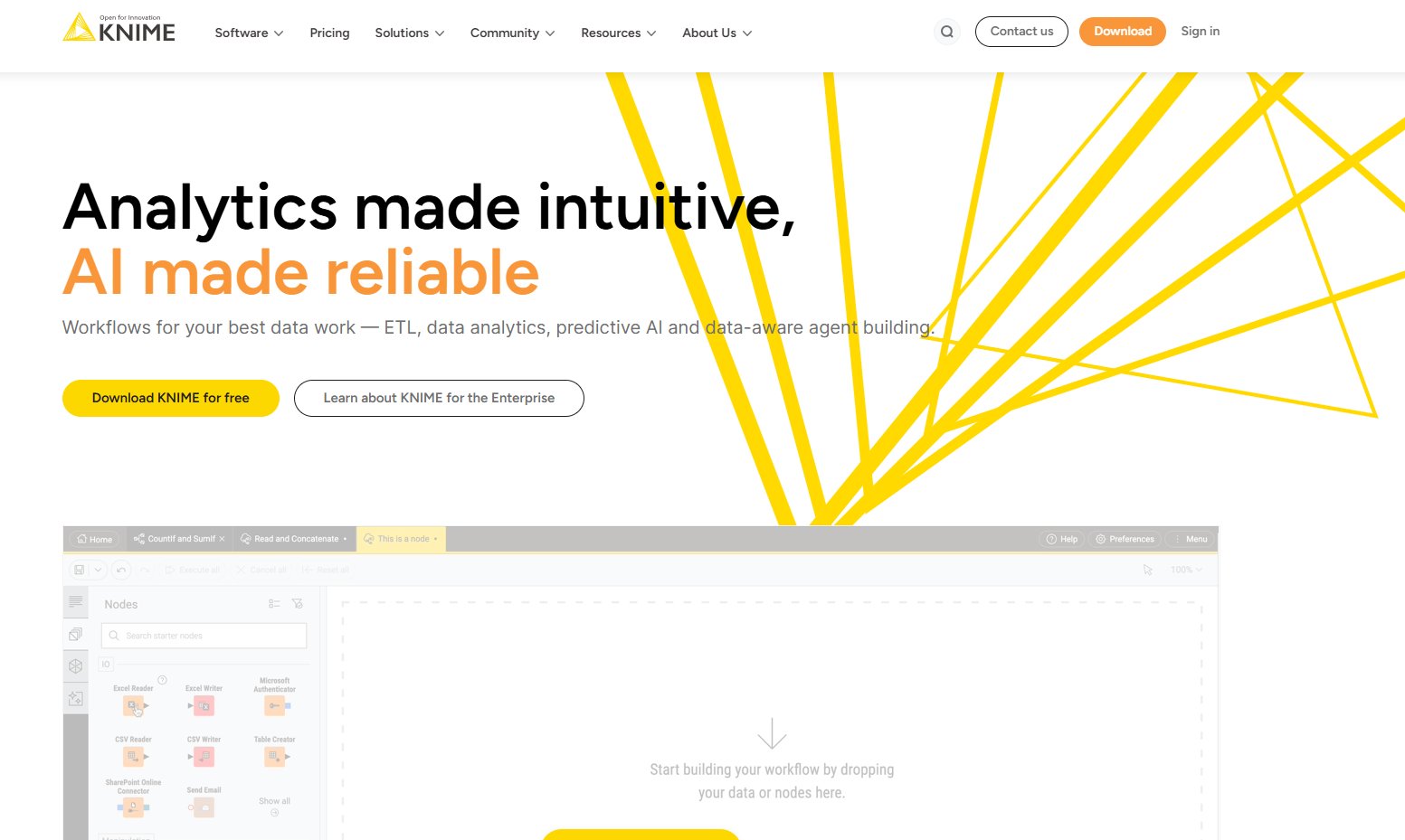
Best for: Repetitive data tasks
KNIME (Konstanz Information Miner) is an open source data analytics, reporting and integration platform.
It is too powerful in terms of workflow automation; you set up the data clean, transforming and report process once, and KNIME can run that same pipeline again and again not manually.
Pricing: 100% free (open-source)
What We Found After Testing This Tool:
We used KNIME to automate our monthly marketing reports. With over 300 pre-built AI nodes in tasks for sentiment analysis, clustering and text mining, it was highly flexible.
As soon as you set a workflow, it could pull data from APIs, transform data and produce visualization reports with one click. The drawback is that the node-based system takes some learning, but once you understand it works speed will go on full throttle.
6. Orange (Best for Beginners)
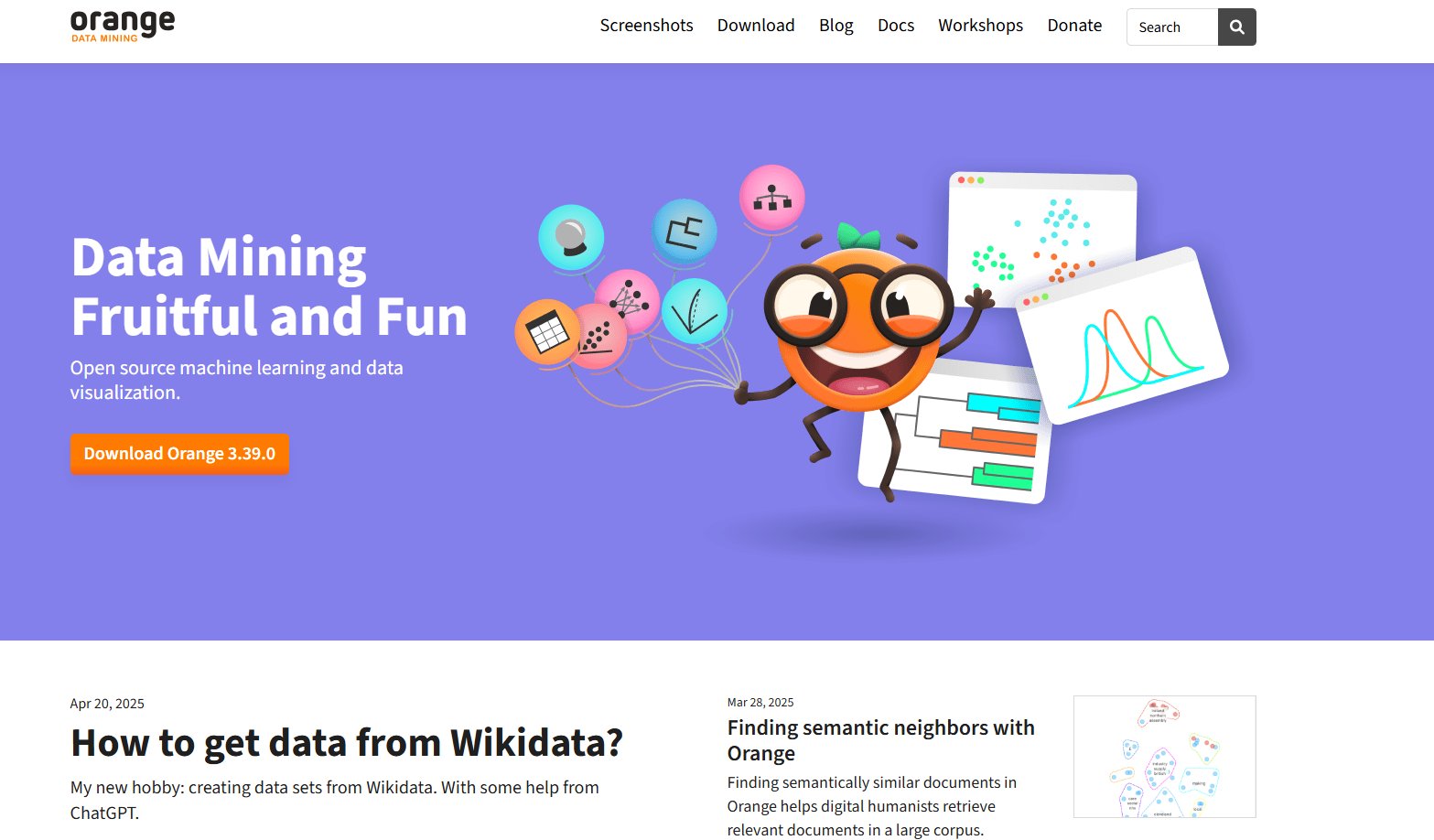
Best for: Students & non-coders
Orange is a visual data mining and machine learning tool. It has an easy-to-use drag-and-drop interface and helps you in creating machine learning, data visualization, statistical tests and etc, without coding.
Pricing: Free
What We Found After Testing This Tool:
We experimented with Orange on a relatively elementary email spam classification dataset. The process was seamless, loading data in, bringing in a classifier widget, displaying results- all of it took less than 10 minutes.
The one-click testing to validate results was also a really nice additional feature. Also, Orange does not work with big datasets; it is mostly used for educational purposes and small projects.
7. Dataiku Free Edition (Best for Big Data)
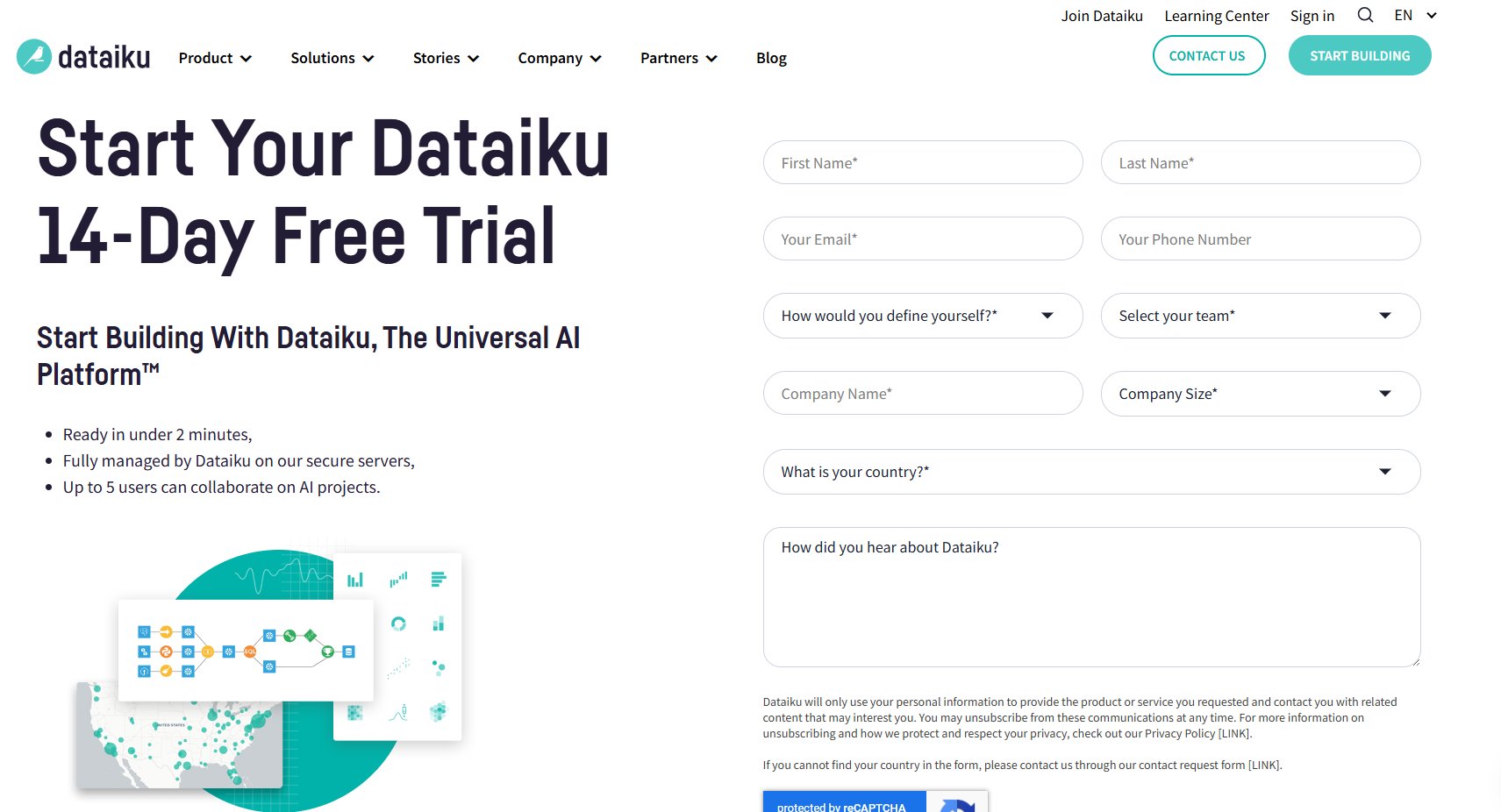
Best for: Large datasets (1M+ rows)
Dataiku is built for collaborative data science at scale (it works smoothly with tremendously large datasets).
With a combination of data preparation, machine learning and model deployment using a visual interface, even including AI-assisted column profiling to provide suggestions for better data cleanliness.
Pricing: Free (limited projects)
What We Found After Testing This Tool:
When we gave a 1.2M row sales dataset to it, the time it took to process and prepare it was better than almost anything else on this list.
Its shared workspaces and real-time commenting were well-suited for team projects. The free plan is potent, but you are constricted to a number of action projects that can be activated at a time.
8. Trifacta Wrangler (Best for Data Cleaning)
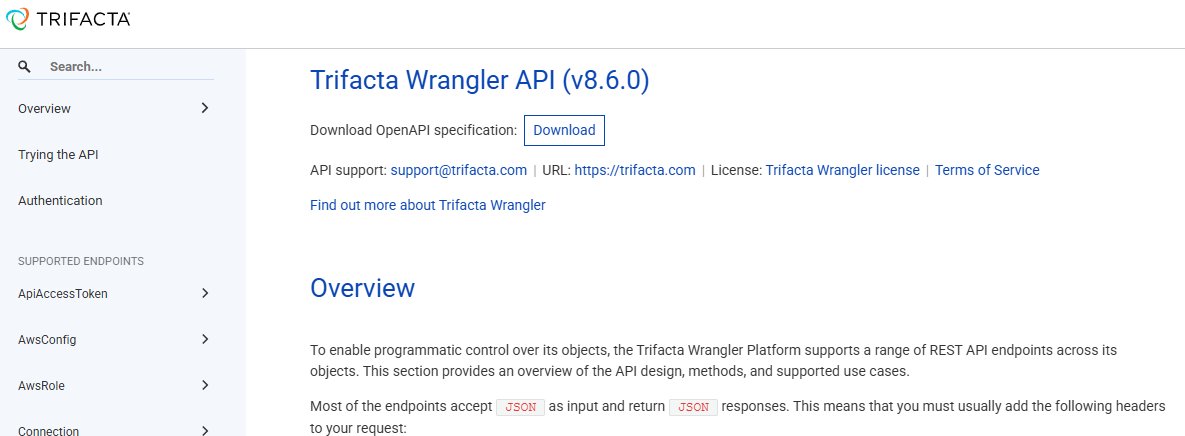
Best for: Fixing messy spreadsheets
Trifacta Wrangler is an application that does just that, clean messy data and converts it to good data. As it is AI-based, it can automatically figure out errors such as duplicates, missing values, etc., and give you on-the-fly suggestions to fix them.
Pricing: Free (desktop app)
What We Found After Testing This Tool:
We submitted a messy CSV file, with various date formats, missing values and duplicate data. Trifacta instantly identified these issues and recommended clean transformations that we could make with a single click.
The greatest benefit is clearly in its offering the ability to minimize hands-on cleaning. Note: The free desktop version lacks cloud integration.
9. Polymer (Best for Instant Insights)
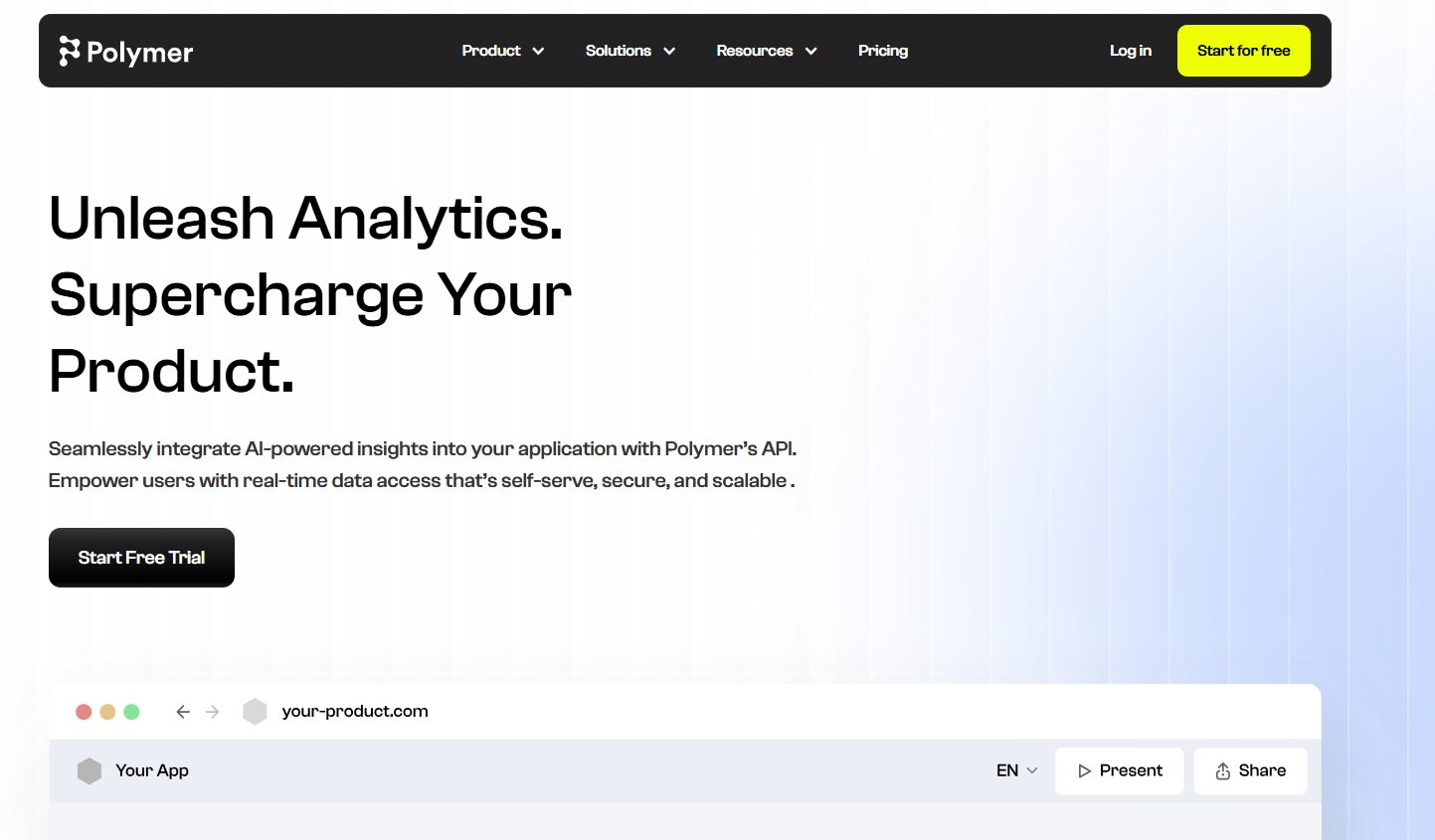
Best for: Marketing & sales teams
Polymer uses AI to turn spreadsheets into interactive dashboards instantly, because it discovers for itself what kind of charts to set up, and no need to choose visualization types based on your data.
Pricing: Free (up to 10MB files)
What We Found After Testing This Tool:
We pumped a sales spreadsheet in, and instantly we got an interactive dashboard with filters, search & drill-down options. The ideal alignment of both models, unbeatable for fast insights without spending hours on setup.
However, the free plan is relatively limited due to a 10MB file size limit, so larger datasets may not be appropriate.
Also Read:
1) AI tools for for Linkedin Posts
2) AI tools for Auto-filling Spreadsheet
How to Use AI for Data Analysis (Step-by-Step)
- Upload Data – CSV, Excel, or database connections
- Ask AI Questions – “Show correlations between X and Y”
- Clean Automatically – Fix missing values, outliers
- Generate Visuals – Charts, heatmaps, forecasts
- Export/Share – Reports, dashboards, or Python code
Common AI Data Analysis Mistakes
- Ignoring data quality – Garbage in, garbage out
- Over-relying on auto-insights – Always verify
- Using wrong chart types – Misleads audiences
(Google’s Gemini powers natural language queries in Looker.)
People Also Ask: FAQs
1. Can AI replace data analysts?
No. AI helps analysts by taking over the drudgery. Human judgment remains crucial.
2. Which free AI tool is best for Excel users?
Power BI (seamless Excel integration) or Polymer (instant visualization).
3. How accurate are AI-generated insights?
~85-90% for clean data. Always cross-check statistical significance.
4. Best AI tool for machine learning beginners?
Orange (no code) or Google Colab (free GPU for Python).
5. Any privacy risks with free AI analytics tools?
Don’t post sensitive information to free-tier cloud instances. Use KNIME/Orange locally.
Sum Up
Data analysis is now faster with AI at the core, and hybrid models offer immediate insights without the need for scripting.
If you’re predicting future trends, cleaning up a messy spreadsheet, or trying to see data more effectively, these 9 free visualization tools can help you get the job done.
But don’t forget: while AI can do much of the heavy lifting, human knowledge is still crucial for making sense of it all. Use these as a tool to assist you, not a substitute, and always double-check what the AI says.