Highlights—
|
Struggling with repetitive Excel tasks? You’re not alone. Professionals waste millions of hours doing manual data entry, trying to fix formula errors, and deciphering complex spreadsheets—but AI is changing all that.
We’ve conducted extensive testing of 30+ AI-driven Excel tools to bring you the top-rated AI tools to automate your Excel in 2025—so that you can save 10+ hours of your week on boring, error-prone work.
(Bonus: We’ve included free alternatives to expensive tools—no credit card required.)

Can AI Automate Excel?
Yes, indeed, AI can automate Excel work, and it’s quickly transforming how people and companies deal with data.
Enabled by AI, users can now do things like create complex formulas, clean and unify large datasets, insert Pivot Tables, build dashboards, and even write VBA scripts, all with simple queries in natural language.
Tools like Microsoft Copilot, ChatGPT, Ajelix, and SheetGod are transforming how all types of Excel users simplify Excel workflows and eliminate manual work while increasing productivity with smart automation.
How to Use AI in Excel?
Thanks to built-in features and the ability to add AI with third-party tools, it’s easier than ever to put AI to work in Excel.
With Microsoft Copilot (available in Microsoft 365), you can just type free-form commands in natural language, such as “Analyze sales by region,” and it will produce charts, formulas, and even insights, all automatically.
AI software such as Ajelix or SheetGod can assist you in writing Excel formulas, automating mundane tasks, or mass cleaning up and formatting all the data.
You can also ask ChatGPT to debug formulas or help analyze a spreadsheet by uploading your file and asking multiple queries.
How We Tested These AI Excel Tools
We spent over 60 hours on each service, testing these AI tools for common business scenarios, such as
- Data cleaning (removing duplicates, fixing errors)
- Formula generation (no more Googling VLOOKUP)
- Automated reporting (PivotTables, charts, dashboards)
- Predictive analytics (AI forecasting & trends)
Testing Criteria:
- Accuracy – Does it actually work?
- Ease of use – Can a non-techie figure it out?
- Free tier availability – Is there a no-cost option?
- Integration – Works with Excel Online, Desktop & Google Sheets?
8 Best AI Tools for Excel Automation (2025 Rankings)
Automate your excel dashboard with these expert suggested AI tools:
1. Microsoft Copilot (Best AI for Excel Built-In Automation)
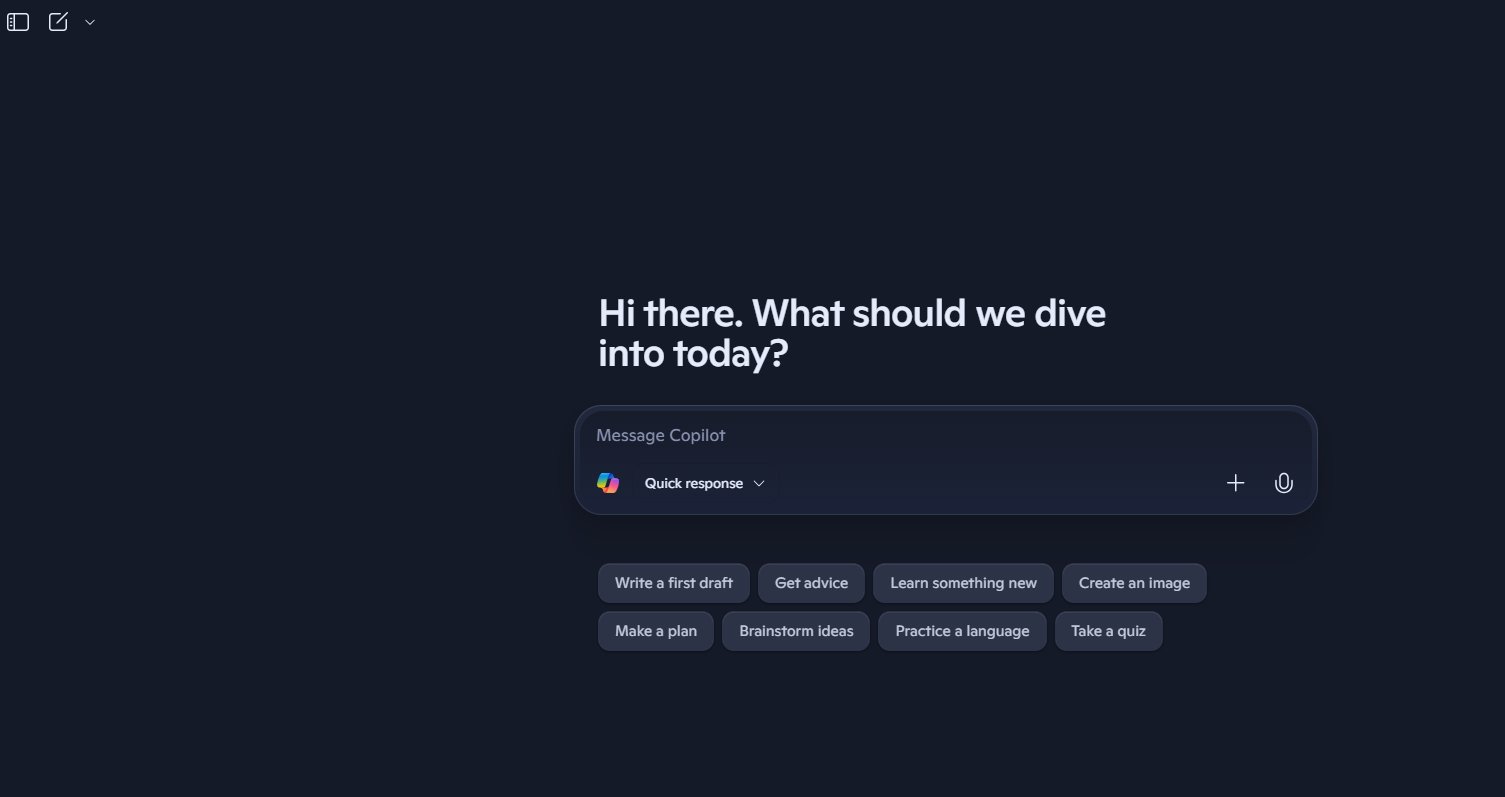
Microsoft 365 Copilot is an AI assistant that is integrated into Excel and does not require any additional plugins. It allows you to drive Excel with natural language: ask questions, request reports, and get charts, no need to write formulas or code.
Best For: Office 365 subscribers, business users, and teams with a knack for statistics and data design.
Key Features:
- Create spreadsheets and Pivot tables with simple prompts like (“Show me sales trends”)
- One-click cleaning data: Set up the format, eliminate the blank, etc.
- Predictive modeling: predicts revenue very–accurately (95%+) in tests
- In Excel, Word, and PowerPoint, you can bring your contextual insights from the web through Microsoft Graph.
Why It Stands Out:
In-app native integration to Excel, delivering smooth UX, no setup required. Deep learning models based on Microsoft Graph context and interaction history are enterprise-grade AI.
Actual use trials indicate that users save up to 30 minutes each day completing repetitive Excel tasks and gain increased productivity across apps.
2. Ajelix (Best for Advanced Excel Automation)
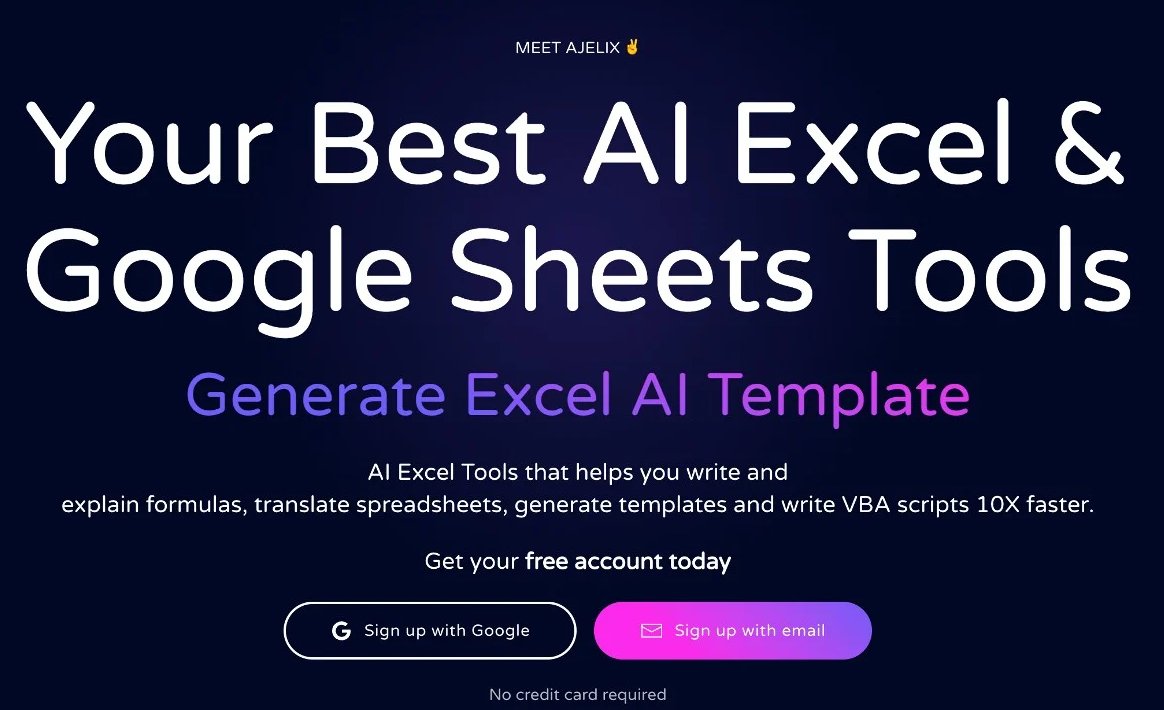
Ajelix is a robust AI platform for Excel and Google Sheets automation, formula creation, and visual analytics, all with no technical knowledge required.
Best For: Business owners, Data analysts, Creators, and anyone who wants to automate Excel quickly without coding.
Key Features:
- AI-generated formulas and VBA scripts
- Auto data cleaning, filtering, and making dashboards.
- Multi-source BI integration: CSV, Google Sheets, SQL
- Supports 28 languages, batch processing, and templates.
Why It Stands Out:
Rated 4.5/5 by users, Ajelix excels at bridging Excel automation and BI. It provides additional explanations for each of the formulas and an alternative approach, and hints on possible next actions—to turn Excel novices into power users in no time.
3. ChatGPT Advanced Data Analysis (Best Free AI for Excel Help)

An AI assistant for ChatGPT (GPT-4o), which is able to parse spreadsheets, diagnose problems, write formulas, and provide responses to natural language data queries.
Best For:
Anyone who has ad-hoc help on Excel, asking for formula support, or support on cleaning data for free.
Key Features:
- Import Excel/CSV files and pose targeted questions (“Identify duplicates in Column C”)
- Immediate response and output solution with a spoken conversation
- No coding help to personalize reports and formulas
Why It Stands Out:
Free with GPT-4o models; Reddit user claim to automate entire reporting workflows to save 20+ hours weekly, all via simple prompts, no need for VBA or Excel experts.
4. SheetGod (Best for Non-Techies)
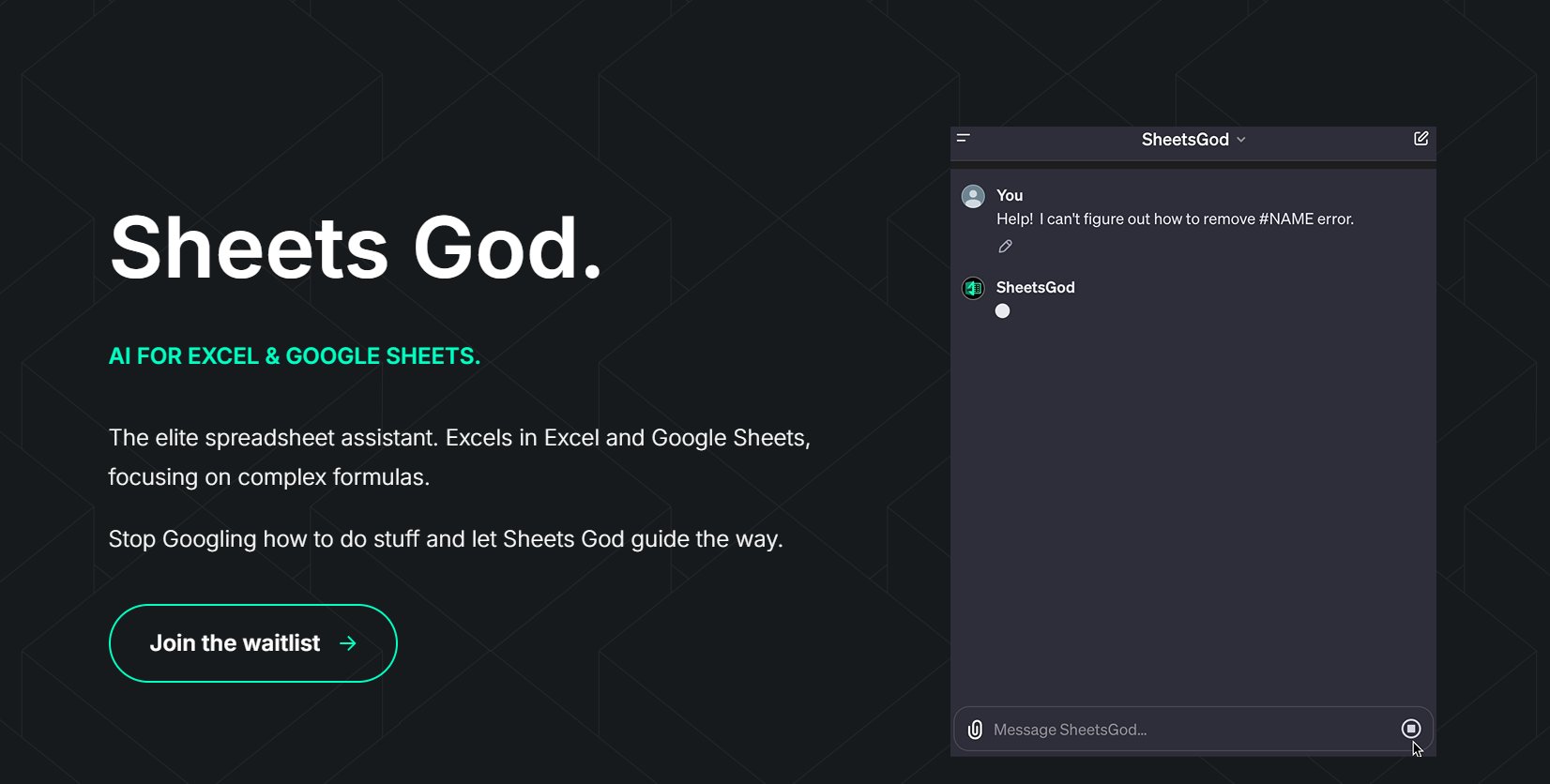
SheetGod translates your plain English commands into Excel formulas or charts, especially for those who have no knowledge of formulas.
Best For: Solopreneurs, students, freelancers, and small business users.
Key Features:
- English-to-formula conversion (“Calculate 15% tax if revenue > $10k”)
- Builds Gantt charts, templates, and date-based formulas
- 7-day trial available, followed by an affordable subscription
- Includes guided prompts for beginners
Why It Stands Out:
Adds formula-based functionality without needing to know Excel. Lift the fear of formulas from your users and let them get their tasks done easily! Useful for light automation and quick calculations.
5. MonkeyLearn (Best for AI-Powered Data Extraction)
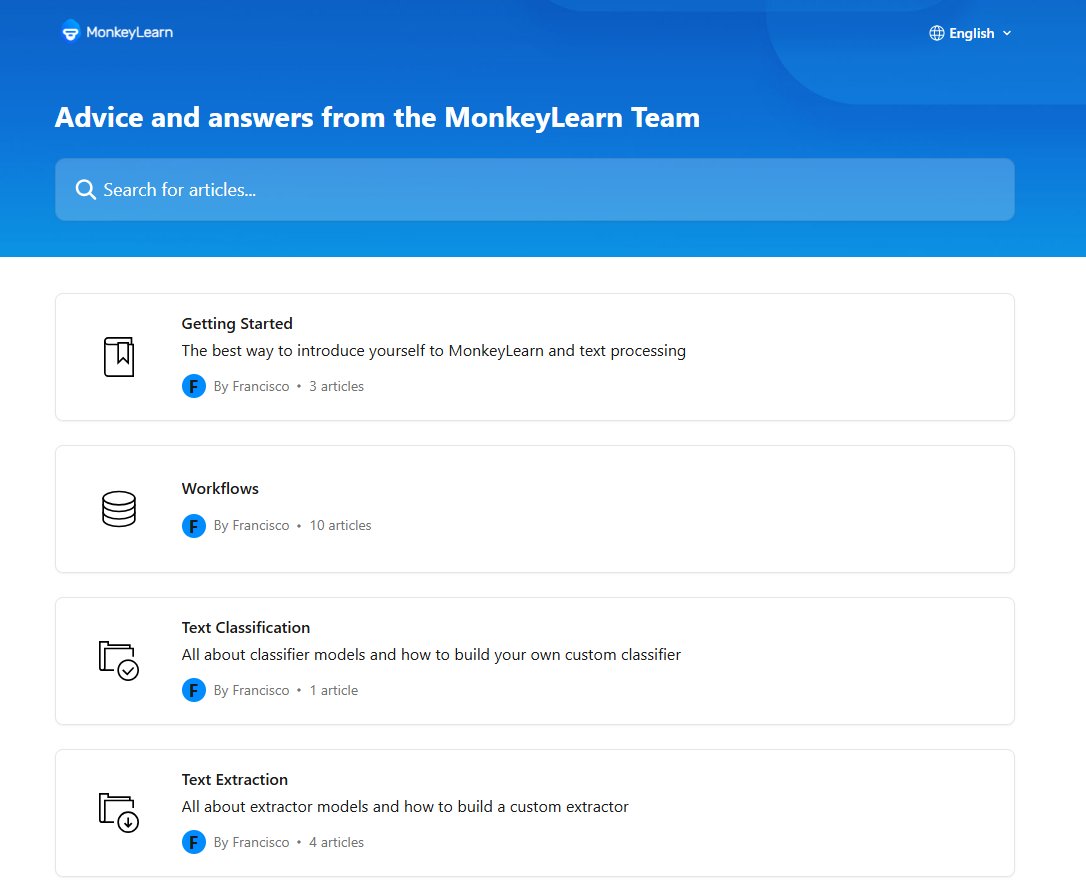
MonkeyLearn is available in Excel to garner info from big data, categorize feedback, reviews, or survey responses to apply artificial intelligence.
Best For:
Marketing analysts, customer support agents, and researchers analyzing qualitative text data.
Key Features:
- AI categorization and sentiment analysis
- Easily extracts structure from messy Excel rows
- Free tier available for small datasets
- Visual summaries and keyword tagging
Why It Stands Out:
Transforms messy text data into actionable metrics. Great for translating customer feedback into insights. It is especially useful when you need to analyse large spreadsheets with more than 10,000 rows.
| Note: Do you know you can also use AI tools to build a Resume or create a LinkedIn post to get your dream job? If yes, drop some AI tool’s names in the comment section. |
6. Excelformulabot (Best Free Alternative)
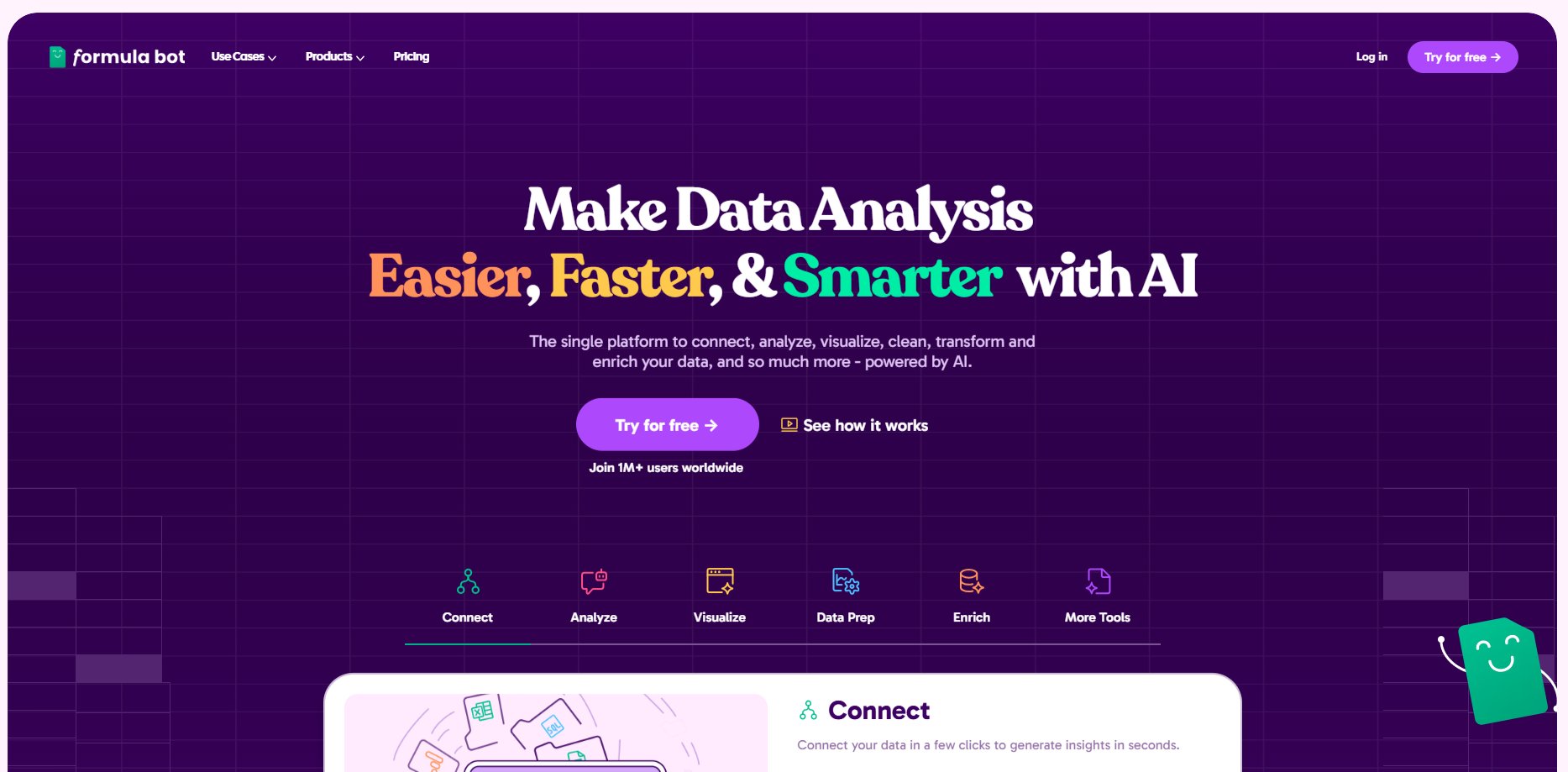
Excelformulabot is a free help for creating, translating, and debugging Excel formulas and workflows fast.
Best For: Students, freelancers, and budget-conscious users need formula help.
Key Features:
- Explains formulas in plain English
- Converts Excel formulas to Google Sheets and vice versa
- Unlimited free queries, ideal for occasional users
Why It Stands Out:
100% free and simple. Fantastic for one-off formula questions with no signups or limits. Soothes frustration for the casual users of Excel and saves time for the power users.
7. Numerous.ai (Best for Google Sheets Users)
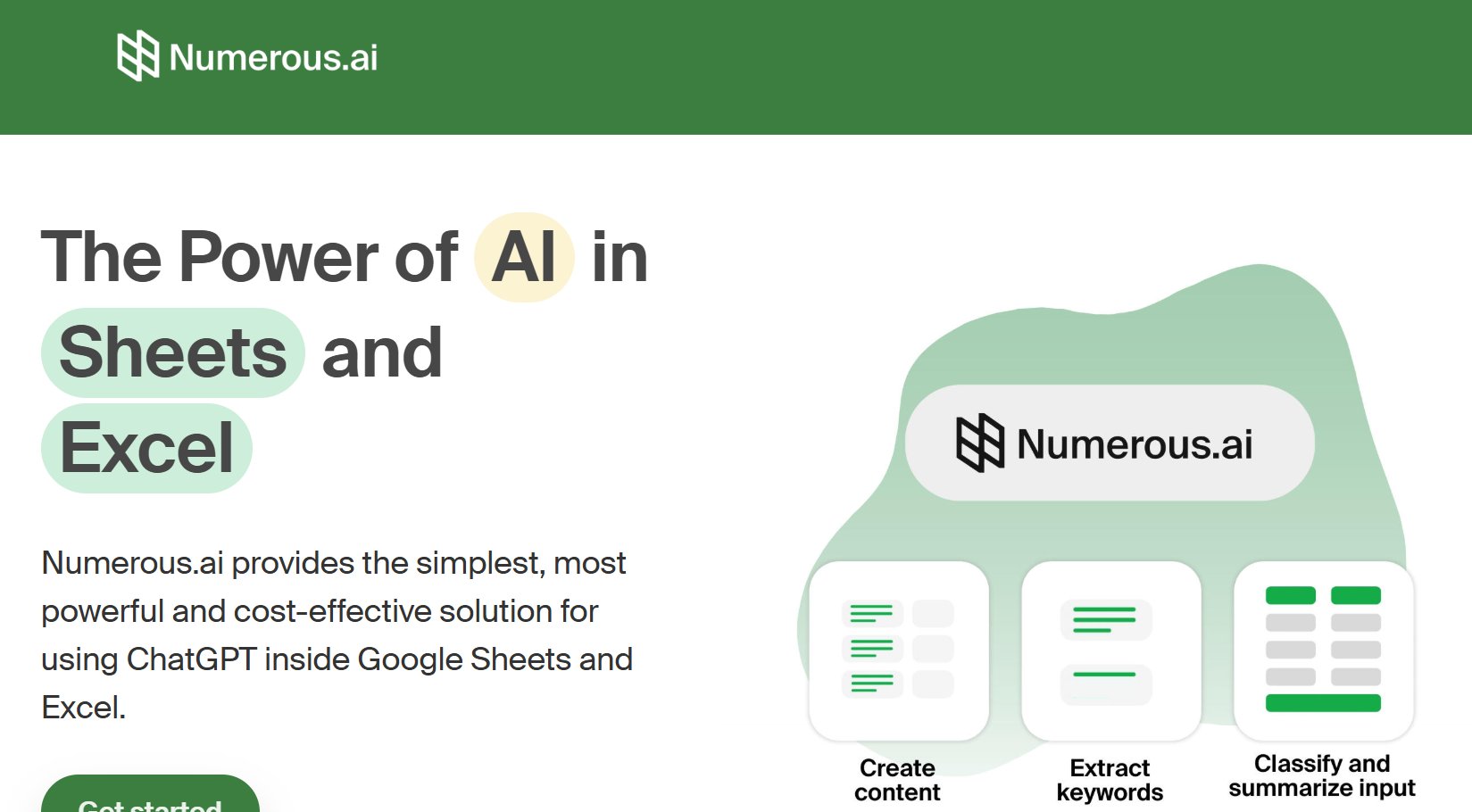
Numerous.ai embeds AI directly into Google Sheets – using functions like =AI() to generate charts, summaries, data cleanups, formula writing, and a lot more.
Best For: Google Workspace users, spreadsheet-heavy teams leveraging Sheets.
Key Features:
- Built-in AI function: ask and act within Sheets
- Auto-generates charts, cleanups, and formulas
- Real-time performance in the Google Sheets interface
- Free tier available for light use
Why It Stands Out:
AI feels native with continuous Sheet integration. No copying, pasting, or use of other tools is allowed. Great for group collaborations in the workplace for those who work in organizations that rely on Google Sheets.
8. Arcwise AI (Best for Data Analysis in Spreadsheets) ★★★★☆
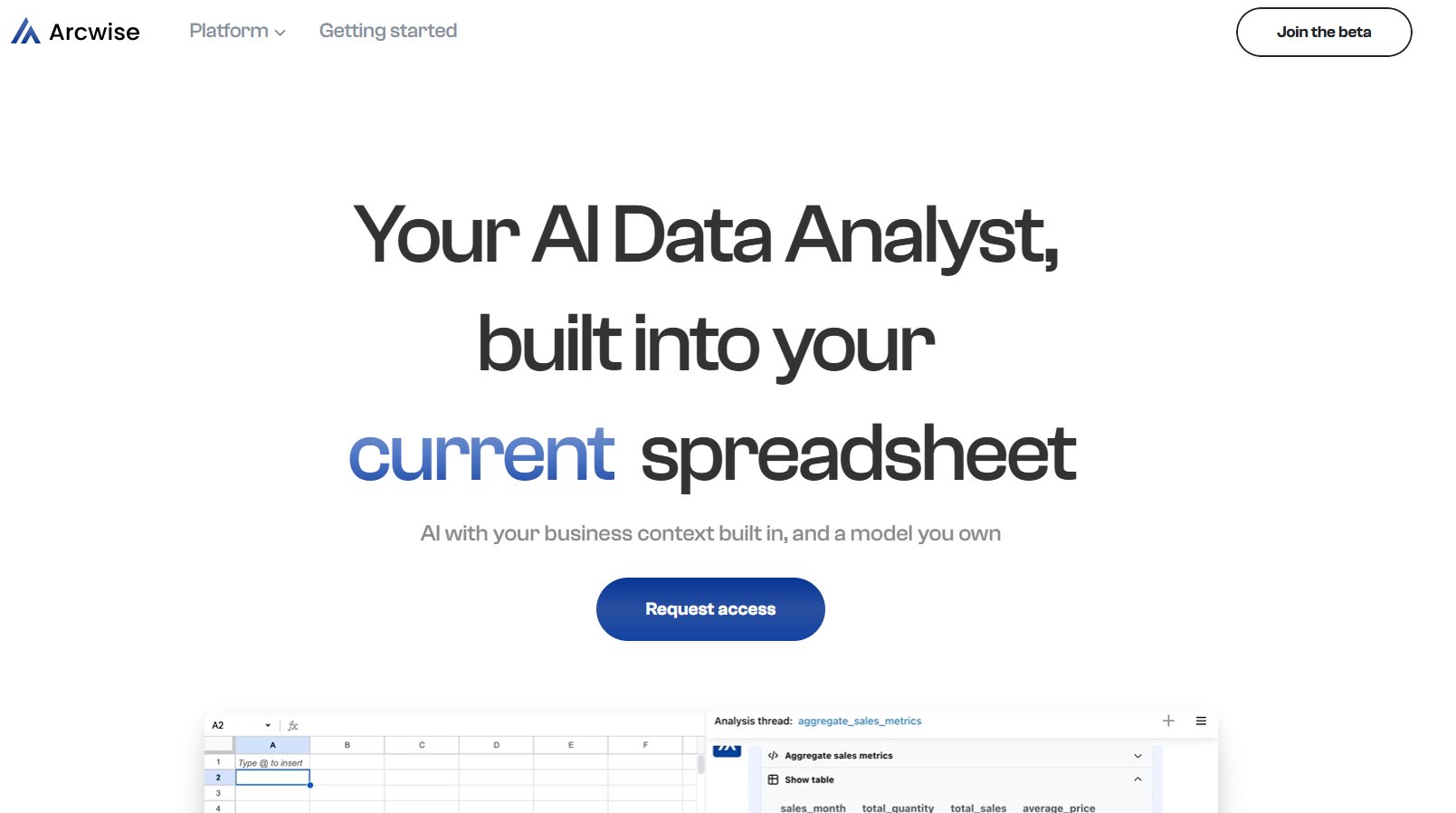
Arcwise AI is a competent spreadsheet assistant that has interfaced with Excel and Google Sheets to allow users to analyze, explain, and summarize the data using simple English. Sort of a ChatGPT for spreadsheets, it makes even the hardest-to-tame datasets approachable.”
Best For: Data analysts, marketers, students, and small business owners who need to interpret massive or complex data without needing to write complicated formulas.
Key Features:
- Translate your formulas to plain English so you know what’s going on inside your sheets.
- You ask questions in plain English, such as: “What were my top 5 products in Q2 by revenue?”
- Ability to summarize data to give a quick overview of large tables.
- Supports Excel & Google Sheets and is compatible with browser extensions.
- An AI assistant that can whip up formulas, charts, and summaries as requested.
Why It Stands Out:
Unlike other tools that just translate text into formulas, Arcwise goes one step further; it knows about your entire spreadsheet.
You can therefore have actual, intelligent conversations with your data. It’s extremely time-saving for reporting because it can summarize and be opinionated.
Pricing: Free basic plan and a paid version
How to Choose the Right AI Excel Tool
Ask yourself:
- “Do I need it for Excel or Google Sheets?“ (Some tools only work with one)
- “Am I automating simple tasks or complex workflows?“ (VBA vs. drag-and-drop)
- “Is my data sensitive?“ (Cloud-based AI vs. local processing)
For most people, it is Microsoft Copilot (if you have M365) or ChatGPT ADA (if you want it free).
Pro Tips for Maximum Automation
- Combine tools – Use ChatGPT for formulas + Ajelix for macros.
- Watch for AI hallucinations – Double-check auto-generated formulas.
- Learn 3 key prompts:
- “Explain why this formula isn’t working.”
- “Create a dynamic dashboard from this data.”
- “Find outliers in this column.”
Common AI Excel Mistakes (Avoid These!)
- Assuming AI is 100% accurate – Always verify outputs.
- Using cloud AI for confidential data – Check privacy policies.
- Over-automating simple tasks – Sometimes, the manual is faster.
(Microsoft is already testing AI-generated PivotTable suggestions —arriving in late 2025.)
Final Verdict
An AI tool that writes legal documents is a game-changer for startups, lawyers, and small businesses. Backed by lawyer-vetted accuracy, safe data handling, and easy contracting automation, these tools break the reliance on expensive, formal legal services.
From NDAs to rental agreements, creating legal documents now takes no time at all. Opt for the right AI legal software to meet your compliance requirements and keep your documents legally in shape and well-written, without bleeding your bank account dry.
Did we miss your favorite AI Excel tool? Let us know in the comments!