Highlights—
|
Having trouble picturing your ideal space? Whether you’re a homeowner, renter, or professional designer, AI-powered tools can produce stunning layouts, suggest color schemes, and even produce photorealistic renders — all in minutes.
We tested 24 of the top AI interior design tools and used the following criteria to rank them:
- 3D Visualization (realistic room mockups)
- Style Recommendations (AI that understands your taste)
- Ease of Use (no technical skills required)
- Pricing (free vs. premium features)

(Bonus: We’ve also included free AI design tools so you can redecorate virtually before opening your payment app)
What Is an AI Tool for Interior Design?
An AI tool for interior design is a program or app that uses artificial intelligence to assist you in visualizing, planning, and styling the interior spaces of a building.
They can create layouts of rooms, offer recommendations for furniture and color palettes, and even create photorealistic 3D renderings of room layouts you provide.
Key Features of AI Interior Design Tools:
- Room visualization from photos
- Style transformation (e.g., modern, rustic)
- Furniture layout suggestions
- Color palette matching
- AR/VR room previews
How We Tested These AI Tools for Interior Design
(Because not all “AI interior designers” give professional results…)
We evaluated each tool using real design challenges:
- Space Planning (small apartments, open-concept layouts)
- Style Transformation (modern, rustic, minimalist, etc.)
- Color & Material Suggestions (matching palettes, textures)
- Furniture Arrangement (AI that avoids awkward empty corners)
Testing Criteria:
- Realism – Do renders look like actual photos?
- Customization – Can you tweak furniture, walls, and lighting?
- Speed – Instant results vs. hours of rendering
AR/VR Compatibility – View designs in your actual space
7 Best AI Tools for Interior Design
1. Planner 5D (Best All-in-One AI Design Suite)
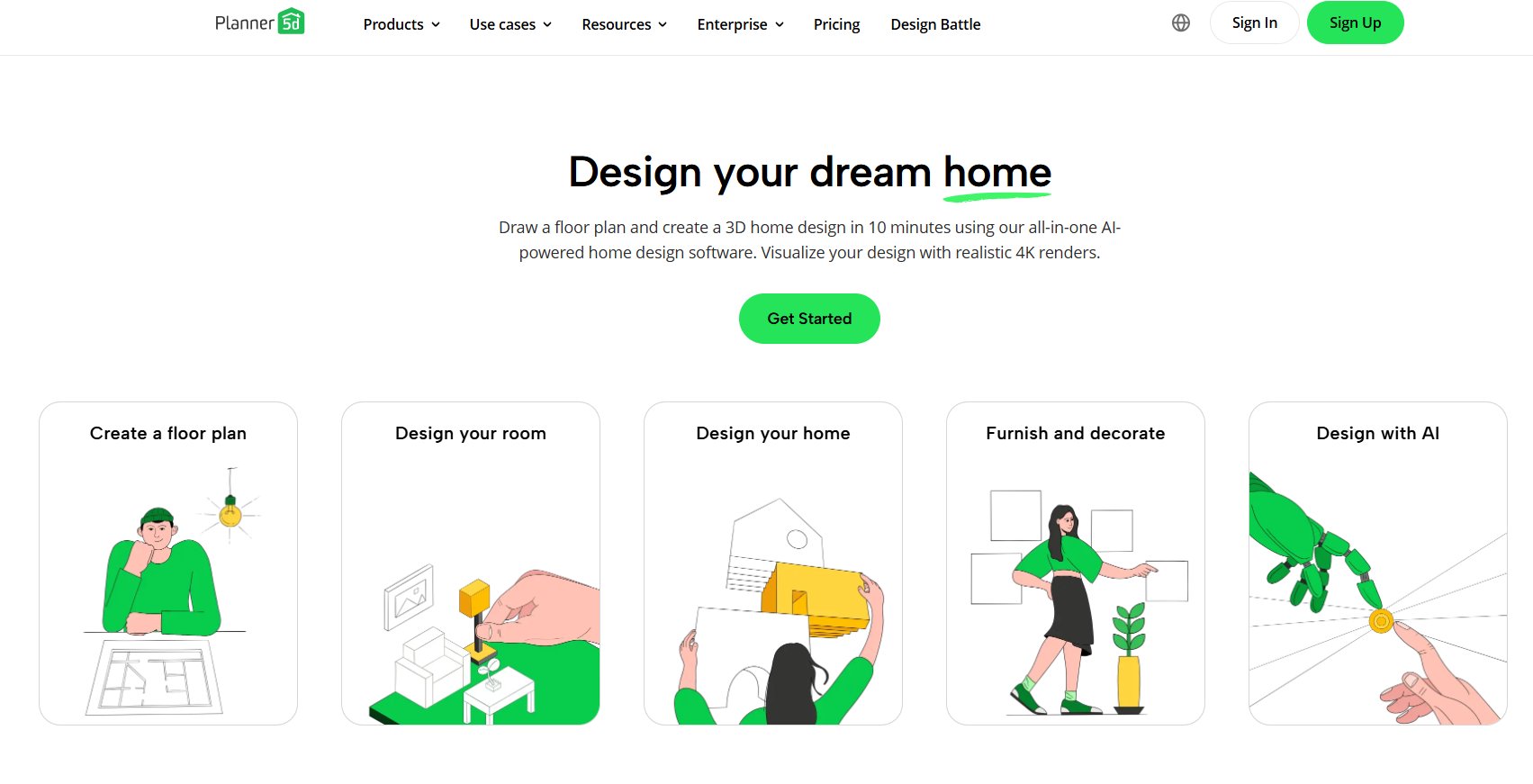
Planner 5D is an AI home design platform that uses deep learning to enable anyone, from casual homeowners to professional interior designers, to create hyper-realistic room designs, furniture layouts and even immersive VR walkthroughs.
Powered by its AI engine, it can create full room designs with even one photo, making the design process intuitive and user-friendly.
Best For: Homeowners, DIY enthusiasts, real estate agents, and design professionals who want full creative control over their interior spaces without needing advanced technical skills.
Key Features:
- AI-Powered Layout Suggestions: They can upload a photo of any room, and the AI will then create different design layouts with furniture and décor, all custom to their style preferences.
- 20,000+ Item Catalog: A big library of furniture and home décor items for free, with real-life brands like IKEA and West Elm.
- Virtual Reality (VR) Walkthroughs: See your design in a completely immersive 3d environment; get a feeling for the space like you were standing in that room pre-construction.
- Drag-and-Drop Editor: User-friendly interface to customize layouts, textures, and colors.
- Multi-Platform Access: Design on web, Android, or iOS seamlessly.
Why It Stands Out:
Absolutely. Designing tools like Foyr Neo, Midjourney + Decorilla, and even Havenly is very common amongst professional designers to show their clients how their idea will look in real life via conceptual ideation and renders.
They help to simplify the work process and consume very little time, and also give clients an incredibly realistic visual.
| Note: Although there are many 3D home design AI, but according to this reddit user, this is one of the best interior design software. |
2. Midjourney + Decorilla (Best for Hyper-Realistic AI Renders)
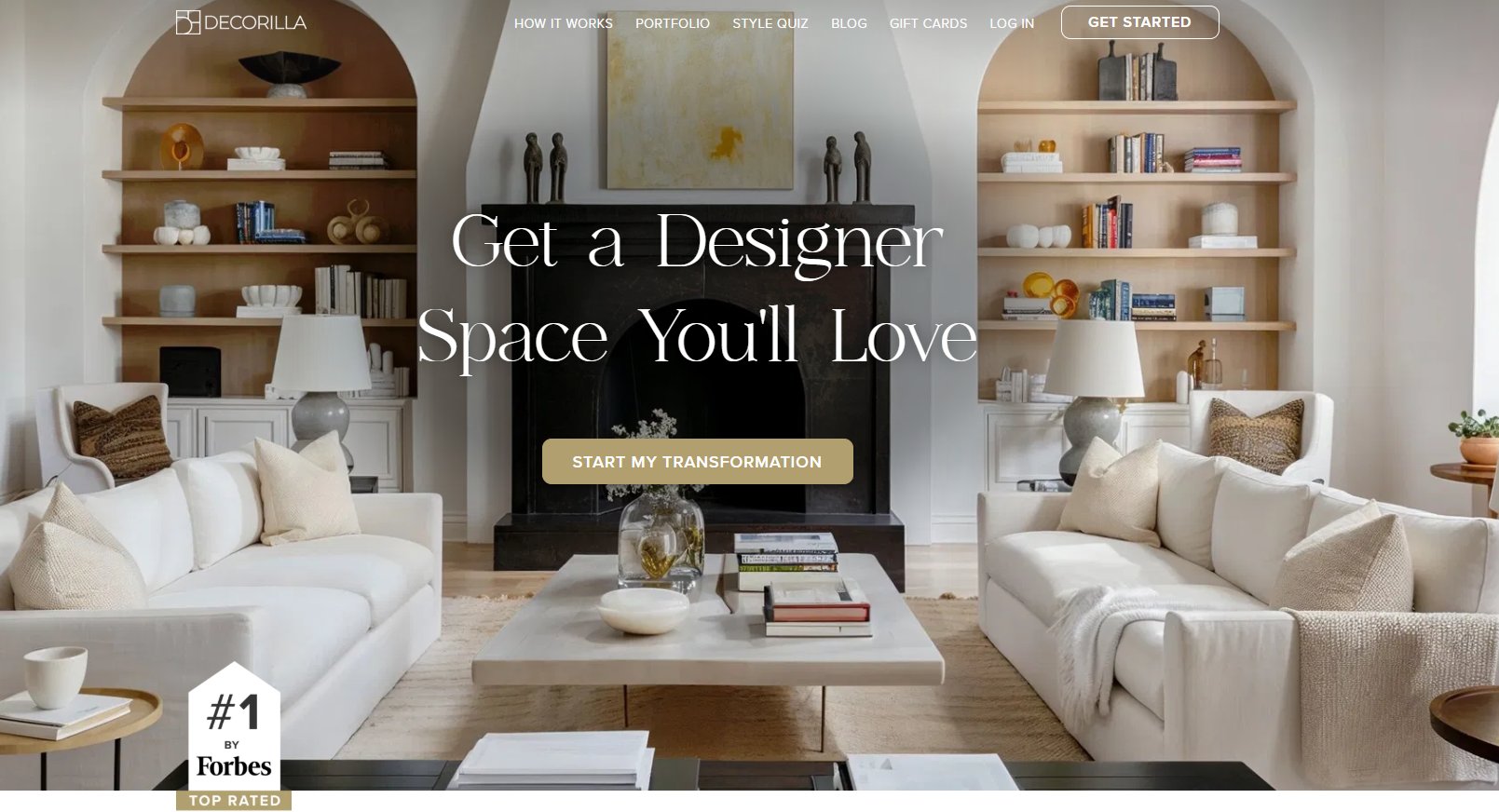
A combo of the AI image generator Midjourney and an AI-driven interior design platform, Decorilla. MidJourney curates stunning, artful mood boards and concepts by Decorilla that the latter provisionalizes and turns into realistic interior design plans.
Best For: Interior Designers, Freelancers, Influencers & Creative Agencies looking for visuals to pitch clients and make that no-brainer Instagram portfolio.
Key Features:
- AI Moodboard Creation (Midjourney): Enter creative prompts like “bohemian minimalist living room” to create super-specific visualizations.
- Design Refinement (Decorilla): Transform ideas from AI-generated into space plans, floor layouts and shopping lists.
- High-Resolution Renders: Deliver client presentations with near-photorealistic room visuals.
- Professional Designer Collaboration: Decorilla offers access to certified interior designers to perfect the AI drafts.
- Multiple Design Styles: Supports all kinds of aesthetics – whether you like Scandinavian, Industrial or Coastal Modern.
Why It Stands Out:
This is the workflow for designers who want to prototype ideation quickly and get a high-quality design execution together as well.
By mixing creative AI visuals with real-world design planning, designers can showcase an appealing pitch deck that will K.O. your clients in minutes. It is the designer’s secret weapon for “wow” factor presentations.
3. RoomGPT (Best Free AI for Instant Room Makeovers)
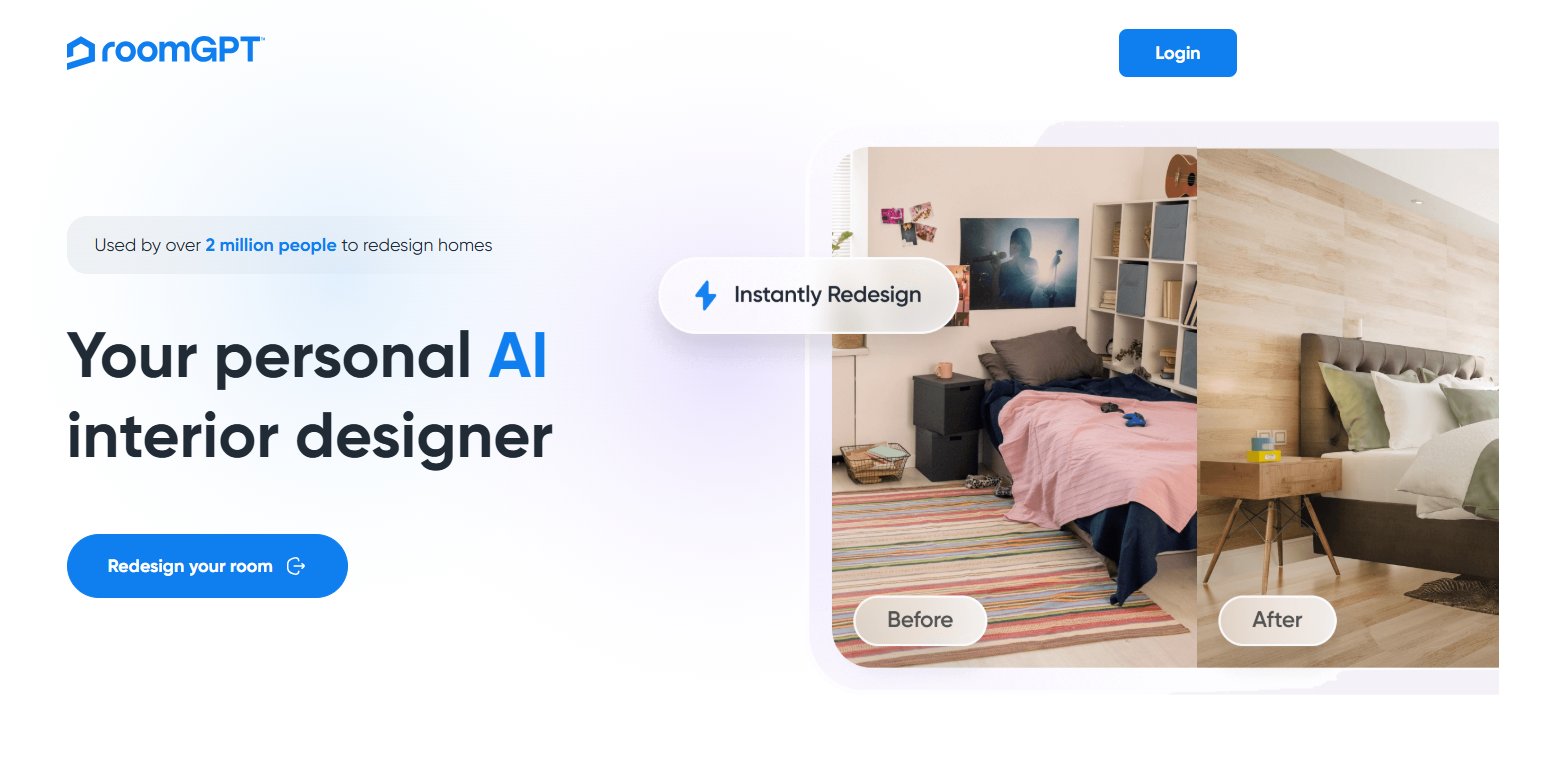
RoomGPT is, in fact, an AI-powered tool to help users get room makeover ideas by making a photo stylized into many interior styles for free.
It is a fast and simple way to put across how your current space would appear with different aesthetics, relocating furniture, or color schemes.
Best For: Renters, Homeowners, and Casual users looking to try new room designs without spending a dime or making expensive mistakes.
Key Features:
- One-Click Room Transformation: Upload a photo and see how your room looks in 6+ popular styles (Modern, Scandinavian, Industrial, etc.).
- No Sign-Up Required: Immediate access without any account creation.
- Simple User Interface: Designed for non-technical users.
- Instant Visualization for Paint & Décor Changes: Quickly test how a new sofa, wall paint, or lighting will affect the room’s vibe.
Why It Stands Out:
RoomGPT lowers the bar of entry for anyone to be an AI interior designer. It depends on who desires a quick visual guide before making a purchase decision.
While other design platforms offer extensive customization, RoomGPT aims for simplicity, speed, and adaptability for quick refreshes.
4. Foyr Neo (Best for Professional Interior Designers)
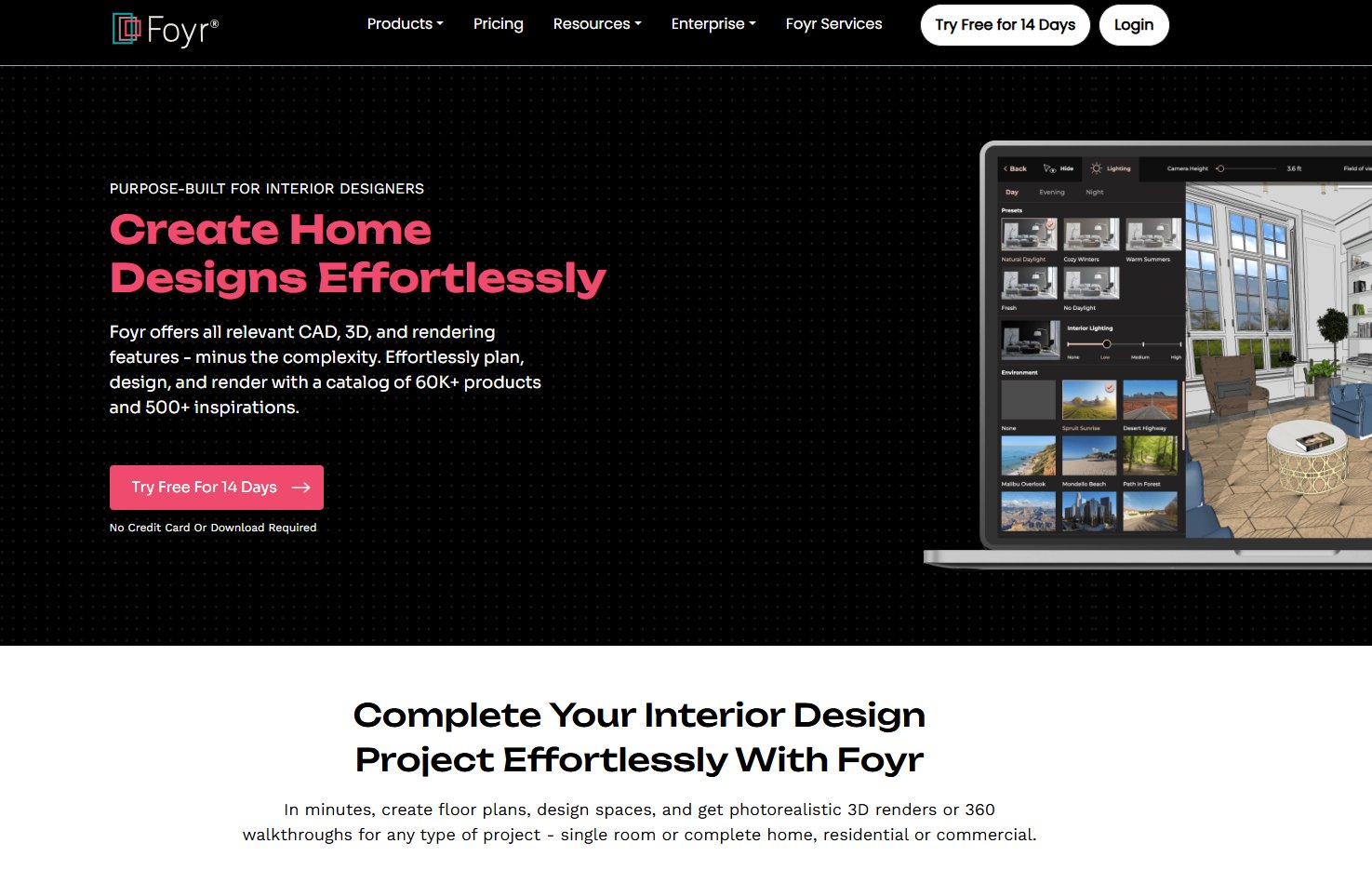
Foyr Neo is a cloud-based AI tool targeting professional interior designers who are in demand for HD 3D renders and exact space planning.
The proprietary and powerful AI of this tool automatically handles the trickiest parts of interior design, such as layout planning and photorealistic rendering, leading to huge reductions in design time.
Best For: Professional interior designers, architects, home-stagers, and design studios need premium quality visuals.
Key Features:
- 1-Click Magic Layouts: Automatically organizes furniture in optimal layouts based on room dimensions.
- 4K Ray Tracing: Produces ultra-realistic renders with accurate shadows, reflections, and textures.
- Material & Texture Customization: Extensive catalog of textures and finishes.
- Collaboration Tools: Share designs with clients in interactive formats.
- Cloud-Based Access: Work on projects anywhere without heavy software installations.
Why It Stands Out:
Foyr Neo is more about quick products, and since it is designed for professionals, they need Quality as well.
The AI-driven space planning and studio-grade renders afforded designers a huge advantage in the way they were able to present concepts to clients. While it has a bit of a learning curve, the output is comparable to expensive CAD systems.
5. Homestyler (Best for IKEA Hacks & DIYers)
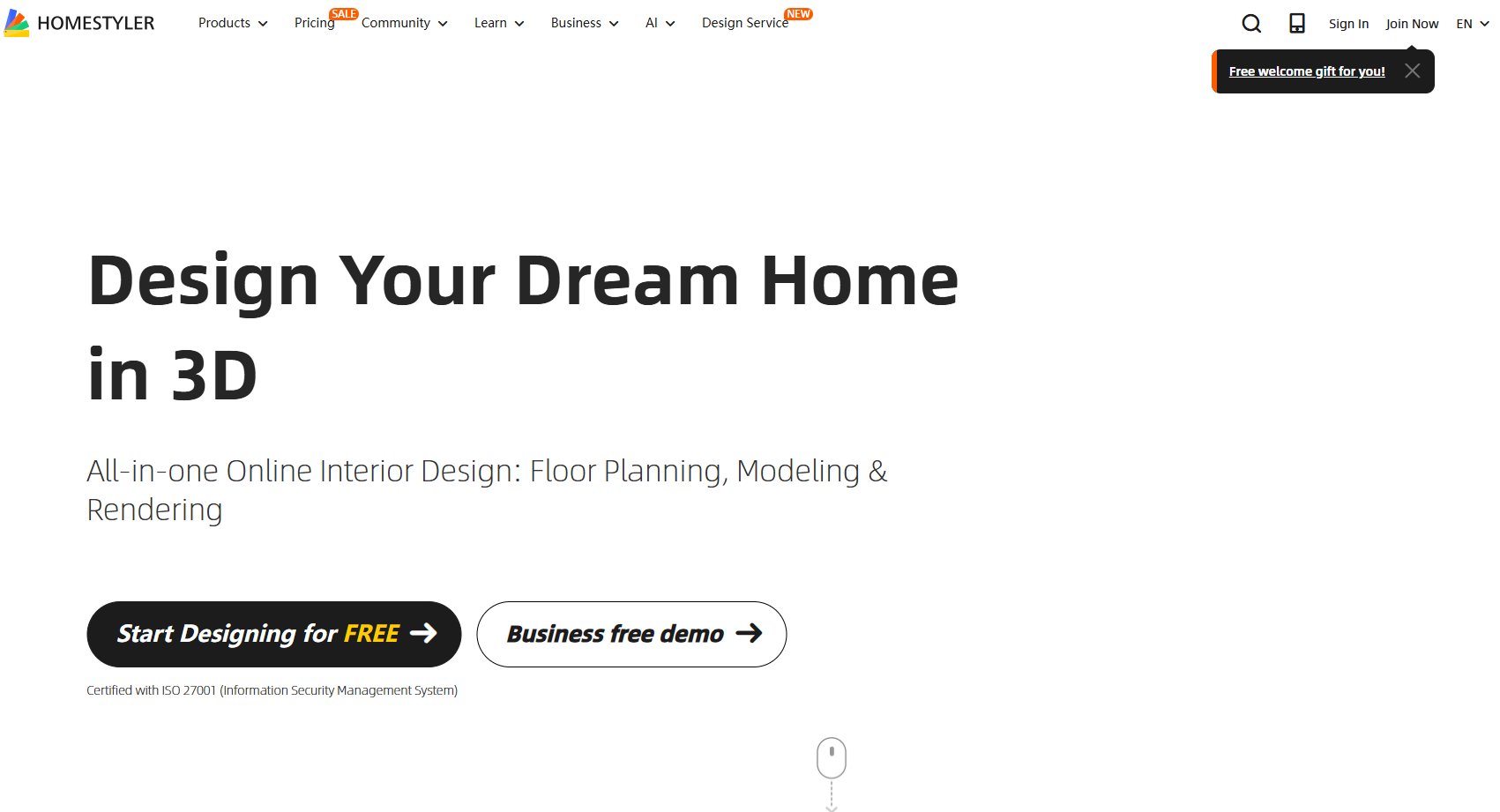
Homestyler is an online interior design platform that uses AI for planning a room, and its capabilities include easy connecting with real-world furniture brands.
The 2D CAD feature enables DIYers and hobbyists to work with a virtual room by choosing from the most popular products and seeing how they measure up within their own environment using augmented reality (AR).
Best For: DIY enthusiasts, furniture shoppers, small apartment decorators, and budget-conscious homeowners.
Key Features:
- Real Product Links: Browse and insert real items from IKEA, Wayfair, and Amazon directly into your design.
- AR Mode Visualization: Use your phone to see how a product fits into your physical room.
- AI Style Match: AI recommends furniture and décor based on your preferred style.
- Drag-and-Drop Room Editor: User-friendly interface for quick room design.
- Community Projects for Inspiration: Access thousands of user-generated design ideas.
Why It Stands Out:
Homestyler is where virtual design meets real-world shopping. Great for those who want to experiment with furniture placement and style compatibility prior to placing orders to save time and money on returns or mismatches.
6. Collov AI (Best for AI-Generated Design Concepts)
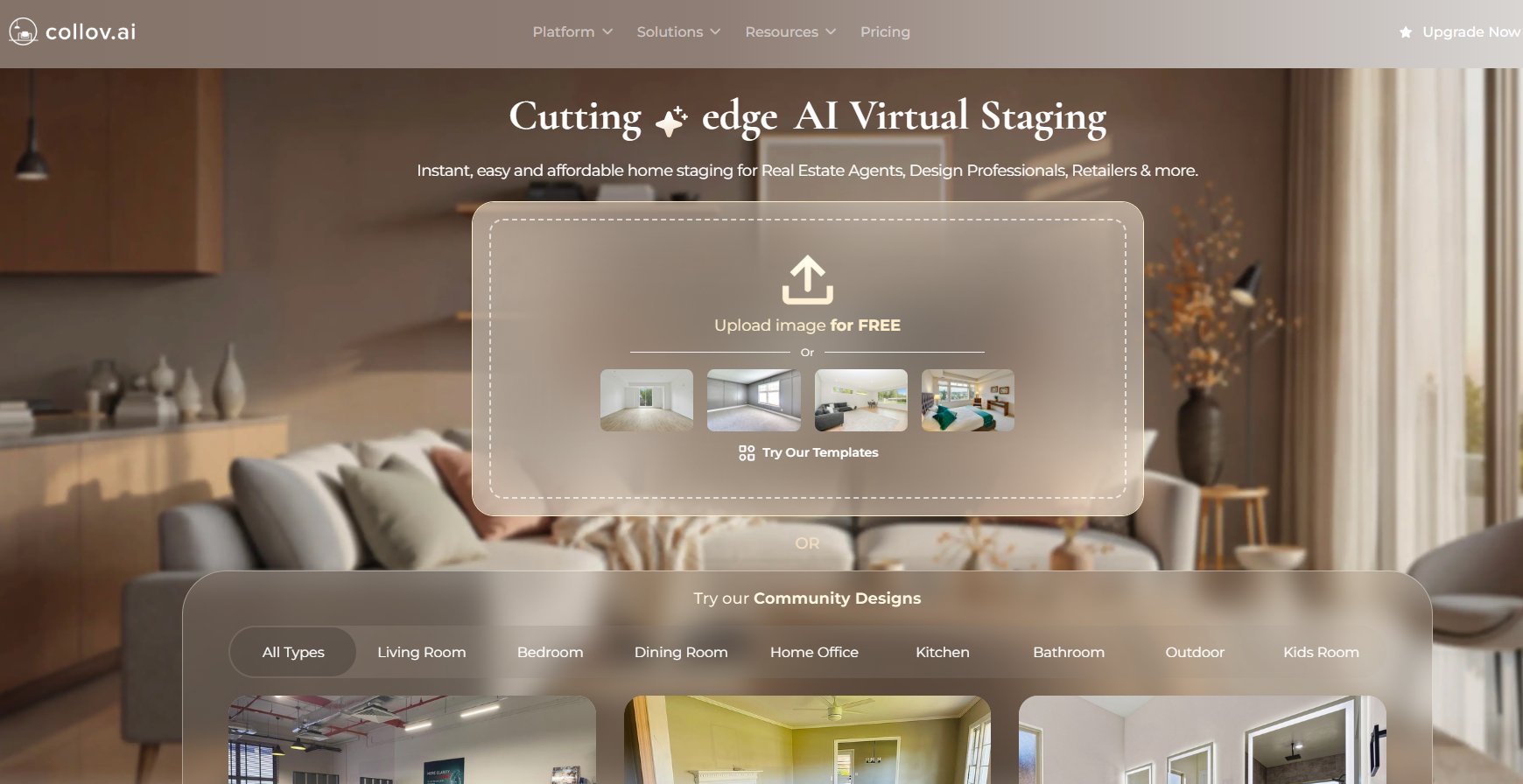
Collov AI is a concept design assistant that helps you generate multiple design ideas from simple text prompts. Use it for interior style ideas, mood boards, or even to get out of a creative block.
Best For: Designers looking for inspiration, Pinterest enthusiasts, and anyone needing a starting point for their next room revamp.
Key Features:
- Text-to-Design Engine: Type prompts like “modern bohemian bedroom” and receive a range of concept images.
- Pinterest-Style Mood Boards: Instantly create visually appealing boards.
- Quick Design Variations: Generates multiple versions of a room based on one idea.
- Credit-Based Free Plan: Limited free usage with an option to upgrade for unlimited designs.
Why It Stands Out:
A dream to idea generators out there, Collov AI. It is not built for technical planning; it is made to inspire the brain driving the activity, and is a must-have tool for designers in the early stages of project development.
7. Havenly (Best for Affordable Human + AI Design Hybrid)
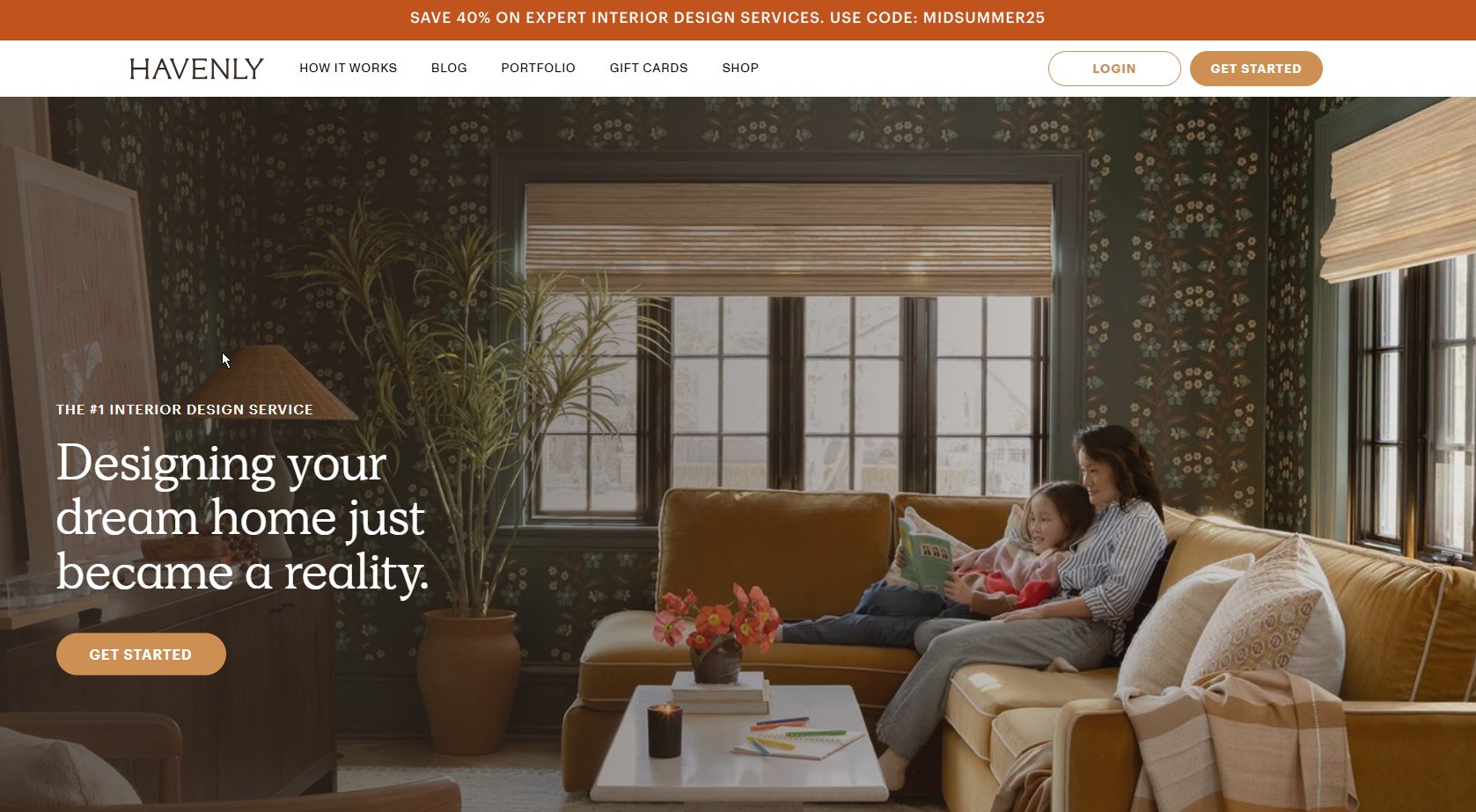
Havenly takes a hybrid path to in-house design, where it focuses on AI-generated designs by real human designers that attempt to personalize and expand the concept. They are more affordable compared to traditional interior designers.
Best For: Homeowners who want personalized design help, but at a fraction of the traditional design consultation cost.
Key Features:
- AI Drafted Concepts: The AI creates initial design suggestions based on user inputs.
- Human Designer Collaboration: A certified designer fine-tunes the AI draft.
- Interactive Design Boards: See products, styles, and layouts in a visual interface.
- End-to-End Shopping Assistance: Buy recommended items directly through Havenly.
- Flat-Rate Pricing: $99/design package that includes revisions.
Why It Stands Out:
Havenly combines AI efficiency with the human touch of an interior designer. The service is ideal for users who need quick, intelligent designs without surrendering the guidance of professional art.
How to Choose the Right AI Design Tool
Ask yourself:
- “Do I need fast mockups or pro-level renders?
- “Should it suggest purchasable furniture?“
- “Do I want AR/VR previews?”
For most users:
- RoomGPT (if you want free, instant redesigns)
- Planner 5D (if you need full customization)
Pro Tips for AI-Powered Redesigns
- Use High-Quality Photos – Clear, well-lit shots = better AI results.
- Start with Neutral Rooms – Empty/decluttered spaces give AI a “clean slate.”
- Layer AI Tools – Example:
- RoomGPT → Test styles
- Planner 5D → Refine layouts
- Midjourney → Create “wow factor“ mood boards
Common AI Design Mistakes (Avoid These!)
- Ignoring Room Measurements – AI can’t fix a sofa that won’t fit.
- Overcrowding – AI sometimes adds too much furniture.
- Unrealistic Lighting – Adjust shadows manually for realism.
The Future of AI in Interior Design (2025 Trends)
- “AI Design Assistants“ – Chatbots that suggest decor (“Hey AI, make my bedroom cozier”)
- 3D-Printed Furniture – AI designs → Instant manufacturing
- AI-Powered Renovation Forecasts – “This wall removal will cost $2,300 and add 12% home value.”
(Brands such as Houzz are already experimenting with AI decor chatbots.)
People Ask For: FAQs
Q1. Can AI really design a room accurately?
Yes, AI-powered interior design instruments are capable of perfect room layouts and visualizations. Advanced AI algorithms used by tools like Planner 5D and Foyr Neo to optimize furniture placement, lighting, and color schemes for room dimensions and style preference. But human designers are still necessary on more complicated design projects.
Q2. Are AI interior design tools free to use?
Most AI design tools have a free option with limited functionality. RoomGPT is an example of a completely free one, and Planner 5D, Homestyler offer free tiers (with limited access).
If you opt for a premium plan, you can gain access to VR walkthroughs, high-resolution renders, and larger catalogs of furniture.
Q3. Which AI tool is best for beginners with no design experience?
For novices, RoomGPT and Planner 5D are ideal to start working on. Have more access to all sorts of design styles and types with an intuitive, non-engineering set-up and give you fast visual outputs from both tools.
Q4. Can I use AI interior design tools for professional client projects?
Absolutely. Designing tools like Foyr Neo, Midjourney + Decorilla, and even Havenly is very common amongst professional designers to show their clients how their idea will look in real life via conceptual ideation and renders.
They help to simplify the work process and consume very little time, and also give clients an incredibly realistic visual.
Final Verdict
If you are willing to compromise between the features you get and the price you are asked to pay for them, then Planner 5D is the best choice for you.
For those simply dipping their toes into the water or in need of some fast style inspiration, RoomGPT is an impressive free scroll with instant answers.
Whether you’re simply reimagining your room or redesigning your entire home, these tools will help you do it easily, creatively, and, in many cases, for free.
You can actually upload a photo of your bedroom and see it instantly morph into three beautiful, Scandinavian-style layouts—in seconds.
Which AI Tool for Interior Design excites you? Let us know in the comments!