Highlights—
|
Need some help creating magical bedtime stories? You’re not alone. Parents, educators, and storytellers are increasingly using AI tools to generate lively, customized, and kid-friendly stories in minutes that don’t require staring at a blank page.
We tested 20+ AI story generators and rated them to bring you the best AI tools that you can use to write your children’s stories based on creativity, child safety, ease of use, and customization features.

(Bonus: We’ve included free AI tools so you can begin storytelling tonight!)
Can AI really write bedtime stories for kids?
Yes. AI tools that can create creative, age-appropriate, and perhaps even personalized bedtime stories based upon prompts, keywords, or themes you input.
Such tools generally leverage natural language models to imitate story authoring styles and shapes that are child-appropriate.
What ages are these AI tools best suited for?
Most tools are wonderful for kids 4–12 years old. “Some are more directed for younger children, and others will be suitable for older kids who like to be part of the story-building process.
How We Tested These AI Story Generators
We reviewed each tool with actual parent and educator feedback on the following:
- Story Quality – Engaging, age-appropriate, and imaginative
- Customization – Can you adjust characters, morals, and themes?
- Child Safety – No inappropriate content or ads
- Ease of Use – Simple enough for non-writers
- Free Options – No hidden paywalls
Testing Scenarios:
- Personalized Stories (e.g., “A dragon named Luna who loves cupcakes”)
- Educational Stories (teaching kindness, bravery, etc.)
- Multilingual Support (for bilingual families)
- Audio Narration (for bedtime listening)
| Note: Don’t know how to use excel sheet, check this out |
Best AI Tools for Writing Kids’ Bedtime Stories
1. StoryNest.ai (Best for Personalized & Interactive Stories)

Best for: Custom characters, branching narratives, personalized elements
Pricing: Free (3 stories/month); Premium: $8/month
Why it’s #1:
StoryNest.ai has a clever “Choose Your Own Adventure” approach that allows kids to be an active part of the storytelling process.
At each of the decision points, you’ll get to choose what plays out next, and this makes it feel like they are part of the story.
You can input your child’s name, favorite toy, or beloved pet into the prompt—making any story in an instant a personalized bedtime adventure.
Standout Features:
- Customizable story prompts
- AI-generated illustrations in a storybook style
- Branching story paths for interactive engagement
- Story themes like bravery, friendship, and learning
Example Prompt: “Write a 5-minute bedtime story about a shy unicorn who learns to make friends. Include my daughter’s name, Mia.”
Use Case Tip: A useful lecture on empathy and decision-making. For children 4 to 10 years old.
Limitation: Free users are limited to 3 stories/month, so if you visit often, upgrade already.
2. ChatGPT (Best Free AI for Quick Stories)

Best for: Parents who want unlimited story generation with creative flexibility
Pricing: Free (GPT-3.5); Premium (GPT-4o for more nuanced stories)
Why it stands out:
Whether you’re in the market for versatility and full creative control or a wallet-friendly, user-friendly option, ChatGPT can’t be beat. You can type in there almost anything in the line of prompt/tone/theme, and quick as a flash, it’ll generate you another story.
Whether you want a humorous space adventure or an emotional life lesson, ChatGPT can set the mood for your needs.
How to Use It:
- Type: “Write a short bedtime story for a 5-year-old about a robot that dreams of dancing.”
- Refine it: “Make it more humorous and include a moral about perseverance.”
- Add a twist: “Turn the robot into a girl named Ruby and add a surprise ending.”
Viral Hack:
One dad found a brilliant prompt and made 30+ customized stories in an evening: “Tell a soothing story about how [Child’s Name] and a wise rabbit solve a puzzle under the stars.”
Strength: Unlimited stories and great for parents, teachers, or even creative writers working on a storybook project.
| Note: If you are a teacher and try to search for an ai tool that help you generate quizes |
3. Tiny Tales (Best for Educational Stories)

Best for: Teaching moral lessons like honesty, empathy, and teamwork
Pricing: $6.70/month (includes a 7-day free trial)
Why it stands out:
Tiny Tales’ bread and butter is value-driven storytelling. It’s Lesson Builder, for instance, allows you to pick a core moral (kindness or responsibility are options), which the AI will then use as the basis of its story.
It couldn’t be more useful, especially for teachers and therapists on the route to imparting those core values through story.
Standout Features:
- “Lesson Builder” interface for tailored moral learning
- Engaging animal and human characters
- Appropriate for ages 3–9
- Option to download stories in printable PDF format
Use Case Tip: Use in classrooms or therapy sessions to encourage positive behaviors and emotional growth.
Why teachers love it:
It’s a time-saver for lesson planning and helps you place Simple Story wands in the context of developmental goals. Great for social-emotional learning (SEL) programs, too.
4. Bedtime Story AI (Best for Soothing Narration)

Best for: Parents looking for calm, narrated audio stories for bedtime
Pricing: Free basic version; $4.99/month for premium voices and longer story lengths
Why it stands out:
Bedtime Story AI is meant to get kids asleep faster, with soothingly narrated voices and background white noise like rain or the ocean waves, or lullabies.
You choose your child’s name, as well as the story theme (like “magical adventure”), and let the narrative unfold like a mini-podcast.
Standout Features:
- Soothing narration with natural-sounding voices
- Optional background music or ambient effects
- Night mode with dim screen light
- Designed with sleep research principles
Downside: Story length is limited on the free plan, and not all voices can be accessed without a premium subscription.
Pro Tip: Launch into the bedtime timer mode and let it tell the story gently for 10-15 minutes. Excellent in winding down after screen-free evening routines.
5. Once Upon a Bot (Best for Illustrated Stories)

Best for: Visual learners and parents who want AI-generated illustrations
Pricing: Free basic access; Premium: $9.99/month
Why it stands out:
Once upon a bot will write a full story for you using colorful AI-generated illustrations based on your prompt. Kids see their ideas visually come to life, which is perfect for learning how to read and the beginnings of storytelling.
How It Works:
- Enter a prompt like “A cat who explores the moon.”
- The AI writes a story and creates accompanying artwork.
- You can download the story as a PDF or share it online.
Standout Features:
- Visual storytelling support with image generation
- “Story Starter” feature if you’re stuck on ideas
- Editable characters and settings
Use Case Tip: Turn printed stories into personalized gifts or bedtime journals. Good for inspiring little ones (ages 3 to 8 )’s imaginations.
6. FableAI (Best for Classic Fairy Tale Style)

Best for: Old-school fairy-tale lovers for whom nothing beats traditional storytelling
Pricing: Free (basic); paid upgrades for longer stories and more features
Why it stands out:
FableAI has nailed that old-school fairy-tale tone. It employs an “old-world tone” reminiscent of writers such as the Brothers Grimm or Hans Christian Andersen. If you are missing enchanted forests, noble knights, and magic creatures, this generator is for you.
Standout Features:
- Fairy tale genre presets: forest quests, royal adventures, enchanted objects
- Can incorporate traditional values (honesty, courage, etc.)
- Optional narrator-style voice in paid versions
- Great for nighttime routines or storytime sessions
Pro Tip: Request that it tell a “two-part bedtime saga” so the suspense carries over between nights and kids look forward to tomorrow’s moment of darkness.
Perfect for: Families who prefer screen-free, imagination-driven storytelling.
7. Dreamily (Best for Co-Writing with AI)

Best for: The parents themselves or their older children who feel comfortable leading the storytelling process.
Pricing: Free
Why it stands out:
Dreamily invites users to co-author stories. You begin a sentence, and the AI offers several potential ways to finish it. Pick one that you like, or reject all of them and submit your own. This give-and-take fosters storytelling skills and creativity.
How It Works:
- You write the opening: “Once there was a little bear who…”
- The AI gives 3–5 sentence suggestions
- Pick one or write your own, and continue
Standout Features:
- Collaborative story creation
- Encourages active thinking and creative writing
- Great for kids aged 7–12 or for use with a parent
Use Case Tip: Make it a bedtime game. The parent begins the story one night, and then the child takes it over with AI assistance on the following nights.
Strength: Let children craft their own narratives while enhancing literacy through creative writing.
8. The Magic Story Machine (Best For Emotional Sstory Making)
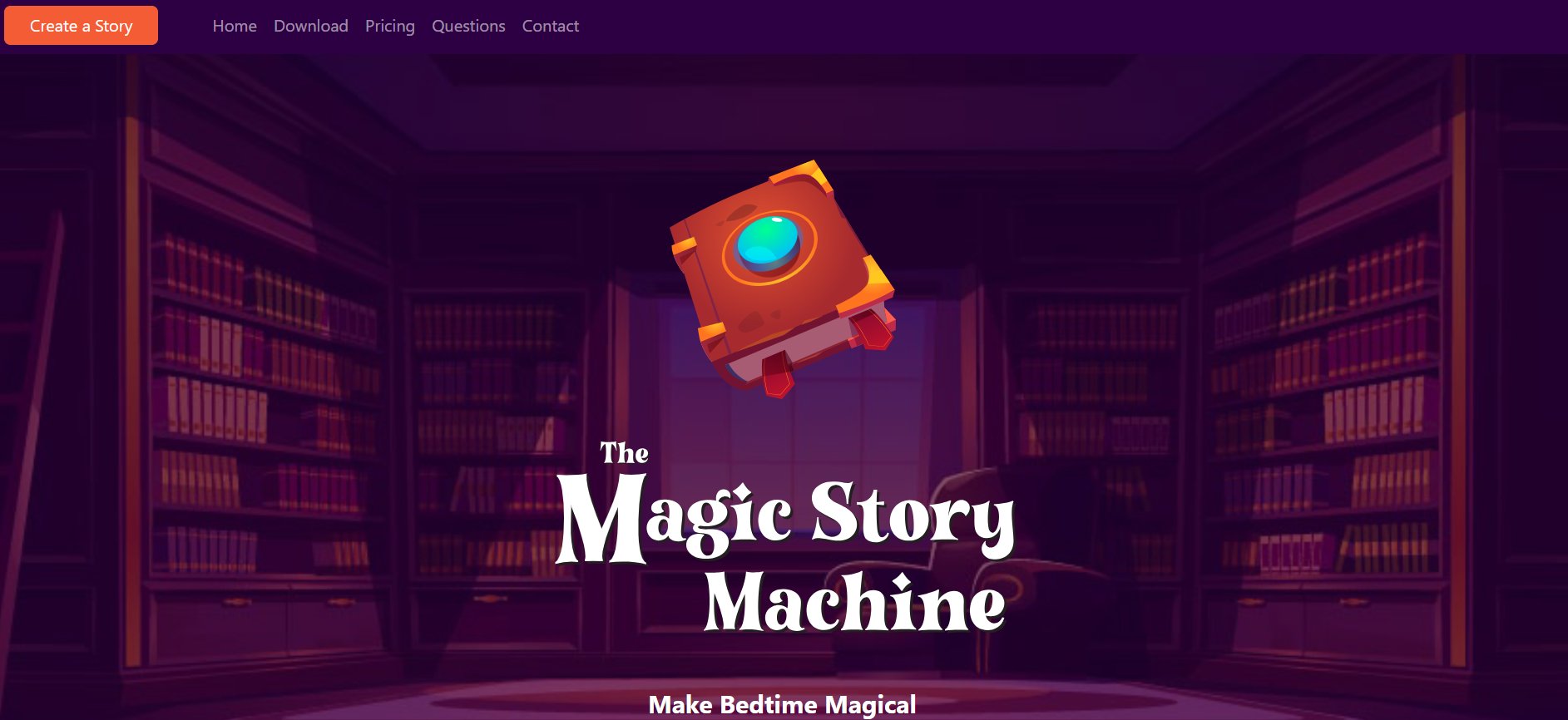
Best for: Families in need of tender, fantastical, and personal tales that still pack an emotional punch.
Pricing: Freemium (basic stories are free; paid plans unlock more personalization)
Why it stands out:
The Magic Story Machine makes bedtime stories tailored to address your child’s emotions. Whether your child is nervous, enthusiastic, or just inquisitive, it creates calming stories with their name and favorite things (or even current trials) throughout. It works as a come-down at bedtime or for processing big feelings.
How It Works:
- You input your child’s name, mood, and a few favorite things
- AI generates a short, empathetic story in under a minute
- Listen with narration or read aloud on your own
Standout Features:
- Emotion-aware storytelling (fear of dark, separation anxiety, etc.)
- Personalized tales using child-specific prompts
- Narration mode with calming voices
- Library of reusable favorite stories
Use Case Tip: Use during emotional transitions such as beginning school or after a chaotic day. It becomes a strong bond and allows kids to process feelings gently.
Strength: Turns bedtime from an average routine to a time for emotion-safe magic.
9. Storytime AI (Best For Multilanguage Stories)
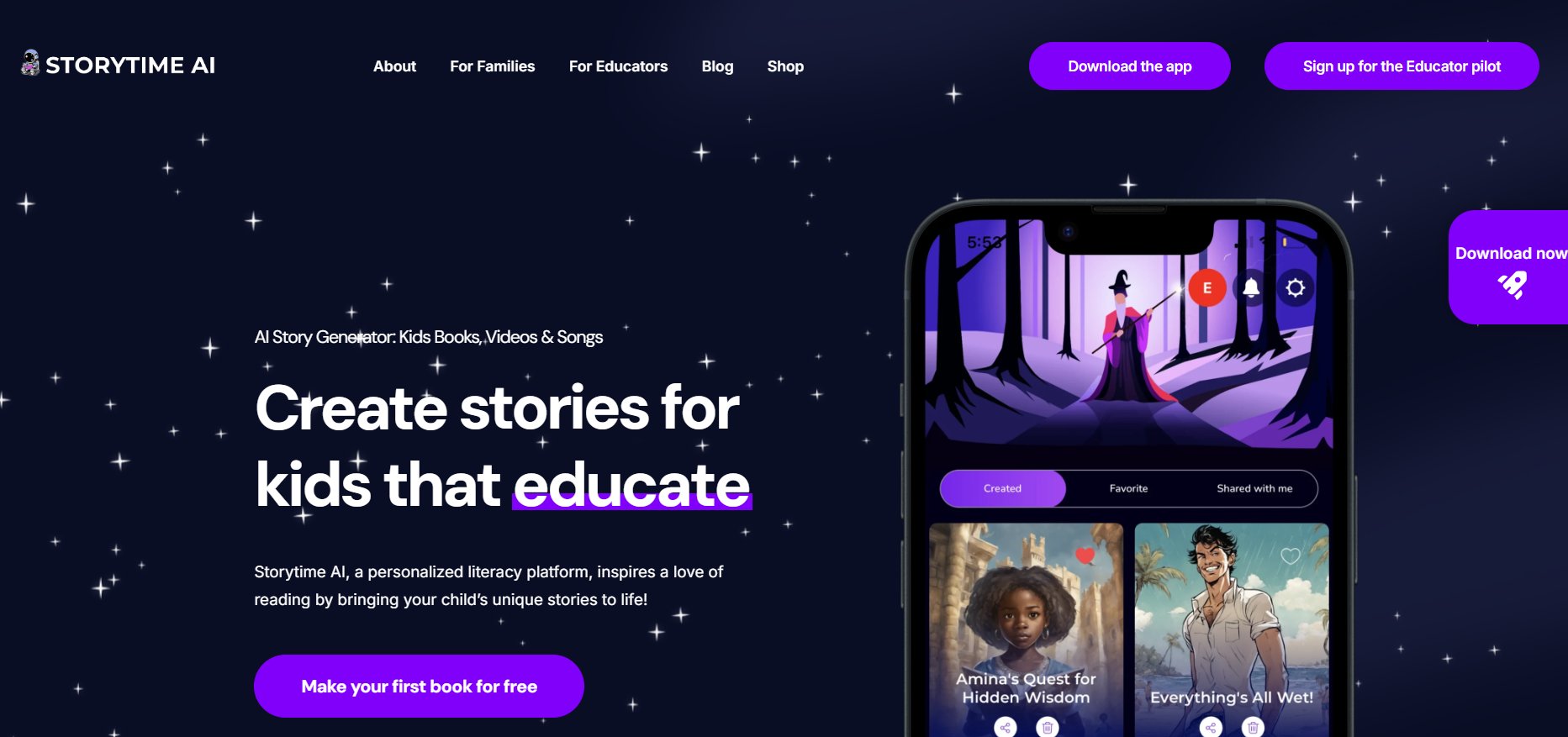
Best for: Bilingual households, teachers, or educators looking for directed activity & engaging storybooks/videos in multiple languages.
Pricing: Free credits to start; paid options for premium stories and videos
Why it stands out:
Storytime AI recasts bedtime as an immersive, multilingual journey. Available in more than 70 languages, including Hindi, French, and Spanish, it produces books and read-along videos using AI-generated illustrations.
This AI tools for writing kids’ bedtime stories is great for learning a language, bonding, and global storytelling.
How It Works:
- Choose a theme, setting, or character
- Pick your language (or switch between multiple!)
- AI builds a custom book or story video with narration
Standout Features:
- Supports 70+ global languages
- Create personalized videos with subtitles and narration
- Gamified platform with badges, achievements, and referrals
- Accessible on desktop, tablet, or mobile
Use Case Tip: Turn multilingual tales into bedtime language lessons or cultural treats for your kid. The right fit for families in bilingual homes.
Strength: Offers educational depth with an entertaining, interactive story that can be told in your own language.
How to Choose the Right AI Storytelling Tool
Ask yourself:
- “Do I want audio, visuals, or just text?”
- “Should the story teach a lesson or just entertain?”
- “Will my child want to influence the plot?”
For most parents:
- ChatGPT (if you want free, unlimited stories)
- StoryNest.ai (if you want personalized adventures)
Pro Tips for Better AI-Generated Stories
- Use Specific Prompts:
- *“Tell a 5-minute story about a dinosaur who is scared of the dark, with a happy ending.”*
- Add Familiar Elements:
- “Include my dog, Max, as a sidekick.”
- Set a Moral:
- “Teach that it’s okay to ask for help.”
Common AI Storytelling Mistakes (Avoid These!)
- Overly complex plots – Kids lose interest.
- Scary themes – Avoid monsters, violence, or suspense.
- Generic characters – Personalize for engagement.
The Future of AI in Kids’ Stories (2024 Trends)
- Dynamic Storytelling – AI adapts stories based on a child’s responses.
- Augmented Reality (AR) Books – Characters “come to life“ via phone.
- Emotion-Sensing AI – Changes story tone if the child seems anxious.
| 🚨Important News: These days, companies like Disney are testing A.I.-generated bedtime stories! |
People Also Ask: FAQs
1. Are AI-generated bedtime stories safe for kids?
The majority of the AI storytelling tools have filters for children and guidelines on appropriateness. But, as always, it’s a good idea for parents to screen stories before reading them aloud or giving children the green light so they can read them solo.
2. Can I personalize the story with my child’s name and preferences?
Absolutely. Tools like Tiny Tales, StoryNest.ai, and The Magic Story Machine use information such as your child’s name, favorite animals, or interesting life situations to create personalized stories.
3. Do these tools work on mobile devices?
Yes, most AI storytelling tools are web-based or have mobile apps; they’re easily accessible on phones and tablets for bedtime routines or travel.
4. Are there any free AI story generators for kids?
Yes. A few tools have free plans and trials, like Dreamily and Storytime AI (with some trial credits), while others have a freemium plan with limited stories per month as the limitation.
Final Thoughts
No matter if you’re a parent, teacher, or therapist, AI tools for generating bedtime stories can enhance the ways in which children are exposed to storytelling.
There’s an app for every need, and then there are the apps that help you to drop children off where they’re supposed to be.
If you’re new to the process, start with ChatGPT for versatility, or StoryNest.ai for immersive personalization.
Tiny Tales and FableAI are better for emotional and educational depth. And if what you’re after is creativity and co-writing, it’s a magical portal into collaborative imagination.
Which AI storyteller will you try? Let us know in the comments!