If you’ve scrolled through Instagram or TikTok lately, you’ve probably noticed those hyper-realistic 3D figurines popping up everywhere.
People are turning themselves, their pets, or even their favorite movie characters into mini collectibles.
But here’s the real twist, most of these aren’t handmade by pro sculptors. They’re being made with a quirky new tool called Nano Banana.
Despite its fun name, Google Gemini Nano Banana AI has nothing to do with bananas. It’s a smart AI-powered platform that turns your photos, sketches, or videos into detailed 3D figurines within minutes. And the coolest part? You can use it to create photos that look so real, they’re guaranteed to go viral.
Let’s break down how you can do it.

How to Make 3D Figurines Using Nano Banana
To create 3D Figurines using Google AI Nano Banana, follow thesae steps:
Step 1: Pick the Right Inspiration
Think about what you want your viral photo to show. Is it you as a superhero? Your dog in a royal outfit? Or maybe Messi dribbling on your desk? Viral content usually has one of these: humor, relatability, or “wow” factor. Choose an idea that has at least one of these elements.
Step 2: Upload to Nano Banana
Head over to Google’s AI (Gemini) platform, where Nano Banana is available. From there, you can upload:
- A few photos (front, side, back for accuracy)
- A short video (helps capture proportions)
- A sketch (if you’re going for a fantasy look)
The AI reads your input and gets ready to create your figurine.
Read More: How I Started a $0 Digital Side Hustle Using AI (2026 Guide)
Step 3: Use Prompts for Extra Detail
This is where you can make your figurine photo look cinematic. Here are a few prompt styles people are using to get viral-worthy results:
- “Create a 1/7 scale figurine of me sitting on a laptop, with a toy-box packaging beside it, as if it’s a real Bandai collectible.”
- “Hyper-realistic 3D figurine of my pet cat wearing a superhero cape, on a glowing base.”
- “Lionel Messi figurine mid-dribble on my work desk, with Blender sculpting shown on my laptop screen.”
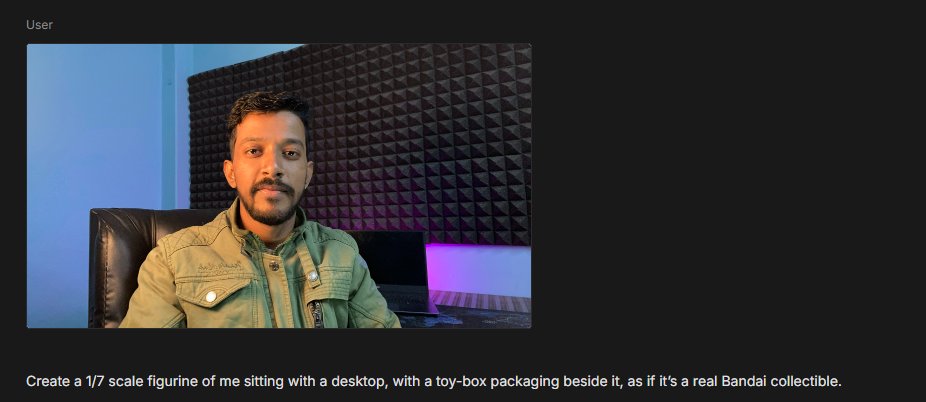
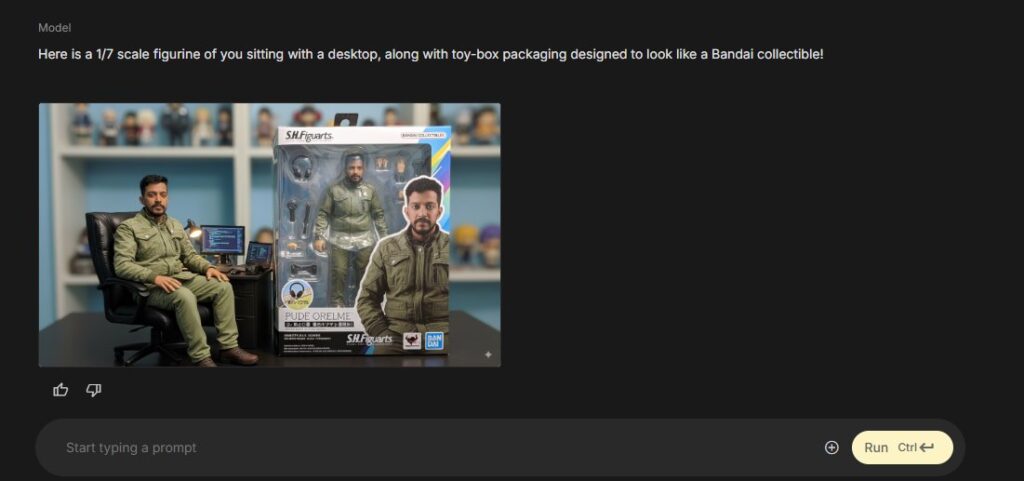
These prompts set up a full scene, not just the figurine, this is key for making photos that people want to share.
Step 4: Customize the Figurine
Gemini Nano Banana isn’t just auto-generated, it lets you tweak the final look. You can adjust:
- Pose: Action stance, chill sitting, jumping, etc.
- Clothing: Everyday outfits, fantasy gear, cosplay styles.
- Expressions: Smile, serious, playful.
- Accessories: Coffee mugs, swords, headphones, anything.
The more creative you get here, the more unique your viral photo will look. So, you can search for other AI trends on web for latest prompts that you can use in your Nano Banana 3D image.
Step 5: Export Your Photo
Once the figurine is ready, you have options:
- Save it as a digital photo (perfect for posting instantly on socials).
- Export as a 3D model for AR filters (great for TikTok/Instagram reels).
- Send the file to a 3D printer if you want a real collectible.
For viral content, stick with digital first. Clean backgrounds, sharp lighting, and realistic details are what grab attention online.
Step 6: Share with a Story
Don’t just drop the photo, add a caption that makes people curious. Something like:
- “Didn’t expect my dog’s figurine to look better than me”
- “Messi is literally on my desk right now.”
- “AI just turned my sketch into this collectible. Should I sell it?”
The mix of visual surprise + a playful caption is what helps posts spread.
Why This Works for Going Viral
- It’s unique: Not everyone has a mini figurine of themselves.
- It looks real: People double-take, thinking it’s an actual product.
- It’s flexible: From memes to sentimental gifts, Nano Banana works for all kinds of audiences.
Also Read:
1) ChatGPT SEO: How to Get Your Brand in AI Search Results
2) AI Bubble vs. The Real Revolution: What I’ve Learned From Digging Into the Data
Final Thoughts
Nano Banana makes creating figurine photos ridiculously easy. No expensive software, no design skills, just your idea and a few uploads. If you’re chasing viral content, this tool gives you something fresh, personal, and eye-catching that people will want to share.
So, the next time you’re stuck on what to post, try turning yourself (or your pet, or your favorite celeb) into a collectible and drop that photo online. Chances are, it’ll get people talking.
