Clipdrop AI is an AI-powered collection of tools for image editing and generation. It offers a wide range of features to simplify and enhance the editing process. Whether you want to remove backgrounds, relight photographs, upsize images, or create images from text, Clipdrop AI has got you covered.
The AI behind Clipdrop is highly accurate and capable of producing high-quality results. Clipdrop uses stable diffusion like many other tools. It has been trained on a large dataset of images, enabling it to generate eye-catching graphics in a matter of seconds. The user interface of Clipdrop AI is user-friendly, making it easy for beginners to get started right away.
Clipdrop background remover

One of the standout features of Clipdrop AI is the ability to remove backgrounds automatically. Say goodbye to the tedious and time-consuming task of manually removing backgrounds. Clipdrop AI’s advanced algorithm leverages the power of artificial intelligence to extract the background from any image, leaving you with a transparent background.
Clipdrop relight
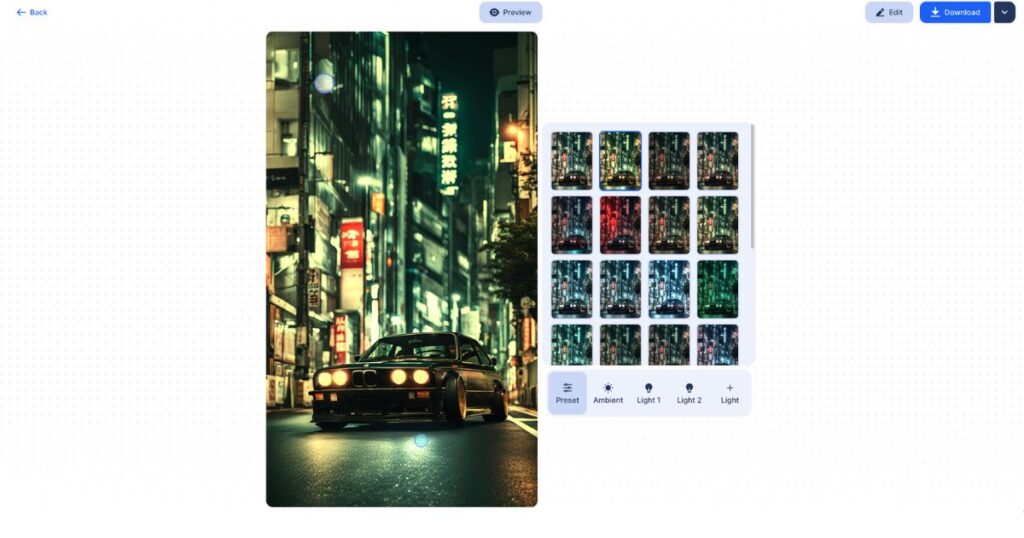
One of the many tools that Clipdrop offers is the relighting of images. It is really easy to use and has lots of lighting presets, but it also allows you to create custom lighting settings.
How to use Clipdrop
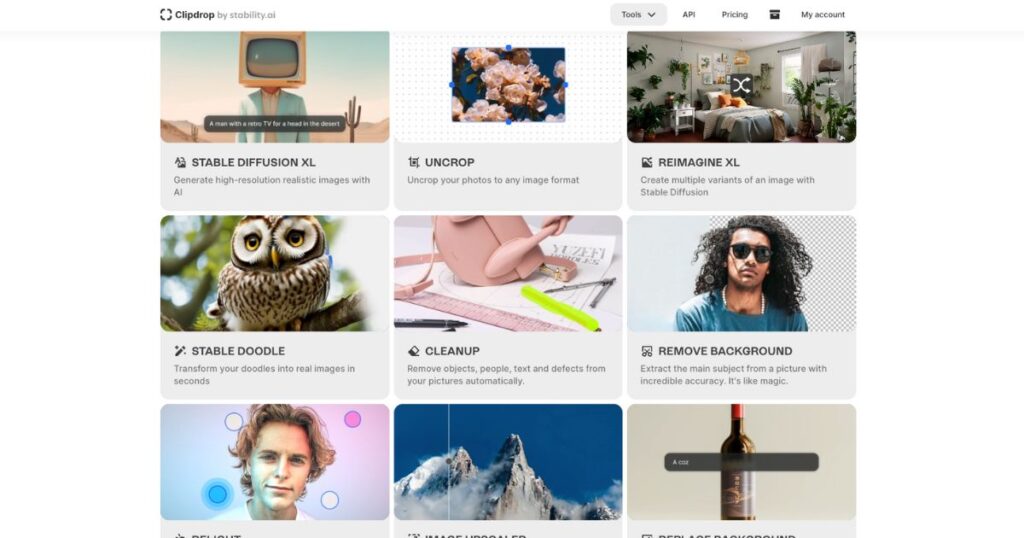
Step 1: Go to clipdrop.co
To get started using clipdrop.co, go to their website. Some tools you can use for free and other tools you can you need an account.
Step 2: Choose a tool
Next hover your mouse over “Tools” and click All tools, to use see all tools.
Step 3: Click on the tool you want to use
This last step is just to click on the tool, that you want to use and you can now get started with using all the AI tools from clipdrop.
Pricing
Some of the tools are free, but may only allow you to use the tool at a lower quality. For instance, you can use the relight tool for free, but only low-quality sizes of your image are allowed.
The Pro plan is $9.99 per month and gives you access to everything.
Tools
Here is a list of all the available tools, some of them are paid.
- Background remover
- Uncrop
- Stable diffusion XL
- Reimagine XL
- Stable doodle (turn drawing doodles into real images)
- Cleanup
- Relight
- Image upscale
- Replace background
- Text remover (remove text from images)
- Sky replacer(turn a grey sky into a blue sky)