PDFPeer is an innovative AI-powered tool designed to transform the way you interact with PDF documents. Whether you’re a student striving for academic success or a professional looking to streamline your work tasks, PDFPeer offers a seamless and efficient solution for all your PDF-related needs. With an AI PDF tool
Key Features
- Chat-Based Interface: PDFPeer boasts a user-friendly chat-based interface that allows you to engage with your PDFs effortlessly. Say goodbye to the traditional static PDF experience and welcome dynamic conversations with your documents.
- Questioning Capabilities: With PDFPeer, you can ask questions directly to your PDFs, making it an invaluable tool for students seeking clarity on study materials or professionals looking to extract crucial information from reports and contracts.
- Content Summarization: PDFPeer’s AI technology excels at summarizing lengthy documents, helping you save time and get to the core information quickly. This feature is particularly handy for professionals dealing with voluminous reports.
- Quick Information Retrieval: Looking for specific data within a large PDF? PDFPeer’s advanced search functionality ensures you can locate the information you need without the hassle of manual scanning.
Pricing
PDFPeer is a freemium tool. 1 PDF each month is free. it is great that they offer a free plan so that it is possible to try before buying.
Upgrading to the unlimited plan is $9.99 for unlimited PDFs!
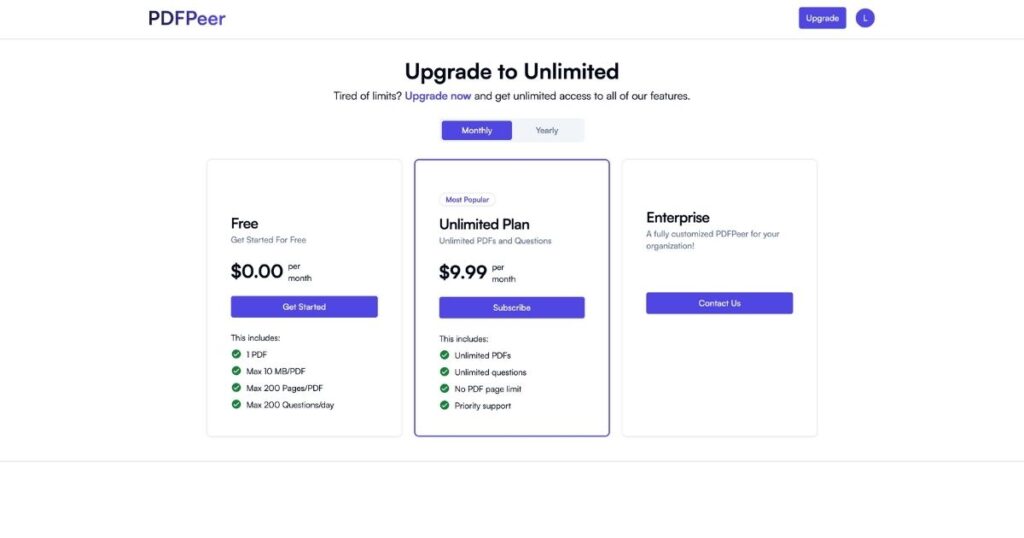
Alternatives
There are other AI tools, that do the same. PDFPeer’s biggest competitor is ChatPDF, which is also a great tool for going through PDFs quickly. However, ChatPDF is more expensive than PDFPeer, but ChatPDF has a better free plan with up to 10 PDFs per month.
Reviews
Feedback from PDFPeer users has been overwhelmingly positive:
- Law Students: Law students find PDFPeer essential for document summarization and contract creation, improving their efficiency and productivity.
- Web Developers: Web developers appreciate its seamless integration into their workflow, especially for handling customer requirements and Standard Operating Procedures (SOPs).
- General Users: Students, professionals, and individuals from various backgrounds have found PDFPeer invaluable for studying, working, and interacting with PDFs in a way that was previously unimaginable.
How to use PDFPeer
Using PDFPeer is quick and easy. To get started you’ll need an account, which is free for the first PDF.
Total Time: 2 minutes
Step 1: Upload the PDF
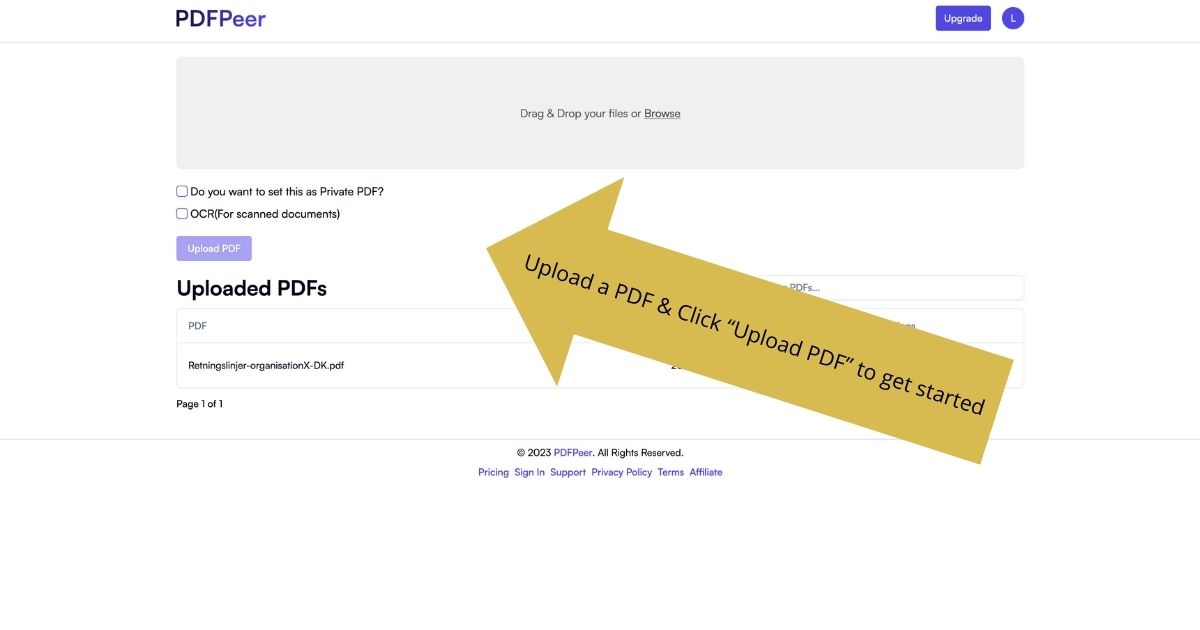
Simply drag and drop the PDF you want to analyze and click “Upload PDF”. You can check “private PDF” if you don’t want to be able to see the pages in the editor.
Step 2: Ask questions
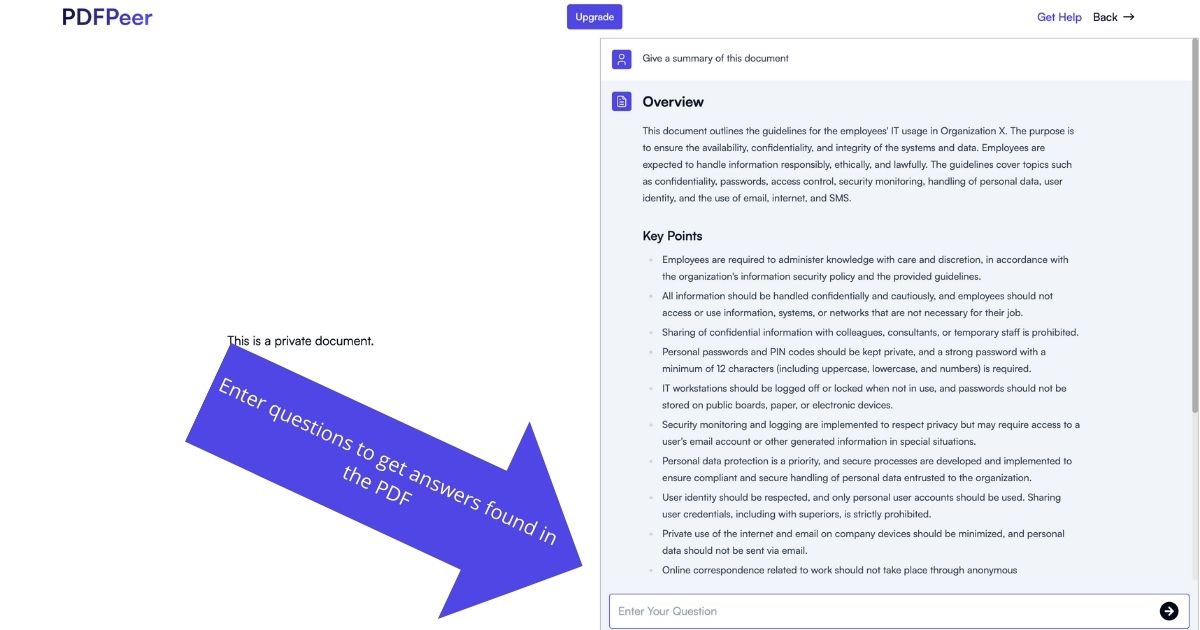
You can now start asking questions about the PDF you just uploaded.
FAQs
Is PDFPeer free to use?
Yes, PDFPeer is available for free. It is possible to upload 1 PDF each month.
Is PDFPeer suitable for both students and professionals?
Absolutely! PDFPeer is designed with both students and professionals in mind, making it versatile and adaptable to various use cases.
Is PDFPeer secure?
Yes, it is secure to use. You can even use their privacy setting, which hides the PDF completely, so it is only possible to ask questions about the PDF.
In conclusion, PDFPeer is a game-changing tool that revolutionizes the way you engage with your PDF documents. Its chat-based interface, question-asking capabilities, and content summarization features make it a must-have for anyone seeking to make their PDF interactions more efficient and convenient. Whether you’re a student or a professional, PDFPeer has you covered, and the best part is that it’s completely free. Try PDFPeer today and experience a new era of PDF interaction.