GodMode AI is an incredible tool that provides a graphical user interface (GUI) for interacting with the ChatGPT model. This means that users can input text prompts or questions and receive text-based responses from the ChatGPT model. It’s like having your very own chatbot at your disposal! The interface is user-friendly and may include features such as text formatting, customization options, and the ability to save or export conversations.
God Mode AI is made to automate boring tasks.
God Mode Auto GPT
God Mode AI is your gateway to unlocking the incredible automation capabilities of autoGPT and babyAGI. While AI agents are still in their nascent stages, their potential is rapidly expanding. GodMode AI will help make automation easier.
GodMode AI GPT-4
Godmode AI integrates with the formidable GPT-3.5 and GPT-4 models. You’ll need to have access to a ChatGPT API key.
Setup
Let’s dive into the setup. Note: You’ll need a ChatGPT account and a ChatGPT API-key.
Step 1: Go to settings
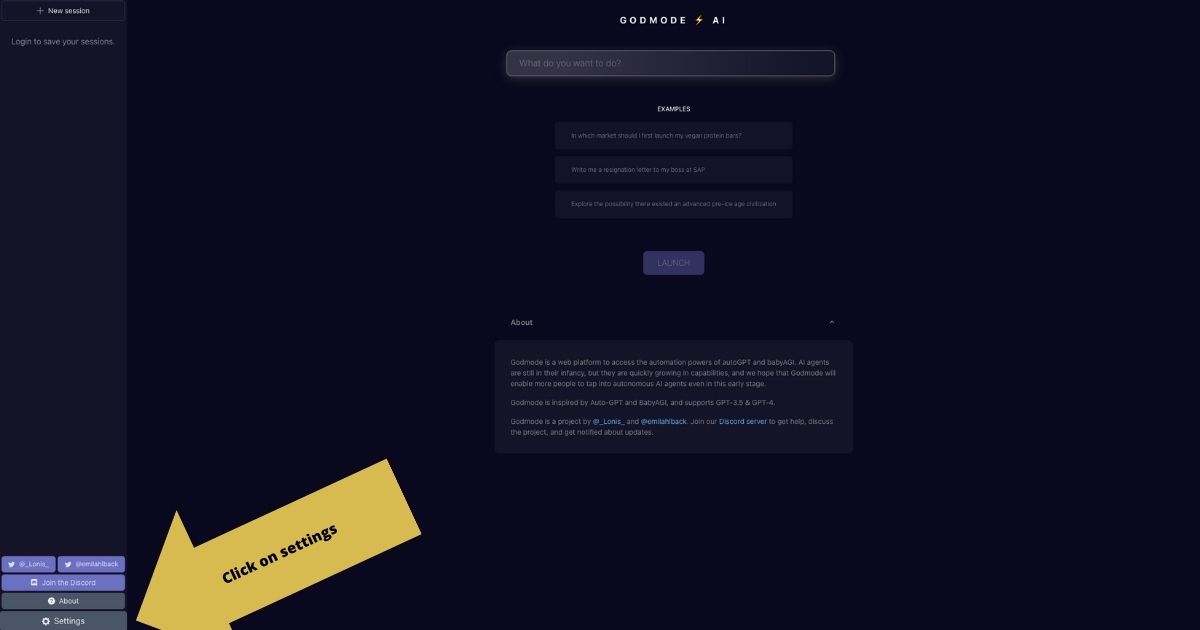
When you’re on godmode.space, you’ll have to setup settings to start using the platform.
Step 2: Enter API Key
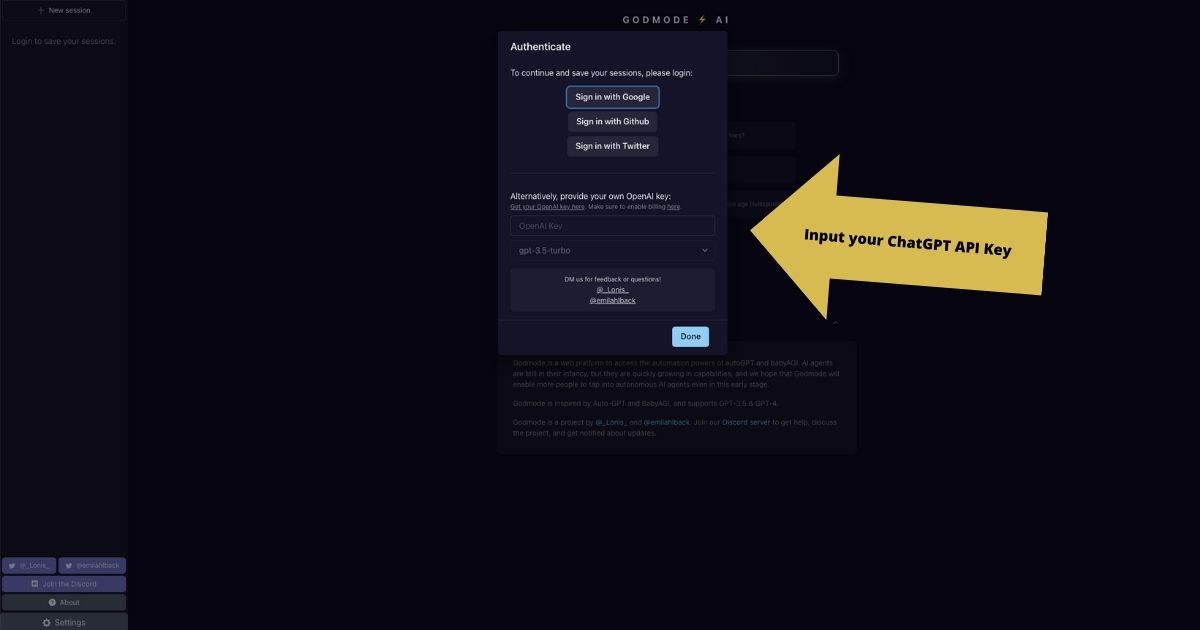
Here you will add your ChatGPT API Key and perhaps even login if you want to be able to save your sessions. And that is it. After adding the API key, you can start using God Mode.
Pricing
This AI Agent is free to use. The team are working on GodMode V2 which will be even more useful for business and that will probably be a paid product.